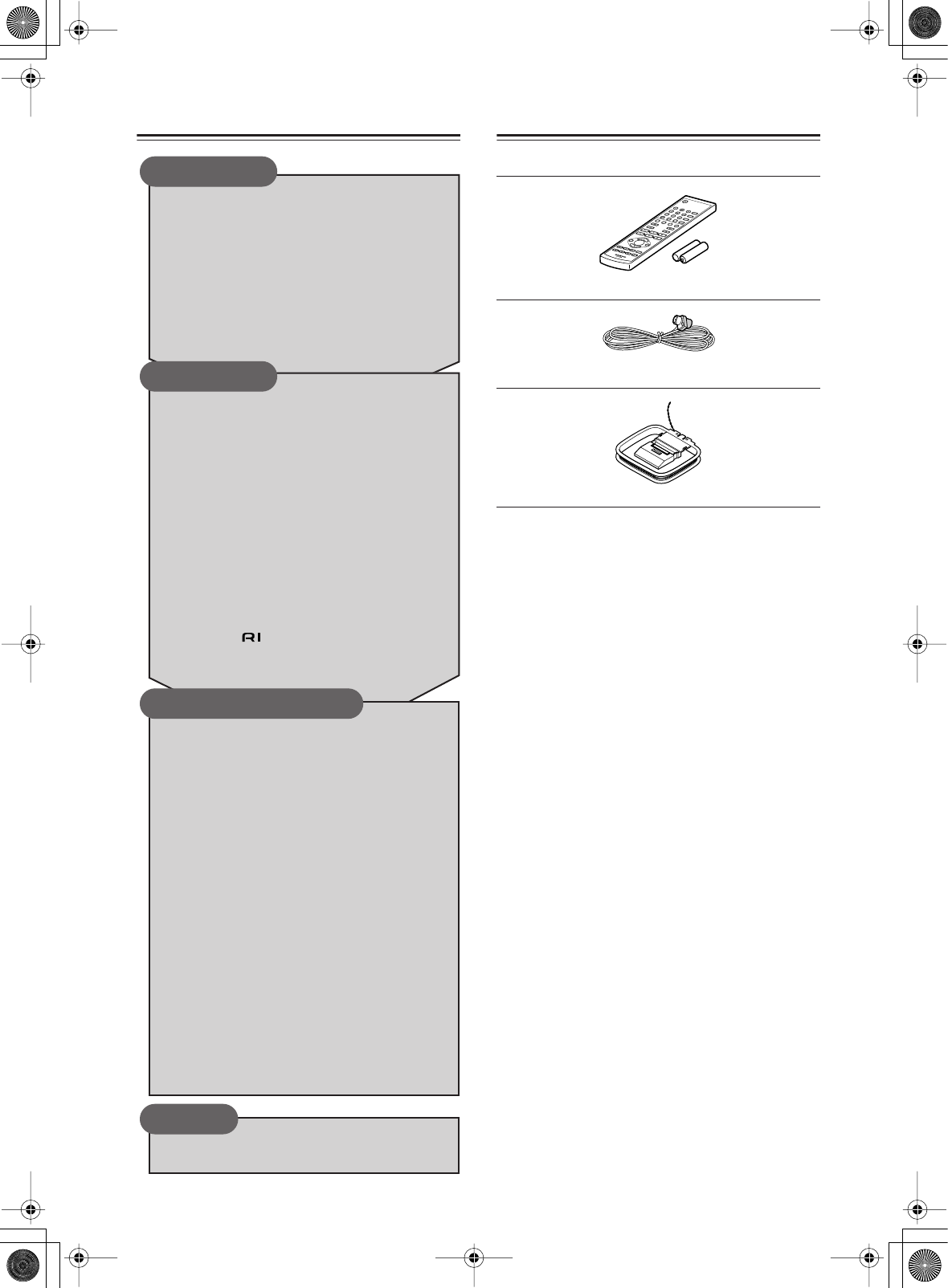
4
Table of Contents
Supplied Accessories
Make sure you have the following accessories:
* In catalogs and on packaging, the letter at the end of the
product name indicates the color. Specifications and
operation are the same regardless of color.
Important Safety Instructions ........................... 2
Precautions.........................................................3
Table of Contents...............................................4
Supplied Accessories........................................4
Installing the Batteries ...........................................5
Features .............................................................. 5
Getting to Know the Receiver........................... 6
Front Panel............................................................6
Rear Panel.............................................................8
Display...................................................................9
Remote Controller............................................10
Using the Remote Controller ...............................10
Introduction
Connecting Your Speakers ............................. 12
Speaker Connection Precautions........................12
Connecting the Speaker Cables..........................12
Configuring the Speaker Impedance (TX-8522
North American model only) ...........................13
Connecting Antenna........................................ 14
Connecting the Indoor FM Antenna.....................14
Connecting the AM Loop Antenna.......................14
Connecting an Outdoor FM Antenna...................15
Connecting an Outdoor AM Antenna...................15
Connecting Your Components ....................... 16
Connecting a Turntable .......................................16
Connecting a CD Player......................................16
Connecting a Recording Component ..................17
Connecting a Remote Interactive Dock (RI Dock).....17
Connecting a DVD Player....................................17
Connecting a VCR...............................................18
Connecting a TV or Other Component with an Audio
Output.............................................................18
Connecting Components..............................18
Connecting the Power Cords of Other
Components ...............................................19
Connecting the Power Cord ................................19
Connections
Turning On the Receiver .................................20
Turning On and Standby .....................................20
Changing the Input Display .................................20
Enjoying Audio Sources..................................21
Muting the receiver (remote controller only)........22
Using Headphones..............................................22
Setting the Display Brightness.............................22
Using the Sleep Timer (remote controller only)...22
Using the Tone and Balance Controls.................23
Setting the DIRECT Function (TX-8522 only) .....23
Enjoying the Pure Audio Sound (TX-8522 only) .... 23
Recording .........................................................24
Recording the Input Source.................................24
Recording Audio and Video from Separate
Sources (TX-8522 only)..............................25
Listening to the Radio .....................................26
AM Frequency Step Setup (not North America and
Europe)...........................................................26
Listening to AM/FM Stations................................26
Using RDS (European Models Only)...................28
Naming Preset Channels.................................30
Entering a Name..................................................30
Correcting a Character ........................................30
Connecting Components not Reached by the
Remote Controller Signals (IR IN/OUT)..... 31
If Remote Controller Signal Does not Reach the
Receiver Remote Sensor................................31
If Remote Controller Signal Does not Reach Other
Components ...................................................31
Enjoying Audio Sources
Troubleshooting...............................................32
Specifications...................................................34
Others
Remote controller and two batteries (AA/R6)
Indoor FM antenna
AM loop antenna


















