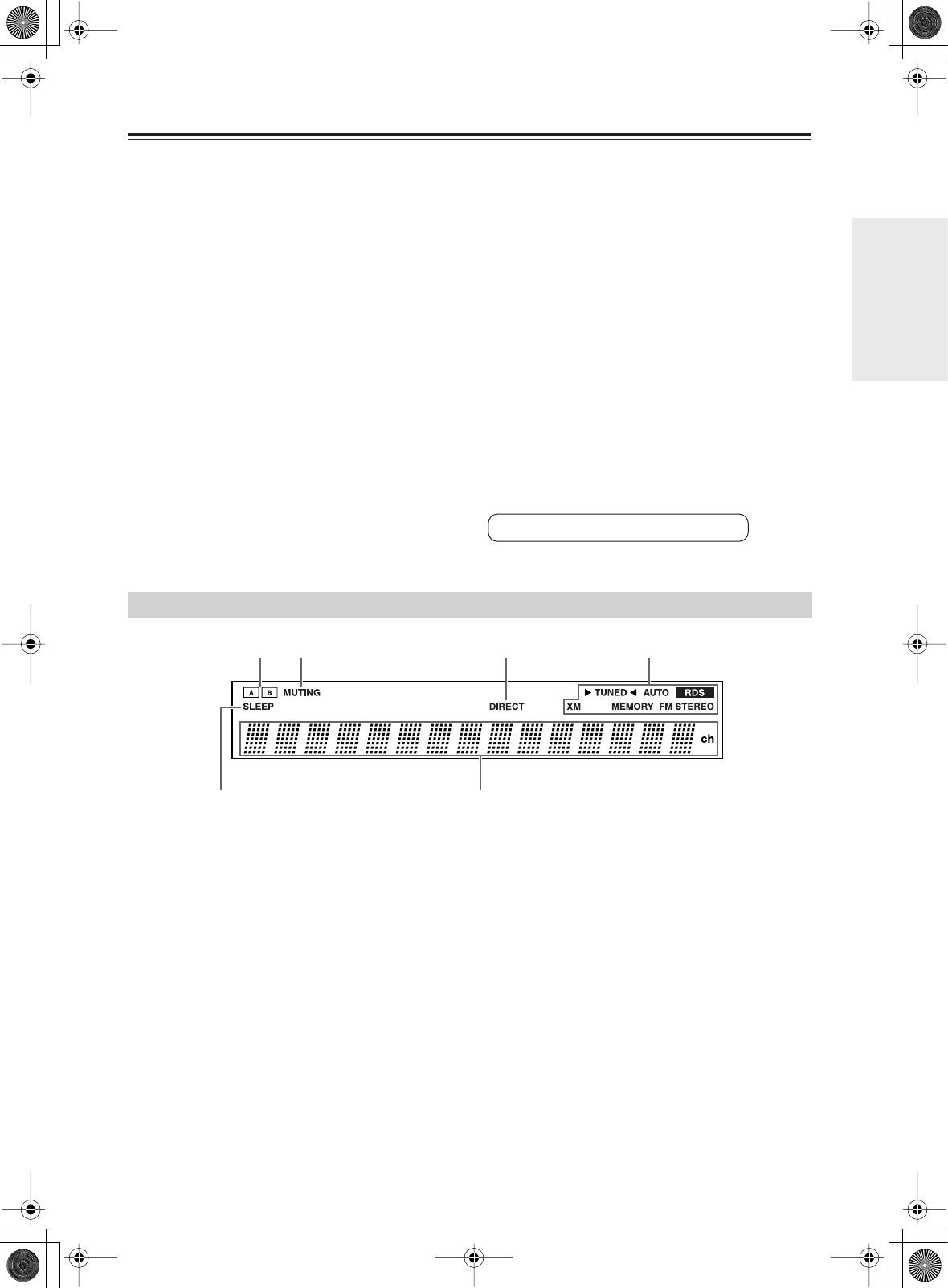
9
Getting to Know the Receiver
—Continued
H
SPEAKERS B
These terminal posts are for connecting speaker
set B.
I
AC OUTLET
This switched AC outlet can be used to supply
power to another component. The type of outlet
depends on the country in which you purchased
your receiver.
J
PHONO (MM) input and grounding terminal
This analog audio input is for connecting a turntable
with a moving-magnet cartridge. The screw located
on the upper-right of the PHONO (MM) inputs is
for connecting a turntable’s ground wire.
K
CD input
This analog audio input is for connecting a CD
player’s analog audio output.
L
TAPE 1/2 IN/OUT
This analog audio input and output are for
connecting a recorder with an analog audio input
and output, such as a cassette deck, MD recorder,
etc.
M
DVD IN
These jacks are for connecting a DVD player.
There’s composite video input jack for connecting
the video signal, and stereo (FRONT) jacks for
connecting the analog audio signals.
N
VIDEO IN/OUT
The VIDEO inputs and outputs can be used to
connect a VCR, cable/satellite receiver, set-top box,
etc.
O
LINE 1/DVD
This analog audio input is for connecting a
component’s analog audio output (DVD, RI Dock,
etc.).
P
LINE 2 input
This analog audio input is for connecting a
component’s analog audio output (TV, etc.).
For detailed information, see the pages in parentheses.
1
A and B speaker indicators
Indicator A lights up when speaker set A is on.
Indicator B lights up when speaker set B is on.
2
MUTING indicator
Flashes while the receiver is muted.
3
DIRECT indicator (TX-8522 only)
Lights up while the DIRECT function is enabled.
4
Radio indicators
TUNED:
Lights up when tuned to a radio station.
AUTO:
For AM and FM radio, lights up when Auto
Tuning is selected, and disappears when Manual
Tuning mode is selected.
RDS (European models only):
Lights up when
tuned to a radio station that supports RDS (Radio
Data System).
MEMORY:
Lights up when presetting radio
stations.
FM STEREO:
Lights up when tuned to a stereo
FM station.
5
SLEEP indicator
Lights up when the Sleep function has been set.
6
Message area
Displays various information about the selected
input source.
See pages 12–19 for hookup information.
Display
214
5
6
3


















