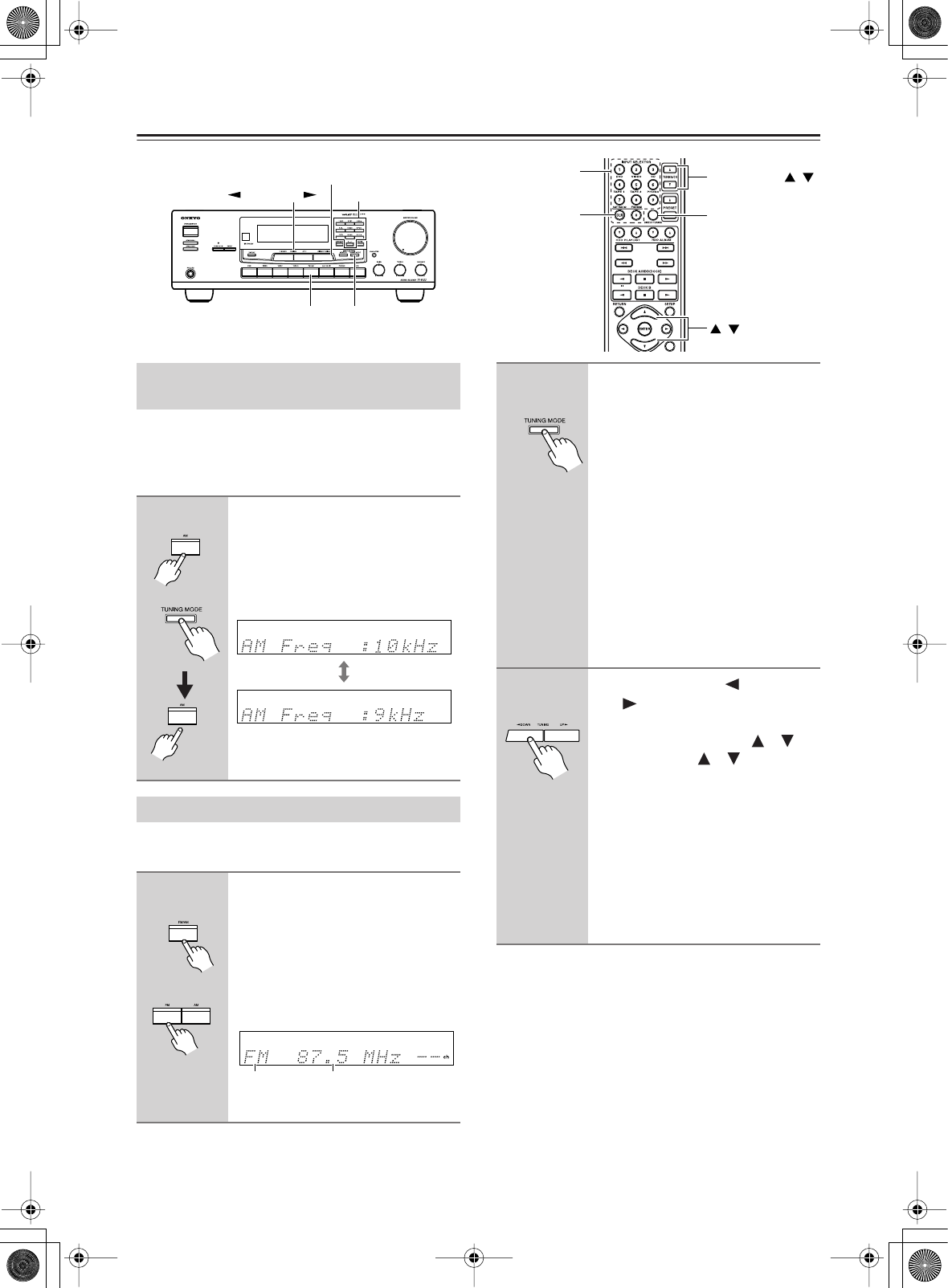
26
Listening to the Radio
You must specify the AM frequency step used in your
area. Note that when this setting is changed, all radio
presets are deleted.
Use the receiver to perform the procedure below.
With the built-in tuner, you can enjoy AM and FM radio
stations.
TUNING DOWN/UP
DIRECT TUNING
TUNING MODE
FM/AM
TX-8522 North American model
/
CLR
TUNING/CH
DIRECT TUNING
/
Number
buttons
Number buttons
AM Frequency Step Setup
(not North America and Europe)
1
While pressing the [AM] button,
press the [TUNING MODE]
button.
Each press of the [TUNING MODE]
button switches the frequency step
setting between “10 kHz” and “9 kHz.”
After the desired frequency step is
displayed, release the [AM] button.
Listening to AM/FM Stations
1
[TX-8522 North American model]
Use the [FM/AM] input selector
button to select AM or FM.
[TX-8522 Other models/TX-8222]
Use the [FM] or [AM] input
selector button to select AM or
FM.
In this example, FM has been selected.
(Actual display depends on country.)
and
Release
the button
Receiver
or
Band Frequency
2
Press the [TUNING MODE]
button so that the AUTO indicator
appears or disappears from the
display.
Auto Tuning
To activate this mode, press the
[TUNING MODE] button to turn on
the “AUTO” indicator. In this mode,
you will receive the broadcast in stereo
sound.
Manual Tuning
To activate this mode, press the
[TUNING MODE] button to turn off
the “AUTO” indicator. In this mode,
you will receive the broadcast in
monaural sound.
3
Press the TUNING [ DOWN] or
[UP ] button.
You can also use the remote
controller’s TUNING/CH [ ]/[ ]
buttons or arrow [ ]/[ ] buttons to
tune the radio.
Auto Tuning
Searching stops when a station is
found.
Manual Tuning
The frequency stops changing when
you release the button.
Press the buttons repeatedly to change
the frequency one step at a time.
Receiver
Receiver


















