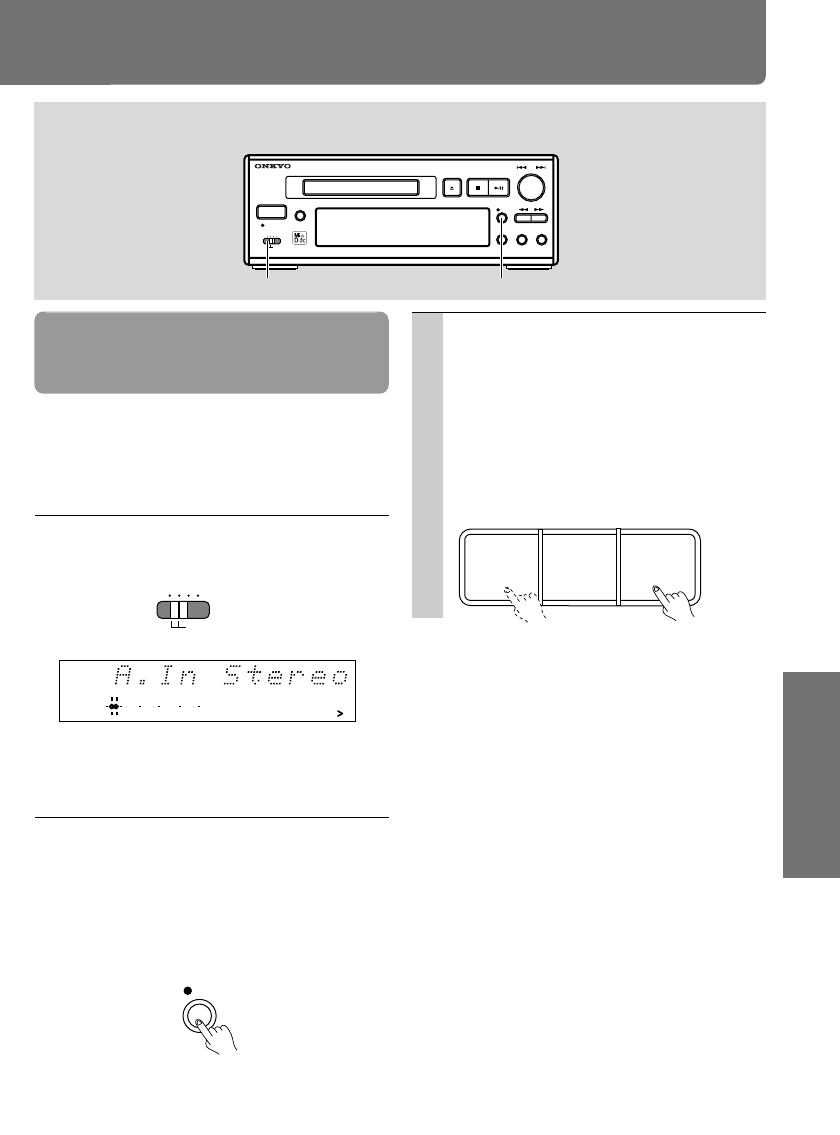
33
Before Using
Connections Other Information
Operations
ANALOG
ST D1 D2MO
Synchro-recording from cassette
deck to MD (Cassette Synchro
recording)
When your MD-105X is configured into a system
with Onkyo Separate Collection series
components (A-905X and K-505X),
synchronized recording from the cassette deck
to the MD recorder is possible.
1 Set the input selector to the ST
(stereo) or MO (monoral) Position
• You cannot perform this synchro
recording with the “Digital In1” or
“Digital In2”input sources.
2 Set the MD recorder to the
recording standby mode.
• For how to set the MD recorder to the
recording standby mode and the
necessary preparatory steps, see
"Analog recording" on page 25.
(K-505X)
3 Start playing the cassette deck.
The MD recorder starts recording as soon
as the cassette deck starts playing.
When playing of the cassette deck
completes, the MD recorder stops
recording and enters the recording
standby mode.
System operation (continued)
DISC LOADING MECHANISM0
REC
DISPLAY EDIT/NO
MINDISC RECODER
AMCS
PUSH TO ENTER
STANDBY/ON
STANDBY
CD
DUBBING
INPUT
ANALOG
ST D1 D2MO
YES
MD-
105
X
oREC
INPUT
To stop synchro recording
Press the e button on the cassette deck. The
MD recorder then enters the recording standby
mode.
(Continued to the next page)
12345
678910
11 12 13 14 15
010 2 OVER2040
R
6
L
15
ANALOG IN
REC
a
e
s


















