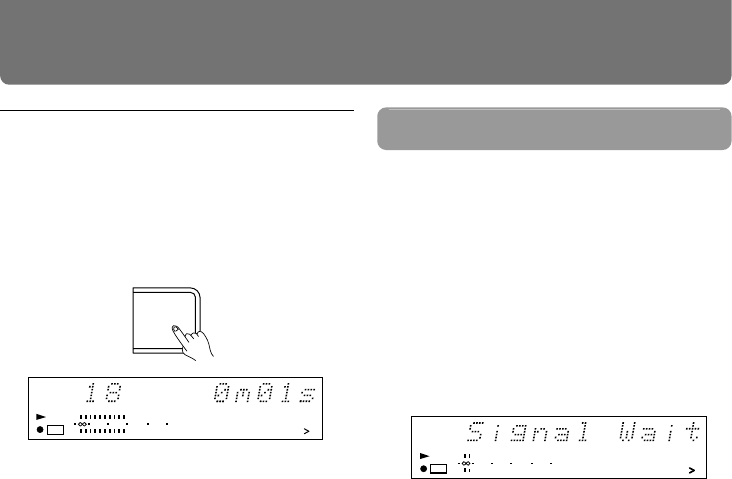
30
12345
678910
11 12 13 14 15
DIGITAL IN
010 22040
R
6
L
15
1
TOC
Digital recording (continued)
• For track numbers to be marked
automatically, the signature code included in
the digital signal at the beginning and ending
of each track is necessary. Some equipment
and broadcasts do not include this signal, and
in such a case track numbers will not be
marked automatically.
6 Press the n button and then
start playing the recording
source immediately.
The MD recorder stops recording
automatically when the remaining space
on the MD is not enough to record the
next track.
To stop recording temporarily
Press the n button (or the g button on
the remote control). To resume recording,
press the n button again (or press the
s button on the remote control).
To stop recording
Press the e button.
To eject the MD
Press the e button and then the r EJECT
button.
Note
If TOC is flashing when you press the r EJECT
button or the STANDBY/ON button, it means
the MD recorder is writing the recorded
contents onto the MD. During this period, do
not disconnect the power cord or apply strong
vibrations to the MD recorder. Doing so may
prevent normal recording onto the MD.
TRACK
010 22040
R
6
L
TOC
TRACK
12345
678910
11 12 13 14 15
15
DIGITAL IN
1
n
Signal Wait function
When "LvlSyncOn" is active and the unit
receives no audio signal from the recording
source for 10 seconds, the unit enters the
"Signal Wait" status in which the unit waits for
the audio signals from the source for approx. 20
seconds. The unit resumes recording if it receives
the signals from the source within the specified
period of time. Otherwise, press the n button
in order to resume recording.
(Not applicable while in CD-dubbing mode.)


















