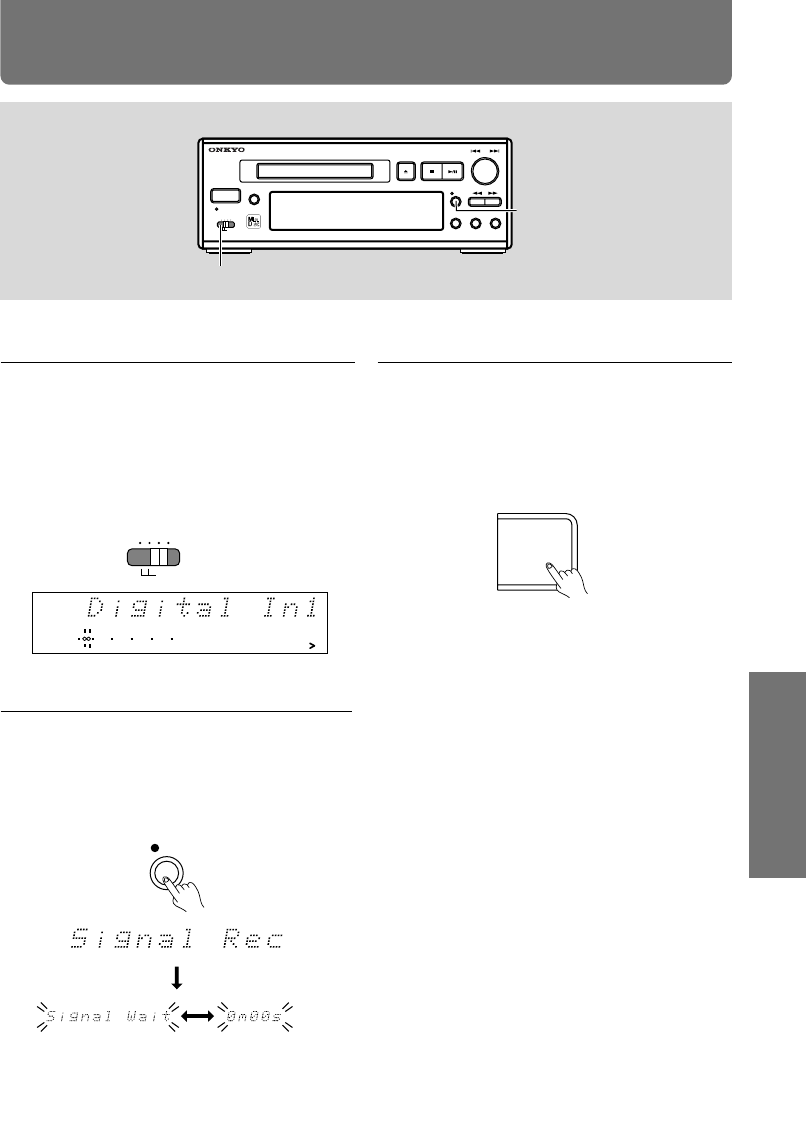
31
Before Using
Connections Other Information
Operations
Signal Synchro recording
Even if your recording source is not Onkyo z-compatible, you can perform synchronized recording.
1 Use the INPUT selector to select
MO, ST, D1, or D2, according to
the connected device.
• You can perform signal synchro
recording with both digital and analog
recording sources.
12345
678910
11 12 13 14 15
DIGITAL IN
010 22040
R
6
L
15
1
2 Press the REC button twice to
display "Signal Rec."
"Signal Rec" appears, then the unit
enters the Signal Wait mode.
ANALOG
ST D1 D2MO
3 Recording starts.
Recording starts as soon as the unit
receives signals from the recording source
while "Signal Wait" is displayed.
Note
Signal synchro recording is performed with Level
Sync automatically set to On.
DISC LOADING MECHANISM0
REC
DISPLAY EDIT/NO
MINDISC RECODER
AMCS
PUSH TO ENTER
STANDBY/ON
STANDBY
CD
DUBBING
INPUT
ANALOG
ST D1 D2MO
YES
MD-
105
X
INPUT
oREC
(Continued to the next page)
Note
If no signal is input for approx .30 seconds, the MD
recorder will enter recording standby mode.
(Recording source)
REC
s


















