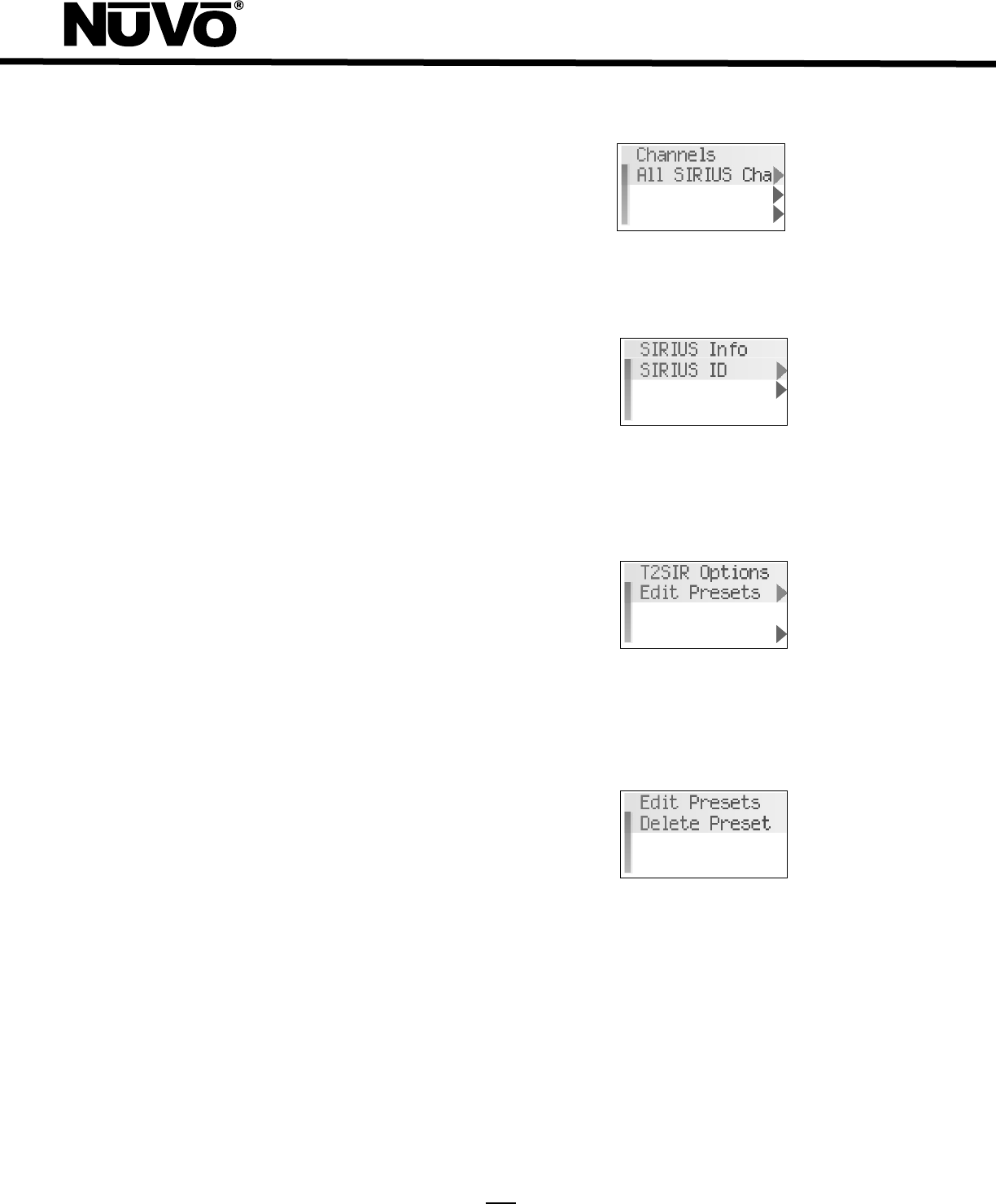
11
SIRIUS Info (Fig. 12)
There are two sub-menus within this choice. It is only active if
the SIRIUS input for the selected Tuner is being used.
SIRIUS ID: This displays the ID number associated
with the connected SIRIUS Tuner. This number is
referenced when activating the Tuner through SIRIUS,
or for customer service issues.
Now Playing Info: This scrolls the metadata for a
selected SIRIUS Channel.
T2SIR Options (Fig. 13)
The options menu has three main tuning sub-menus. These are
tuning defaults that can be set:
Edit Presets (Fig. 14): This is a great tool for
allowing a currently selected channel to be
saved as a preset. As a number preset is
selected, the display will prompt to Assign
to current channel . When selected, the
T2SIR will save the frequency and associated
short name of the channel. There are 5 banks
of 20 presets each available. To add a preset
to favorites, highlight and select an existing
preset. This will bring up a second menu with
several choices: Delete Preset, which will
erase the highlighted preset from the list;
Add to Favorites places the highlighted preset
into the Favorites menu available at each
Control Pad; Move Up and Move Down moves
the highlighted preset up or down within the
list of presets; Move to Top and Move to
Bottom places the highlighted preset in the
number 1 position or to the last available
position.
T2SIR Options
Edit Presets
Seek Tune
Tuning Mode
Fig. 12
Fig. 13
Fig. 14
SIRIUS Info
SIRIUS ID
Now Playing I..
Edit Presets
Delete Preset
Add to Favori...
Move Up
Channels (Fig. 11)
The Channel menu is a SIRIUS function. It is a quick access to
the categories associated with SIRIUS. When selected, each
category will expand to display the associated channels. When
the SIRIUS input is not in use, this will appear grayed out.
Fig. 11
Channels
All SIRIUS Cha
Pop
Rock


















