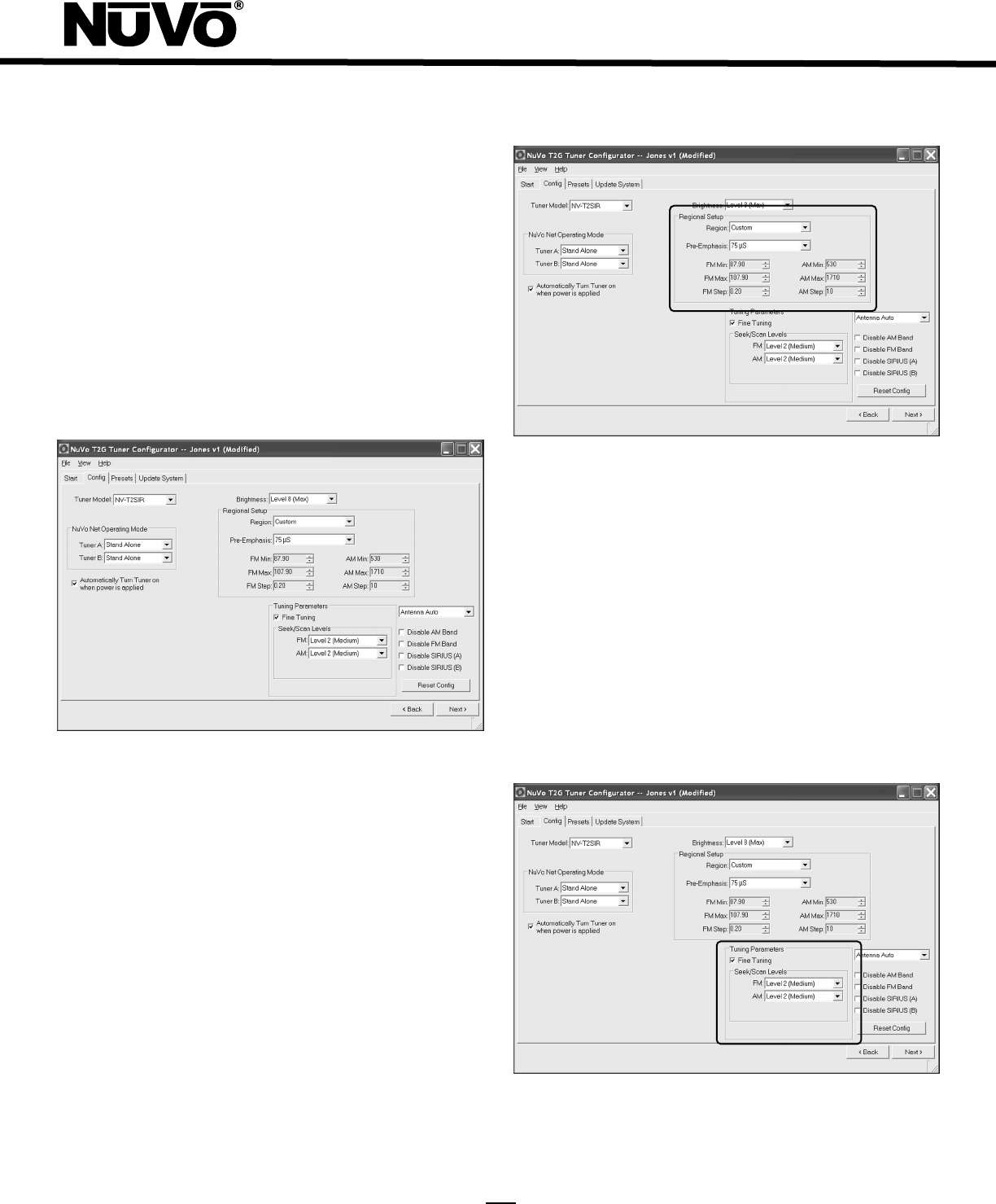
22
Advanced Settings
The Tuner software contains several specialized settings for
more advanced setup. Clicking on view and selecting
Advanced will expand the tabs as discussed in the next
section to allow access to this functionality.
4.0 Advanced Config (Fig. 45)
The Tuner software allows for more advanced settings that, if
necessary, allow you to tweak the Tuner’s operation. The
process for beginning a new configuration or editing an
existing one does not change from the standard mode.
Fig. 45
4.1 Custom Regional Setup (Fig. 46): Some countries operate at
a tuning standard outside the four preset regions. The Custom
setting allows specific parameters. One determining factor for
tuning is the Pre-emphasis . The two choices for this are
50S (microseconds) and 75S. The custom setting also allows
for specific setting of the minimum and maximum tuning
capability and the individual tuning steps for FM and AM.
Fig. 46
4.2 Tuning Parameters (Fig. 47): This section determines how
the NV-T2SIR tunes up and down. Seek/Scan Levels for each
band, FM, AM, and Weatherband sets the signal strength
parameter for searching stations. Level 0 (Low), causes the
Tuner to stop at any frequency with a very low signal, and
Level 4 (High), stops only when a very strong signal is
detected. The factory default is Level 2 (Medium), which
searches for a moderate signal. This setting changes the
necessary signal threshold, which is the minimum signal level
required for the Tuner to recognize it and lock on to the
frequency.
Fig. 47


















