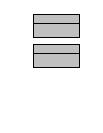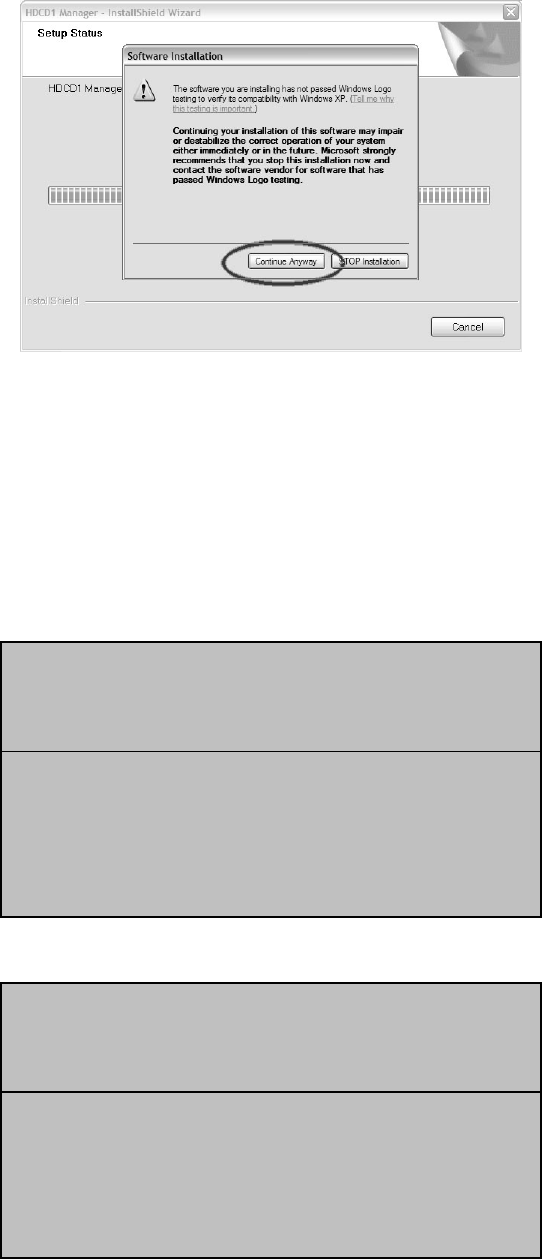
Numark HDCD1 - 8 – User’s Guide
Connecting your Computer
1. To connect to a PC for uploading or downloading audio files, first install the “HDCD1 MANAGER”
software that came with your unit. You can also download the latest version from
www.numark.com. Insert the CD and follow the setup instructions on screen.
2. When the following screen appears press “Continue Anyway.”
3. Reboot your PC.
4. Connect one end of the USB cable to your computer’s USB port. Connect the other end to the
USB port on the HDCD1 and allow the Windows USB driver to self-install.
5. Start the HDCD1 manager software.
6. When the HDCD1 is connected to a PC, the following “USB Connected” screen will be displayed.
You can then use the HDCD1 Manager software to edit ID3 information, manage playlists, use
Gracenote Music Recognition Service lookup, etc.
Note: When using the manager software to play a song on the HDCD1, keep in mind that the
audio will be sent from the HDCD1 itself using the OUTPUT 2 jacks only.
7. When you are finished using the Manager software, just unplug the USB cable. The HDCD1 will
reboot and the main menu will be displayed.
Top Display Area
USB Connected
Top Display Area
System Reset