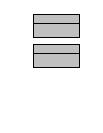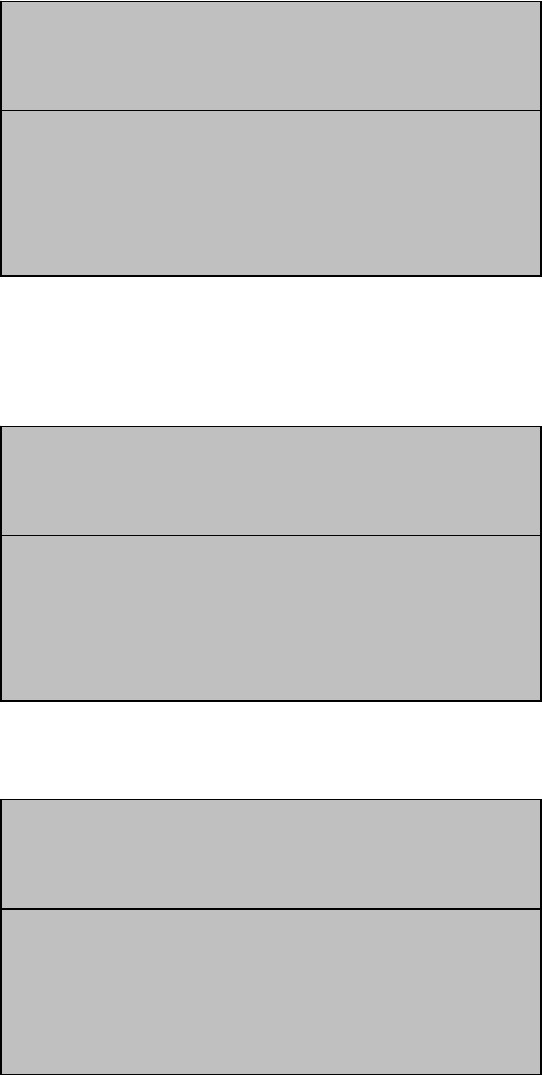
Numark HDCD1 - 19 – User’s Guide
Viewing Song Information
If the HDCD1 is not in play mode you can press the INFO button when a song is selected to display
that song’s ID3 information on the screen shown below:
Editing Song Information
While viewing the info screen shown above, you can also press and hold the INFO button for 2
seconds to edit the song’s ID3 information on the menu shown below.
1. Highlight the field you wish to edit and press the SELECT button to make changes
to that field using either the jog wheel or the keyboard on the screen shown below:
2. Press the SELECT and BACK buttons or the arrow keys on the keyboard to move
the cursor forwards and backwards.
3. To exit edit mode without making any changes, move the cursor to the first
character and press the BACK button or press the INFO button.
4. To save your changes press the SAVE button. This will store your changes and
back up to the previous menu level to select another field to edit.
Top Display Area
EDIT FIELD
• The Romanator
Greatest Hits
These Feet are Moving
Swing
Top Display Area
SELECT FIELD TO EDIT
• The Romanator
Greatest Hits
These Feet are Moving
Swing
Top Display Area
Artist Name
Album Name
Song Name
Genre
FORMAT: SAMPLE RATE, FILE TYPE