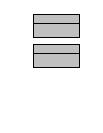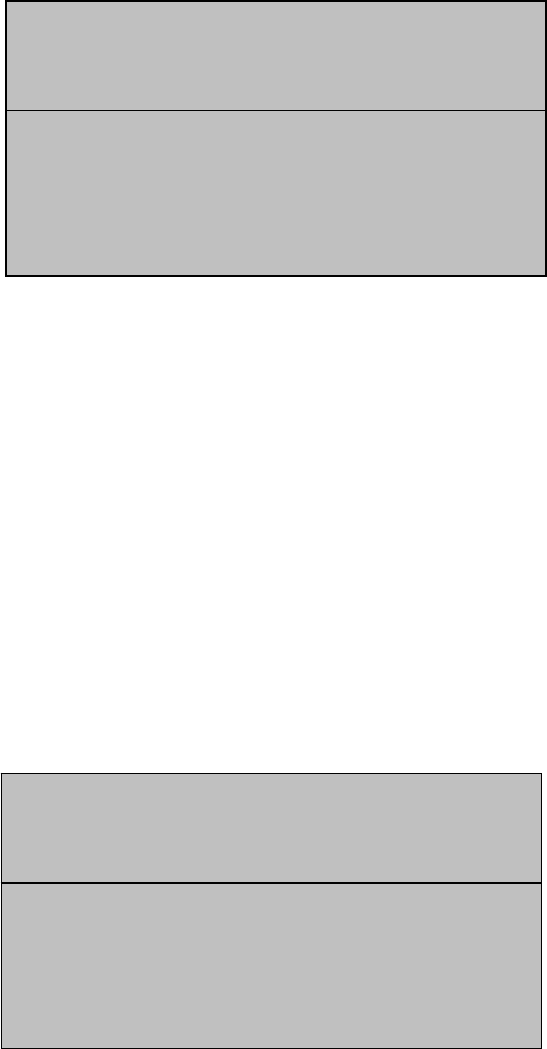
Numark HDCD1 - 20 – User’s Guide
Creating A Playlist
1. Go to any menu where you can see and select songs.
2. Highlight a song and press the PROGRAM button to add it to your playlist. An
asterisk will appear next to the song to indicate it has been marked for addition to
your playlist. The playlist order is determined by the order in which you choose
your songs.
Note: When choosing songs for a playlist, you can select songs using only one
deck at a time.
Saving A Playlist
Press the SAVE button once to view your playlist.
• If you are happy with the playlist press SAVE again. Enter a
name for your playlist and press SAVE again to store it.
• If you want to play your playlist now, press PLAY.
• If you want to remove a song from your playlist, just
highlight it and press PROGRAM to remove it from the list.
• If you want to add more songs to the playlist just press
BACK, then mark more songs using the PROGRAM button to
add them to your playlist.
• To edit the playlist name, select the playlist name and press and hold the
INFO button.
Note: You can also use the HDCD1 Manager Program to
create and edit playlists.
Top Display Area
EDIT PLAYLIST NAME
Playlist 0001
CD songs will not save
Top Display Area
MICHAEL
• Working all the time *
Alex Jammin
Never Going Home