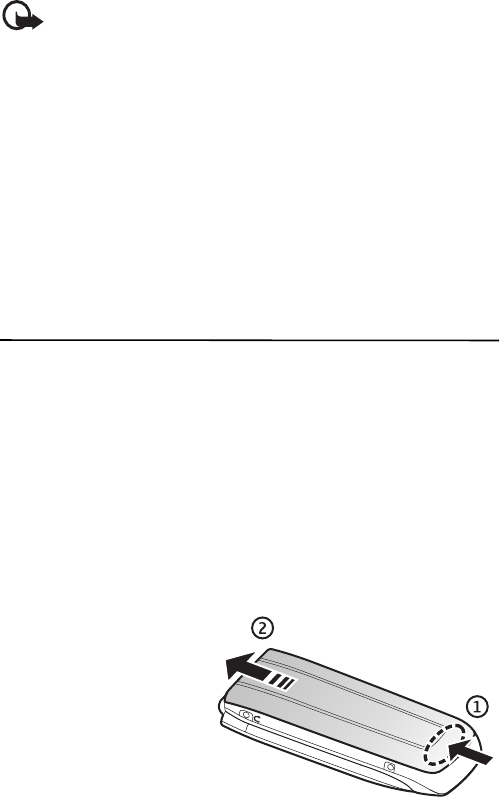
Get started
9
Important: Use only services that you trust and that offer adequate
security and protection against harmful software.
■ Nokia support
Check www.nokia.com/support or your local Nokia website for the latest version
of this guide, additional information, downloads, and services related to your
Nokia product.
On the website, you can get information on the use of Nokia products and
services. If you need to contact customer service, check the list of local Nokia
Care contact centers at www.nokia.com/customerservice.
For maintenance services, check your nearest Nokia service center at
www.nokia.com/repair.
1. Get started
■ Install SIM card and battery
Always switch the device off and disconnect the charger before removing the
battery.
Keep all SIM cards out of the reach of small children.
For availability and information on using SIM card services, contact your SIM
card vendor. This may be the service provider, network operator, or other vendor.
This device is intended for use with BL-5C battery. Always use original Nokia
batteries. See Nokia battery authentication p. 75.
The SIM card and its contacts can easily be damaged by scratches or bending, so
be careful when handling, inserting, or removing the card.
To remove the back cover of the
device, press sightly (1) and slide
the cover (2).
FCC Draft
Model 3555c - 23 April 2007


















