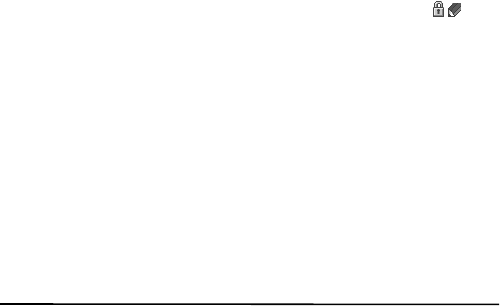
PC connectivity
73
To make a digital signature, select a link on a page, for example, the title of the
book you want to buy and its price. The text to sign, which may include the
amount and date, is shown.
Check that the header text is Read and that the digital signature icon is
shown.
If the digital signature icon does not appear, there is a security breach, and you
should not enter any personal data such as your signing PIN.
To sign the text, read all of the text first, and select Sign.
The text may not fit within a single screen. Therefore, make sure to scroll through
and read all of the text before signing.
Select the user certificate you want to use. Enter the signing PIN. The digital
signature icon disappears, and the service may display a confirmation of your
purchase.
16. PC connectivity
You can send and receive e-mail, and access the Internet when your device is
connected to a compatible PC through a Bluetooth or a data cable connection.
You can use your device with a variety of PC connectivity and data
communications applications.
■ Nokia PC Suite
With Nokia PC Suite you can synchronize contacts, calendar, notes, and to-do
notes between your device and the compatible PC or a remote internet server
(network service). You may find more information and PC Suite on the Nokia
website at www.nokia.com/support or your local Nokia website.
■ Packet data, HSCSD, and CSD
With your device you can use the packet data, high-speed circuit switched data
(HSCSD), and circuit switched data (CSD, GSM data) data services. For availability
and subscription to data services, contact your network operator or service
provider. See Modem settings p. 46.
The use of HSCSD services consumes the device battery faster than normal voice
or data calls.
FCC Draft
Model 3555c - 23 April 2007


















