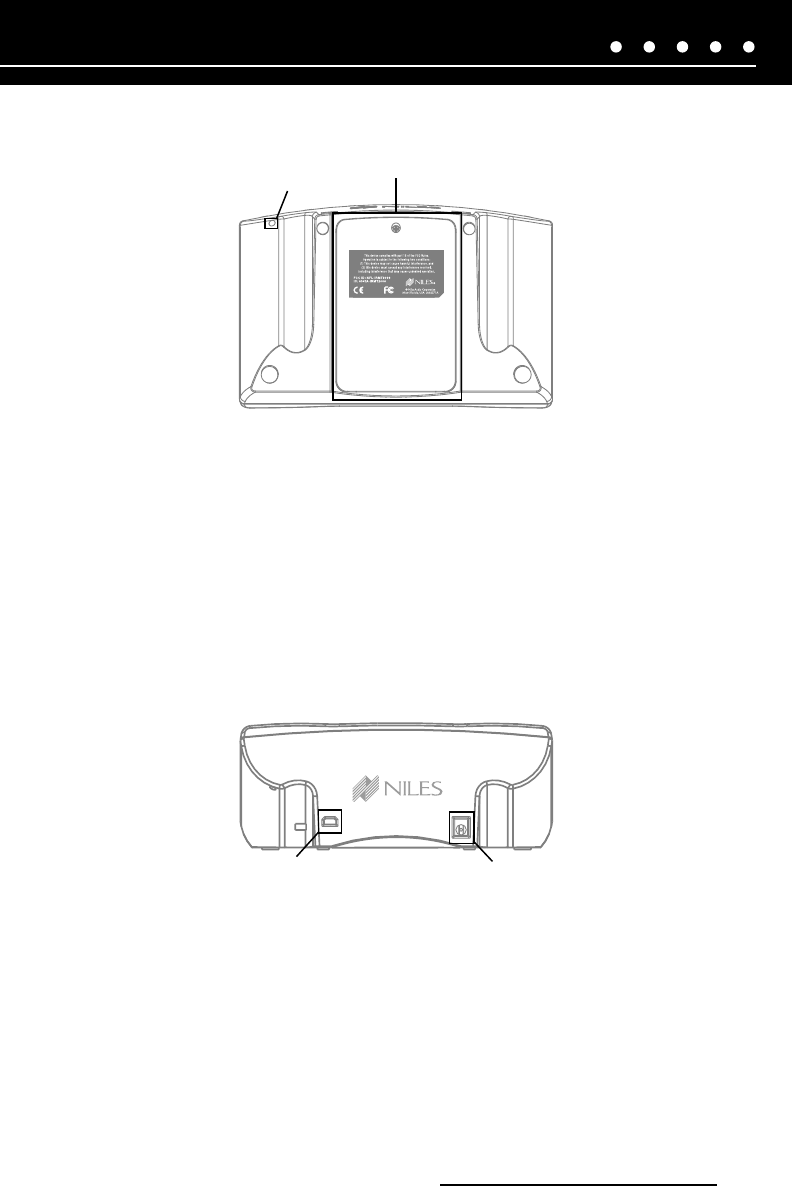
6
7
8
9
Figure 2. iC2 Remote Bottom View
Figure 3. iC2 Remote Rear View
NILES AUDIO CORPORATION – 1-800-BUY-HIFI – 305-238-4373
6) Reset Button - This button is used to reset the remote. Should the remote lock up and/or
not communicate with the HT-MSU, use a paper clip to access the reset button.
7) Battery Door - The battery compartment is accessed via the battery door, which is
secured with a Phillips head screw.
8) USB Connection - The USB connection is a diagnostic connection used by the Niles Audio
Corporation Service Center only.
9) Power Connection - This is the connection where the charging power supply connects
to the Remote. When the power supply is plugged into the wall outlet, the remote’s Master Keys
will blink three times to indicate a proper connection. The Charging Indicator LED will be blue while
the battery is charging.
5


















