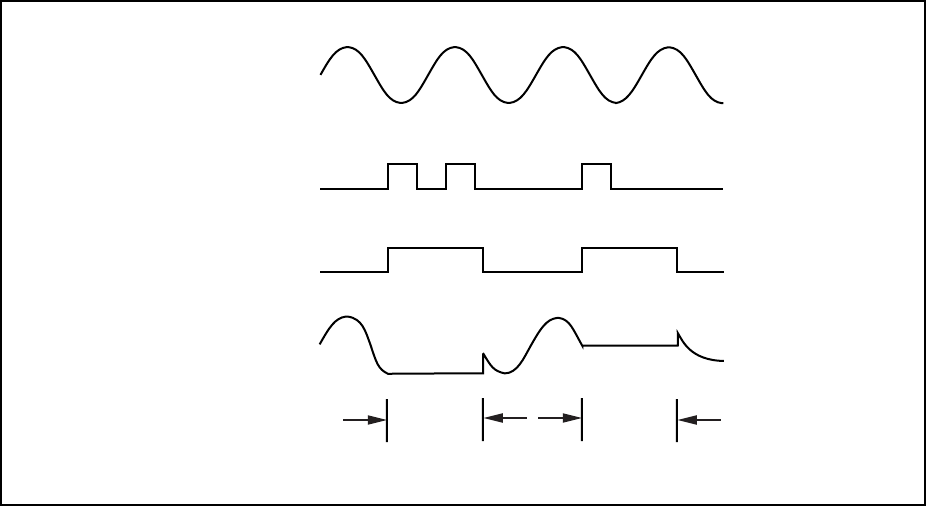
Theory of Operation Chapter 4
SC-2040 User Manual 4-6 © National Instruments Corporation
t
DAQ Conversion
t
DAQ Conversion
. . . . .
hold hold
track
track
Differential Channel Input
PFI2 (external trigger)
PFI7 (track*/hold)
SC-2040 Channel Output
. . . .
. . . . . . . .
. . . . . . . . . . . .
. . . . . .
. . . . .
. . . . . . . . . . .
. . . . . . . . . . . . . . . . . . . .
(DAQ board is scanning)
Figure 4-4. External Triggering
Output Connection
The output of every channel is connected to the 68-pin rear signal connector and the 50-pin
supplemental I/O connector. The 68-pin connector carries signals to and from the DAQ board,
and also provides +5 V power if selected by the power switch. The corresponding pins of the
50-pin connector are tied to those of the 68-pin connector so that you can monitor these signals
on the 50-pin connector. The pin connections of these connectors are given in Chapter 3, Signal
Connections.
Power Supply
The SC-2040 contains an onboard power switch to either power the SC-2040 from the MIO-16E
board or to draw power from an external +5 V supply. From the +5 V power, an onboard
DC-to-DC converter generates a ±15 V source, which is used to power the analog circuitry. A
red LED indicates that the board is receiving power.


















