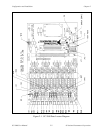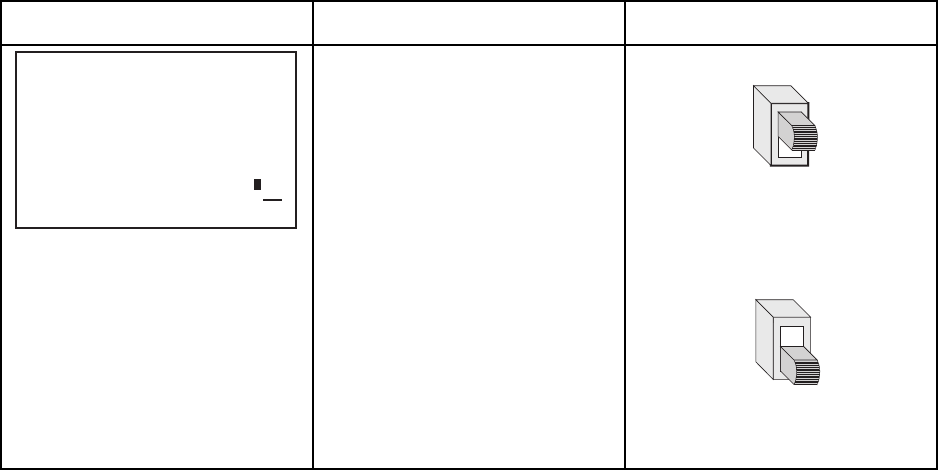
Chapter 2 Configuration and Installation
© National Instruments Corporation 2-3 SC-2040 User Manual
The SC-2040 has one switch that controls whether the board is powered from an external supply
or from the MIO-16E board. Furthermore, two jumpers control how the board is shielded and
grounded. Additionally, there are eight sets of switches and jumpers that configure the gain
settings and input modes of the eight SC-2040 channels.
Table 2-1. Power Supply Selection
Switch Description Configuration
SW1
J13
INT position—Use this setting
to configure the SC-2040 to
draw power through the
MIO-16E board. (factory
setting)
SW1
INT
EXT
A. Internal
Power
EXT position—Use this
setting to draw +5 V power
from an external supply
connected to connector J13.
B. External
Power
SW1
INT
EXT