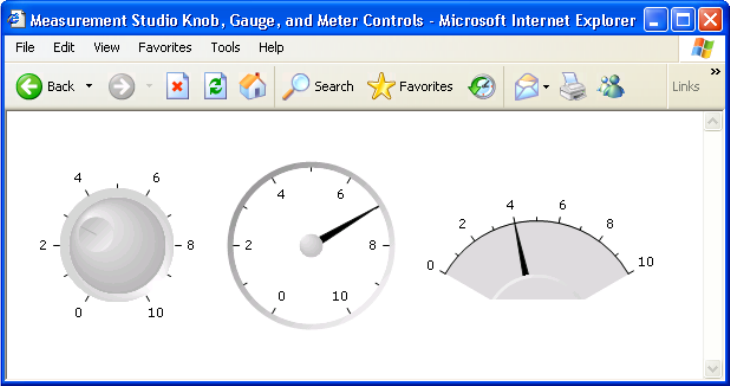
Chapter 2 Measurement Studio .NET Class Libraries
© National Instruments Corporation 2-45 Measurement Studio User Manual
• Customize the appearance of the control using 3D lab styles or classic
2D styles and change the color and length of ticks and labels.
• Configure the format of value labels to engineering or date/time.
• Specify the image format of the control as BMP, GIF, JPEG, or PNG.
• Interactively change the range of an axis and invert the axis at run time
by clicking on the axis end labels.
• Display tooltips reflecting the current value of the pointer.
• Interactively change the value of the control by clicking the pointer
with the mouse.
• Programmatically move the pointer to previous or next value.
Use the Measurement Studio knob, gauge, and meter controls, as shown in
Figure 2-16, to input and display numeric data on your user interface.
Figure 2-16. Knob, Gauge, and Meter Web Forms Controls
With the knob, gauge, and meter controls and the classes that interface with
the controls, you can perform the following operations:
• Specify the start and sweep angle of the arc programmatically or from
the Properties window.
• Use automatic division spacing, custom divisions, and invert the scale.


















