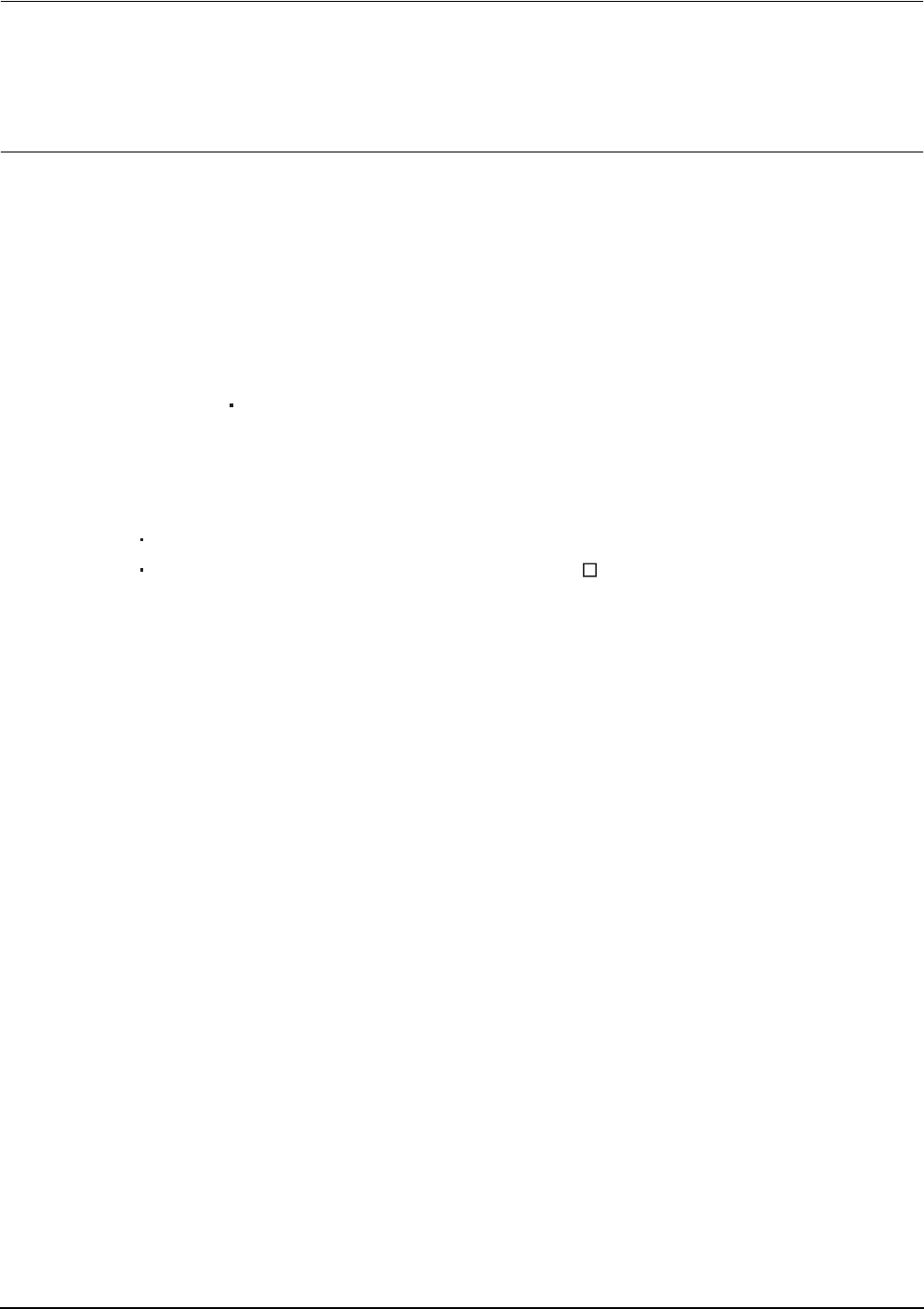
6 - 16
6.4 Memory Card Interface Module
6.4.3 PC card types
6.4.3 PC card types
The PC card usable is any of the PC card having the following specifications (standard) whose operations
have been checked by Mitsubishi.
• Commercial SRAM type PC card conforming to PCMCIA ver. 2.1
6.4.4 Battery changing timing and method
(1) How to check for battery low
The GOT checks for a battery low of the memory card loaded. (Only when the memory card access
switch is ON)
The battery low checking methods are given below.
1) Using the self-diagnostic function to check
When a battery low occurs, the corresponding message appears on the self-diagnostic screen.
For the details, refer to the [GOT-A900 Series Operating Manual
(Extended Option Functions Manual)].
2) Using the alarm list display (system alarm) function to check
When a battery low occurs, the error warning message and battery low error code appear on the
monitor screen.
Refer to the following manual for details.
When GT Designer is used: Help function of GT Designer
When GT Designer2 is used: GT Designer2 Version Reference Manual
(2) Battery life
For the PC card backup time, refer to the instruction manual attached to the memory card used.
(3) Battery changing
For the PC card battery changing method, refer to the instruction manual attached to the memory
card used.


















