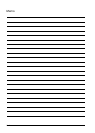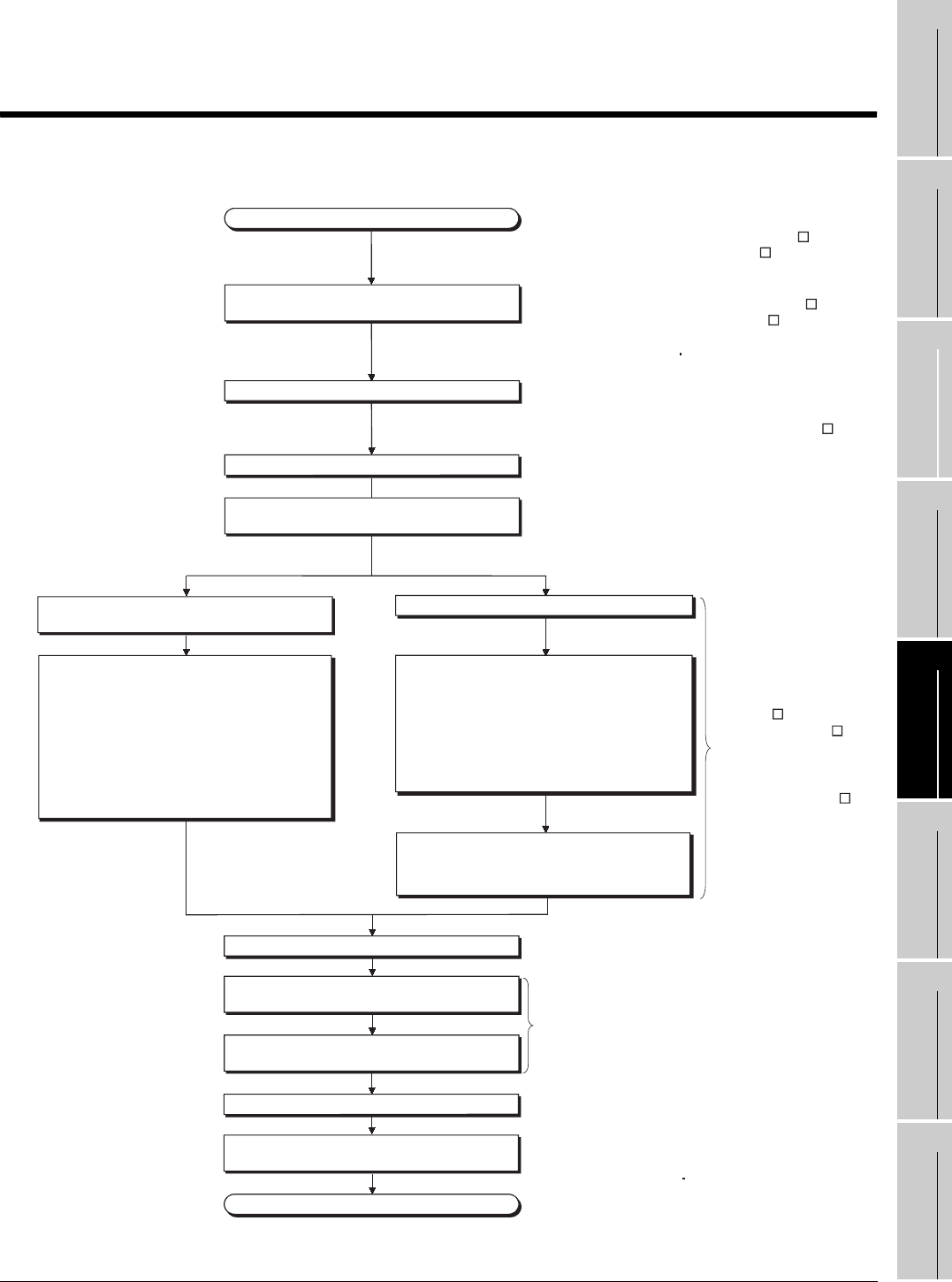
5 - 1
1
OVERVIEW
2
SYSTEM
CONFIGURATION
3
PERFORMANCE
4
NAMES OF
THE PARTS AND
THEIR SETTINGS
5
ROUGH
PRE-OPERATION
PROCEDURE
6
HANDLING
7
MAINTENANCE AND
INSPECTION
8
EMC DIRECTIVE
5 ROUGH PRE-OPERATION
PROCEDURE
This chapter gives a rough procedure to be performed before starting the operation of the GOT.
START
Create monitor screen data.
Perform wiring to supply power to GOT.
To transfer data through cable To transfer data through Compact Flash PC card/PC card
Load various modules to GOT.
Make switch setting of communication
unit or communication board.
Switch on GOT and connected system.
COMPLETE
.......................
.......................
For GT Designer:
Refer to GT Works
Version /GT
Designer Version
Reference Manual
For GT Designer2:
Refer to GT
Designer2 Version
Operating Manual
Install personal computer-installed OS
program and monitor screen data into GOT.
1) Install basic OS, communication driver,
extension function OS into GOT.
2) Reset GOT power on completion of
installation.
3) Download screen data created on
personal computer.
Load Compact Flash PC card/PC card into
GOT, and install OS program and monitor
screen data (copy them to built-in memory).
.......................
....................
.......................
For GT Designer:
Refer to GT Works Version /
GT Designer Version
Operating Manual (Startup Manual)
For GT Designer2:
Refer to GT Works2 Version /
GT Designer2 Version
Operating Manual
(Startup Introductory Manual)
For GT Designer:
Refer to GT Designer help function
For GT Designer2:
Refer to GT Designer2 Version
Reference Manual
.......................
Refer to GOT-A900 Series User's
Manual
(Connection System Manual)
.......................
Refer to GOT-A900 Series Operating
Manual
(Extended Option Functions Manual)
Load PC card into personal computer.
Install personal computer-installed OS
program and monitor screen data to
Compact Flash PC card/PC card.
Start monitoring.
(Use various monitoring functions.)
Connect cables to GOT and required
connectors.
Install GT Designer (2) into personal
computer.
Install the memory board (only when
necessary)
Connect GOT and personal computer by
RS-232C cable.
1) Copy basic OS, communication driver,
extension function OS to PC card.
2) Copy screen data created on personal
computer to PC card.
Refer to Chapter 6
Refer to Section 6.3
Refer to Section 6.4