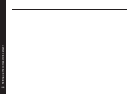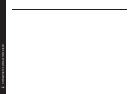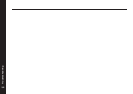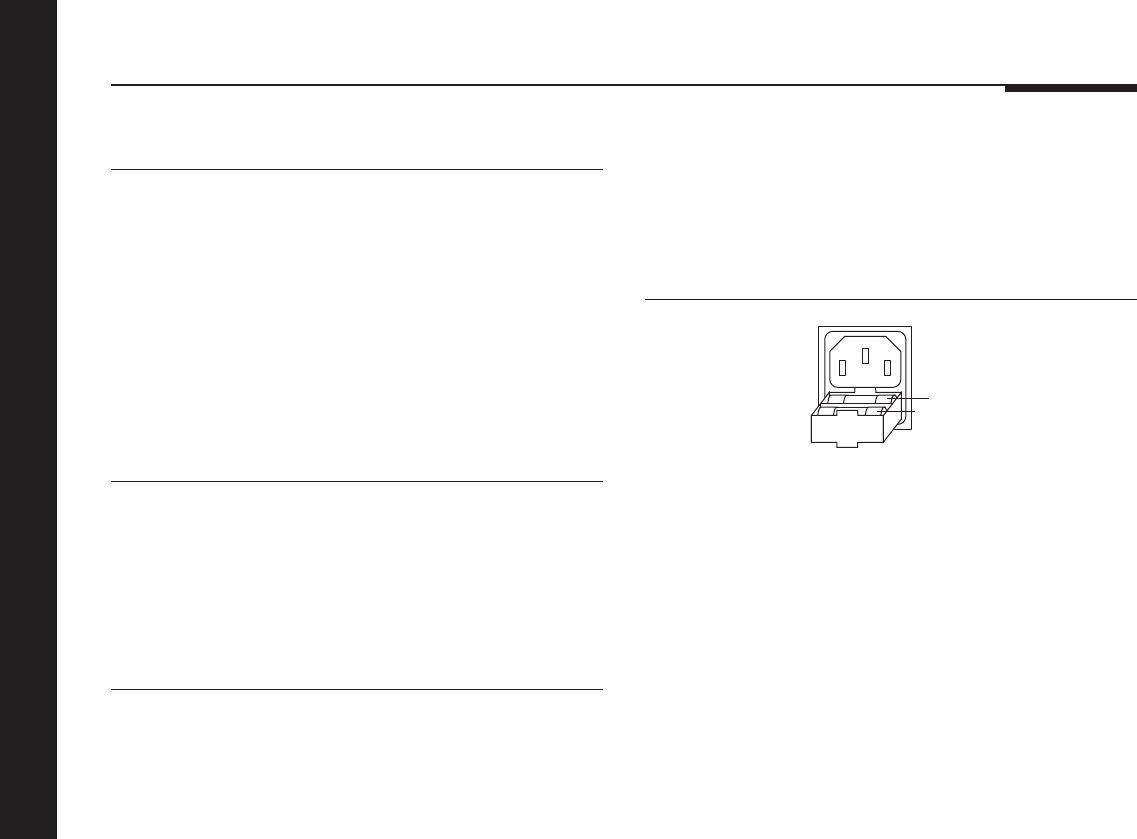
Troubleshooting
30
Maintenance
Cleaning
When cleaning the compact disc player bear in mind that the
front of the 507 is plastic, and the display panel and lid are
glass.
Disconnect the power cord before cleaning the unit.
Note: Do not use abrasive cleaners on any part of the compact
disc player.
To clean the case, display panel, and
keypad
● Use a slightly damp cloth.
Ensure that no water is allowed to get inside the case, and do
not reconnect the power until you are certain that the compact
disc player is completely dry.
To clean the audio connections
The audio sockets on the back of the compact disc player are
gold-plated and need no cleaning if gold-plated phono plugs are
used. Otherwise, it is recommended that you unplug and
reconnect the plugs at least once a year. A proprietary contact
cleaner can be used to some advantage.
The electrical digital output should be treated in a similar way.
To change the mains fuse
Fuse
Spare
● Remove the mains connector, and pull out the drawer next to
the power input to access the fuses.
Before replacing a blown fuse, if possible ascertain the cause of
the failure.
The fuse drawer includes a spare fuse. This should be replaced
by one of the same rating.