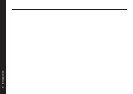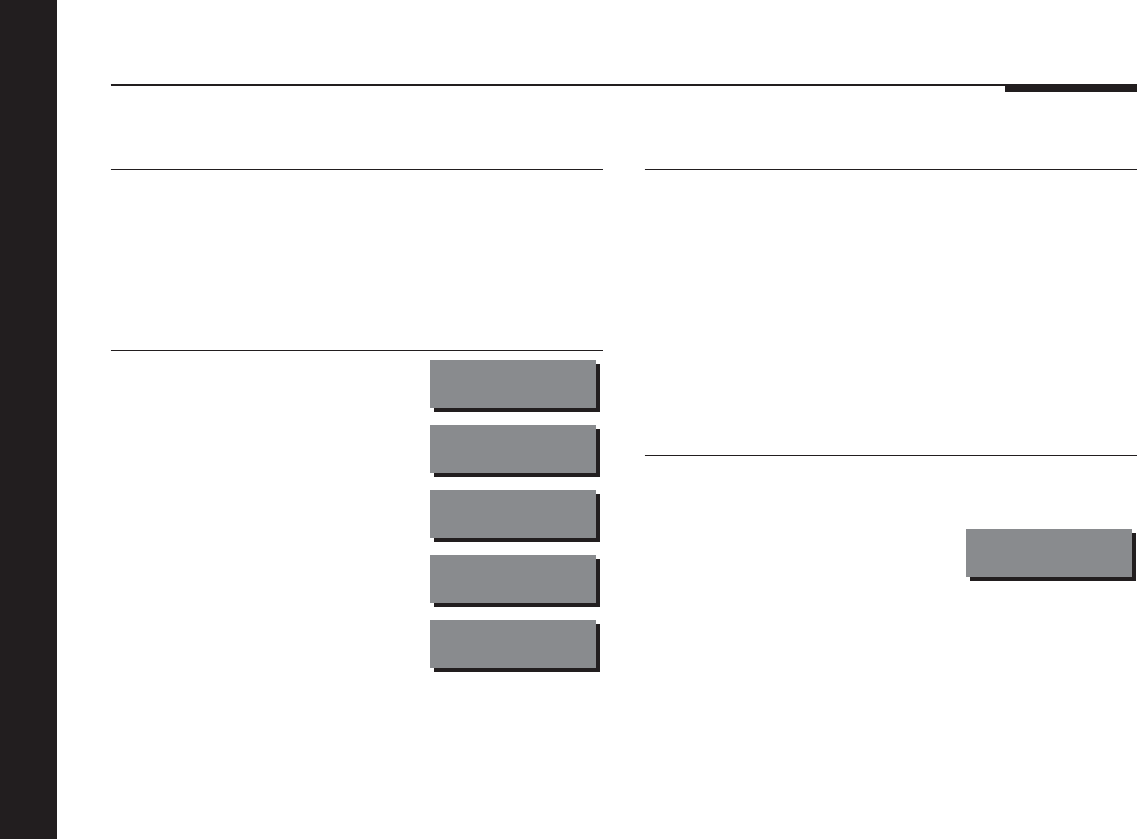
Using the compact disc player
14
Disc information and scanning
To change the display
● Press Display.
Each time you press Display, the display will step between the
following options:
Display Example
Track number.
This is the usual display.
14
Elapsed time for the whole disc.
58:12 14
Elapsed time for the current track.
0:59 14
Time remaining for the whole disc.
1:47 14
Blank.
Scanning a disc
The scan controls allow you to move quickly to any position on
the disc at approximately 20 times normal speed.
During scanning, the display automatically changes to show the
elapsed time for the whole disc, unless you have already
selected one of the other time displays.
This function is only available from the remote.
To scan through a disc
● Press ˘ or ¯ (remote).
The display will show your position
on the disc; for example:
12:37 >>
● Press > (front panel) when you have reached the point you
want.