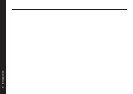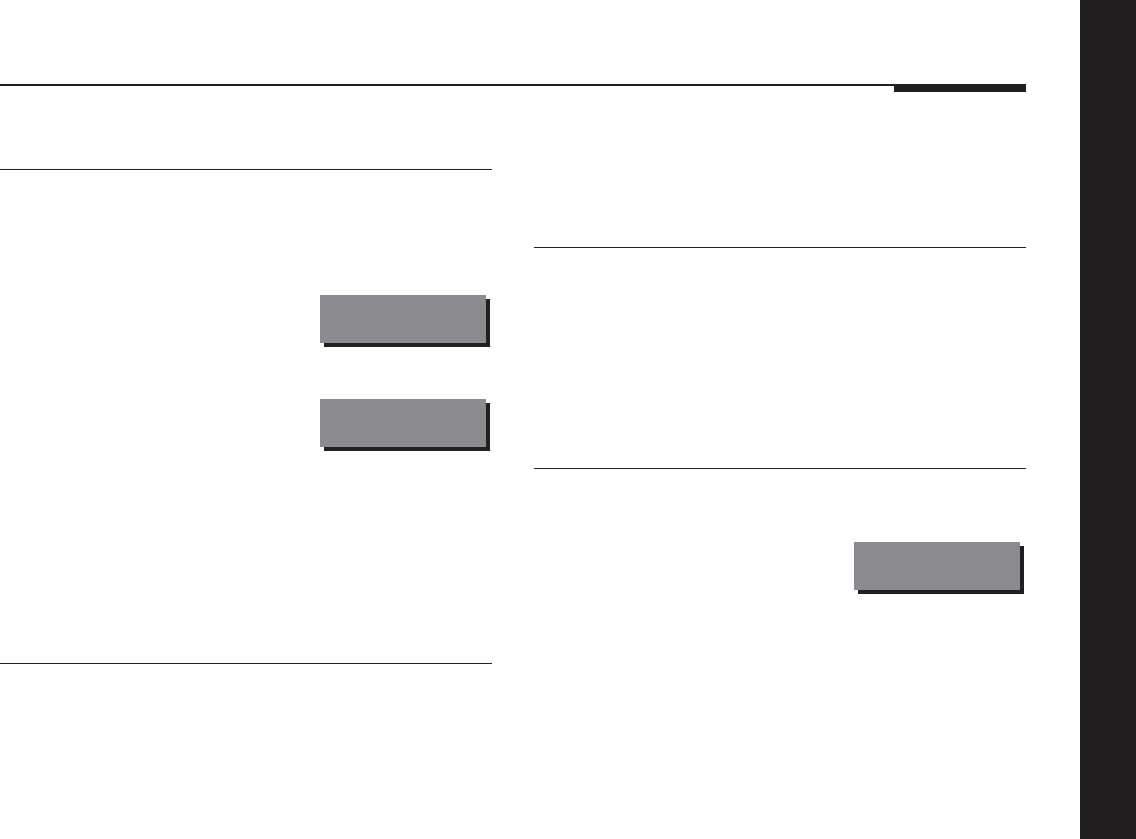
Using the compact disc player
13
The Clear label will change to Store to indicate that the track is
stored.
To remove a track from a selection
● Select the track you want to remove, as described above.
● Press Clear.
The Store label will change to Clear to indicate that the track has
been cleared.
To clear a programme
● Press * twice (front panel or remote).
The display will show C.P. (Cancel
Programme):
C.P.
A programme sequence is automatically cancelled if you open
the disc tray, or press Off.
To programme by clearing tracks
● Press [ or ] to step through the track numbers until the
track you want is displayed, or type the number of the track
you want.
The display will show the track
number; for example:
Track 12
● Press Clear.
The display will change to:
Clear 12
You should clear the track within two seconds, or it will begin to
play.
The track will be labelled Clear. All the other tracks are initially
programmed to play, and will be labelled Store.
To add a track to a selection
● Select the track you want to add, as described above.
● Press Store.