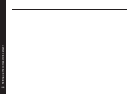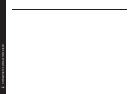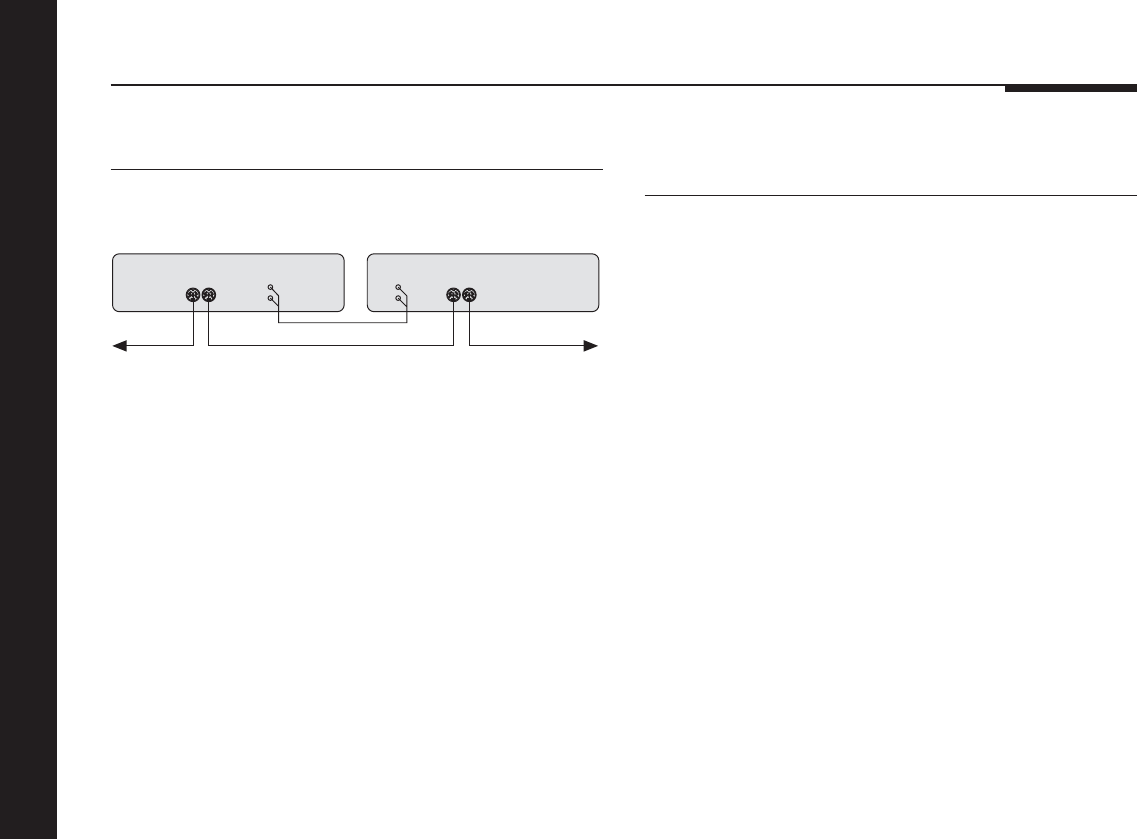
Setting up the compact disc player
20
Connecting audio
To connect to a conventional
preamplifier
● Connect the sockets marked OUTPUT L and R on the back
panel of the compact disc player to an appropriate input on
your preamplifier.
You should consult the manufacturer’s manual to determine
which input to use, but generally it will be labelled CD or AUX.
You should use either a twin-screened audio cable, or a pair of
single-screened audio cables. These cables can have a
considerable effect on the quality of the sound, and you are
advised to seek your dealer’s advice on the best type of cables
for your system.
To connect to a 501 Control Unit
COMMS COMMS
500 comms lead
CD OUTPUT
501 Control Unit 507 Compact Disc Player
Audio lead
● Connect the sockets marked OUTPUT L and R on the back
panel of the compact disc player to the CD input on the back
panel of the 501 Control Unit.