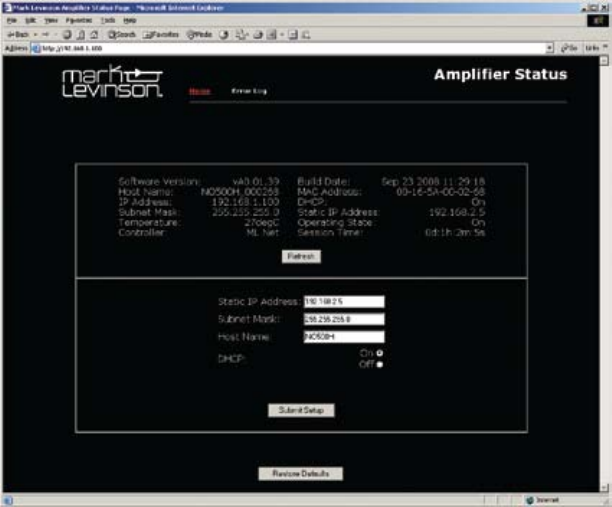
Mark Levinson
12
Internal Web Page
Network Setup
Parameters
When connected to a computer, the Nº500H series has an internal
Web page that provides access to:
• Network Setup – allows the user to modify the network setup
parameters. Accessing the internal Web page is the ONLY way
to modify the network setup parameters of the Nº500H series
amplifier.
• Status Information – provides basic status information of
the Nº500H series amplifier.
• Error Reporting – tracks system-related error messages for
the Nº500H series amplifier. This page is a diagnostics tool for
Mark Levinson Customer Service use.
The amplifier MUST be connected to a computer via the Ethernet
port before you can access the internal Web page. Continue to the
nextsection–“NetworkSetup”–forfurtherinstructions.
The Web page also has a Restore Defaults button, which resets the
parameters to their factory default values. Clicking the Restore
Defaults button displays a pop-up asking for confirmation; click Yes
to restore the factory default values.
Accessible only through the Nº500H series internal Web page, the
network setup parameters include:
• Static IP Address–providesaxedIPaddress.ThisIP
address is NOT automatically selected; it must be entered.
If DHCP is on, then this parameter is not used. IP address
192.168.50.5 is the factory default value for the Nº500H series.


















