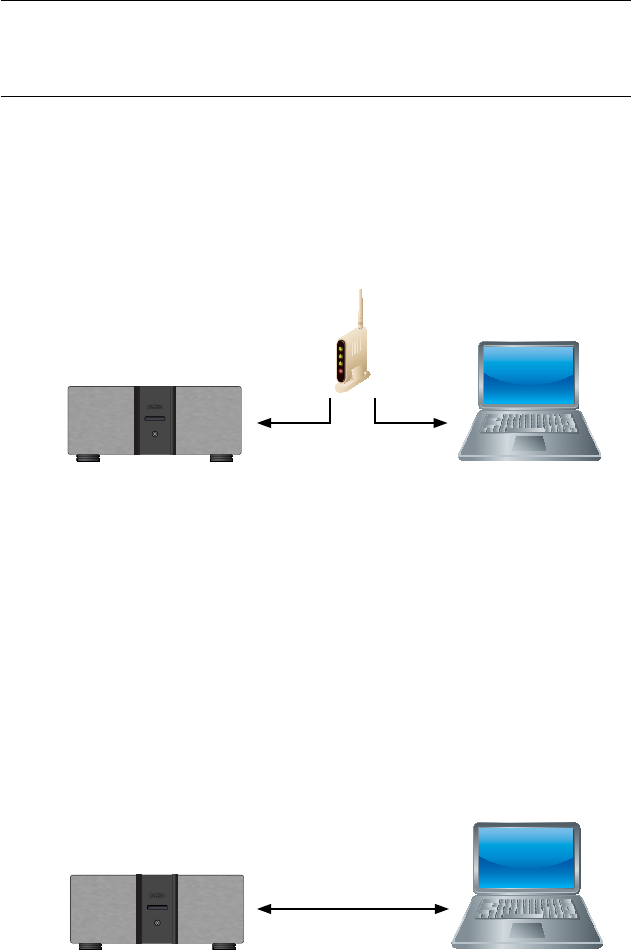
11
Nº500H Series Power Amplifier
The PC-compatible computer used to connect to the Nº500H series
must have the following software installed:
• Windows
®
2000 or Windows XP
®
• Webbrowser(Microsoft
®
InternetExplorer
®
6.0 or higher
preferred)
If DHCP is not active, the computer must be set up with a Static IP
address. Refer to the “Setting Up the Computer” procedure found later
in this section for instructions.
The Nº500H series can be connected to the computer in two
ways – through a router or directly to the computer. Before
connecting the cables, ensure that the computer and the amplifier
are powered down.
To Connect Using a Router:
1. Connect a network cable from the router to the Ethernet port
on the rear panel of the amplifier.
2. Attach a second network cable from the router to the Ethernet
port of the computer.
To Connect Without a Router:
Use a network crossover cable to connect the amplifier directly
to the computer. Different from a standard network cable, the
crossover cable is designed to connect network access ports directly
together without a hub, router, or switch.
Connect the crossover cable from the Ethernet port on the rear
panel of the amplifier to the Ethernet port of the computer.
Computer
Requirements
Note
Connecting the Cables
Router
Amplifier
Amplifier
Crossover
Cable
Computer
Computer


















