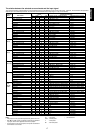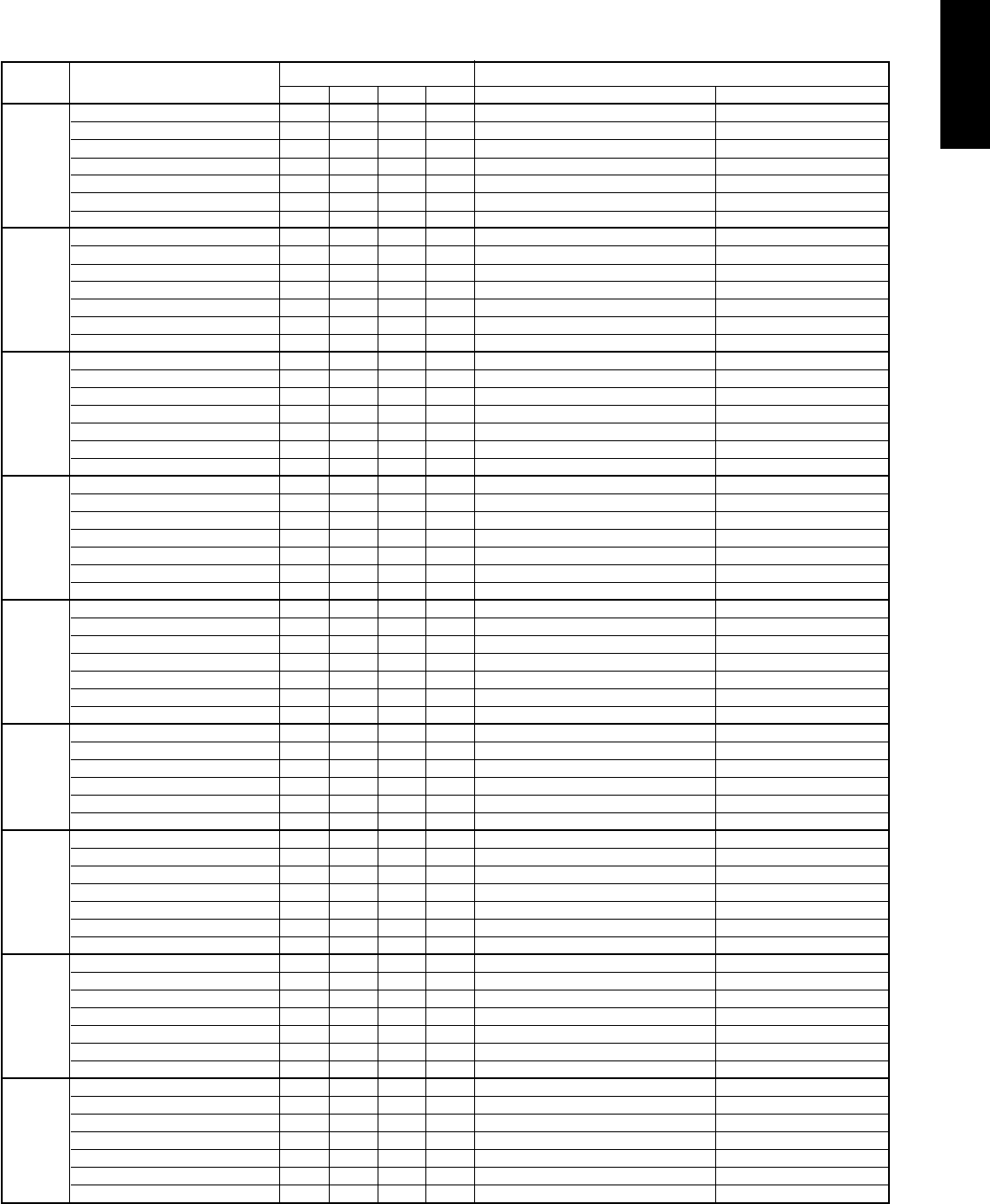
17
ENGLISH
The relation between the selected surround mode and the input signal
The surround mode is selected with the surround mode buttons of the SR4200 or the remote control unit. However, the sound from the speakers
depend upon the relationship between the selected surround mode and the input signal. They are as follows;
Note:
• Dolby Digital (2 ch: Lt/Rt): signal with Dolby Surround flag Speakers are full set.
• When 2, dts or PCM is blinking, the selected surround mode is unavailable for
input signal. Select the other appropriate surround mode to playback.
• No sound outputs from the surround speaker, center speaker and subwoofer if
the DVD disc has no surround data.
L/R : Front speaker
LS/RS : Surround speaker
C : Center speaker
SW : Sub woofer speaker
( ): The indicator blinks
SURROUND
INPUT SIGNAL
OUTPUT FLUORESCENT INDICATOR
MODE L/R LS/RS C SW FORMAT STATUS & SURROUND MODE TEMPORARY DISPLAY STATUS
AUTO DOLBY DIGITAL(5.1CH)
OOOO2
DIGITAL , AUTO >AUTO>
DOLBY DIGITAL(2CH)
O ––O 2
DIGITAL , AUTO >AUTO>
DOLBY DIGITAL(2CH:Lt/Rt)
OOOO2
DIGITAL, MOVIE, AUTO >AUTO>
96KHZ PCM
O –––
PCM, STEREO , AUTO >AUTO>
PCM(AUDIO)
O ––O
PCM, STEREO , AUTO >AUTO>
ANALOG
O ––O
STEREO , AUTO >AUTO>
DTS(5.1CH)
OOOO
dts , AUTO >AUTO>
STEREO DOLBY DIGITAL(5.1CH)
O ––O 2
DIGITAL,STEREO >STEREO>
DOLBY DIGITAL(2CH)
O ––O 2
DIGITAL,STEREO >STEREO>
DOLBY DIGITAL(2CH:Lt/Rt)
O ––O 2
DIGITAL,STEREO >STEREO>
96KHZ PCM
O –––
PCM, STEREO >STEREO>
PCM(AUDIO)
O ––O
PCM, STEREO >STEREO>
ANALOG
O ––O
STEREO >STEREO>
DTS(5.1CH)
O ––O
dts , STEREO >STEREO>
2
DOLBY DIGITAL(5.1CH)
OOOO2
DIGITAL >DOLBY D>
MOVIE DOLBY DIGITAL(2CH)
OOOO2
DIGITAL, MOVIE >DOLBY PLII>
DOLBY DIGITAL(2CH:Lt/Rt)
OOOO2
DIGITAL, MOVIE >DOLBY PLII>
96KHZ PCM
––––
(PCM),
2
, MOVIE >DOLBY PLII>
PCM(AUDIO)
OOOO
PCM,
2
, MOVIE >DOLBY PLII>
ANALOG
OOOO2
, MOVIE >DOLBY PLII>
DTS(5.1CH)
––––
(dts),
2
, MOVIE >DOLBY PLII>
2
DOLBY DIGITAL(5.1CH)
OOOO2
DIGITAL >DOLBY D>
MUSIC DOLBY DIGITAL(2CH)
OOOO2
DIGITAL, MUSIC >DOLBY PLII>
DOLBY DIGITAL(2CH:Lt/Rt)
OOOO2
DIGITAL, MUSIC >DOLBY PLII>
96KHZ PCM
––––
(PCM),
2
, MUSIC >DOLBY PLII>
PCM(AUDIO)
OOOO
PCM,
2
, MUSIC >DOLBY PLII>
ANALOG
OOOO2
, MUSIC >DOLBY PLII>
DTS(5.1CH)
––––
(dts),
2
, MUSIC >DOLBY PLII>
2
DOLBY DIGITAL(5.1CH)
OOOO2
DIGITAL >DOLBY D>
PRO LOGIC DOLBY DIGITAL(2CH)
OOOO2
DIGITAL,
2
PRO LOGIC >DOLBY PL>
DOLBY DIGITAL(2CH:Lt/Rt)
OOOO2
DIGITAL,
2
PRO LOGIC >DOLBY PL>
96KHZ PCM
––––
(PCM),
2
PRO LOGIC >DOLBY PL>
PCM(AUDIO)
OOOO
PCM,
2
PRO LOGIC >DOLBY PL>
ANALOG
OOOO2
PRO LOGIC >DOLBY PL>
DTS(5.1CH)
––––
(dts),
2
PRO LOGIC >DOLBY PL>
DTS DOLBY DIGITAL(5.1CH)
––––
(
2
), dts >DTS>
DOLBY DIGITAL(
2
CH)
––––
(
2
), dts >DTS>
DOLBY DIGITAL(2CH:Lt/Rt)
––––
(
2
), dts >DTS>
96KHZ PCM
––––
(PCM), dts >DTS>
PCM(AUDIO)
––––
(PCM), dts >DTS>
DTS(5.1CH)
OOOO
dts >DTS>
MOVIE DOLBY DIGITAL(5.1CH)
––––
(
2
), DSP, MOVIE/ HALL/ MATRIX/ GAME >MOVIE/ HALL/ MATRIX/ GAME>
HALL DOLBY DIGITAL(2CH)
––––
(
2
), DSP, MOVIE/ HALL/ MATRIX/ GAME >MOVIE/ HALL/ MATRIX/ GAME>
MATRIX DOLBY DIGITAL(2CH:Lt/Rt)
––––
(
2
), DSP, MOVIE/ HALL/ MATRIX/ GAME >MOVIE/ HALL/ MATRIX/ GAME>
GAME 96KHZ PCM
––––
(PCM), DSP, MOVIE/ HALL/ MATRIX/ GAME >MOVIE/ HALL/ MATRIX/ GAME>
PCM(AUDIO)
OOOO
PCM, DSP, MOVIE/ HALL/ MATRIX/ GAME >MOVIE/ HALL/ MATRIX/ GAME>
ANALOG
OOOO
DSP, MOVIE/ HALL/ MATRIX/ GAME >MOVIE/ HALL/ MATRIX/ GAME>
DTS(5.1CH)
––––
(dts),DSP, MOVIE/ HALL/ MATRIX/ GAME >MOVIE/ HALL/ MATRIX/ GAME>
VIRTUAL DOLBY DIGITAL(5.1CH)
––––
(
2
), DSP, VIRTUAL >VIRTUAL>
DOLBY DIGITAL(2CH)
––––
(
2
), DSP, VIRTUAL >VIRTUAL>
DOLBY DIGITAL(2CH:Lt/Rt)
––––
(
2
), DSP, VIRTUAL >VIRTUAL>
96KHZ PCM
––––
(PCM), DSP, VIRTUAL >VIRTUAL>
PCM(AUDIO)
O ––O
PCM, DSP, VIRTUAL >VIRTUAL>
ANALOG
O ––O
DSP, VIRTUAL >VIRTUAL>
DTS(5.1CH)
––––
(dts),DSP, VIRTUAL >VIRTUAL>
5-STEREO DOLBY DIGITAL(5.1CH)
OOOO2
>5-STEREO>
DOLBY DIGITAL(2CH)
OOOO2
>5-STEREO>
DOLBY DIGITAL(2CH:Lt/Rt)
OOOO2
>5-STEREO>
96KHZ PCM
––––
(PCM) >5-STEREO>
PCM(AUDIO)
OOOO
PCM >5-STEREO>
ANALOG
OOOO
>5-STEREO>
DTS(5.1CH)
OOOO
dts >5-STEREO>