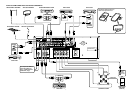8
ENGLISH
⁄7 CLEAR button
This button is used to cancel for certain memory or programming
operations.
⁄8 DIMMER button
When this button is pressed once, the display is dimmed.
When this button is pressed twice, the display is turned off and the
“DISPLAY OFF” indicator lights up.
Press this button again to turn on the display again.
⁄9 NIGHT button
Pressing this button prevents the Dolby Digital signal from playback at
a loud voice. This function reduces the voice by 1/3 to 1/4 at maximum.
Thus, it eliminates the occurrence of an abruptly loud voice at night.
However, the function is valid only for the case when the Dolby Digital
signal is entered into OPTICAL or COAXIAL and data to compress the
voice exists in the signal to be played back.
¤0 S- ( Source) DIRECT button
When this button is pressed, the tone control circuit is bypassed as
well as Bass Management.
¤1 SETUP / T.TONE button
Test tone function is used for adjusting the balance between the volume
levels of speaker channels. Press AMP button and press this button to
generate pink noise from each channel. Press the button again to stop
the pink noise generation.
¤2 OSD button
This button is not used for SR4200.
¤3 SLEEP (sleep timer) button
This button is used for setting the sleep timer. It can be operated the
same way as the button in unit.
¤4 TV VOLUME UP ( ) /DOWN ( ) buttons
These buttons increase or decrease TV’s volume.
PROGRAMMING THE REMOTE CONTROLLER
The remote controller RC5200SR must be programmed to use the
codes for your appliances of different brands. This is done by keying
in a 4-digit code or by scanning the codes until the correct one is found.
We recommend to using the 4-digit code. This mode is faster and
more reliable. The code scanning method should be used only if you
cannot find the code for one of your appliances. The codes are listed
at the end of this book.
Important:
Use the remote control buttons for programming, not the buttons of the
receiver or other appliances.
PROGRAMMING WITH THE 4-DIGIT CODE
1. Press and hold down the function button c for the appliance
which should be controlled and press SETUP ¤1 until the indicator
z blinks twice.
2. Press the 4-digit code for appliance (codetable at the end of this
book)
3. When the procedure is successful, the indicator will blink twice.
Notes:
If the indicator did not blink twice, then repeat steps 1 through 2
and try entering the same code again.
SCANNING THE CODE TABLE
1. Switch on the appliance which should be controlled.
2. Press and hold down the function button c for appliance which
should be controlled and press SETUP ¤1 until the indicator z
blinking twice.
3. Press the code 9 - 9 - 1.
The indicator will blink twice.
4. Aim the remote control at the appliance and slowly alternate
between pressing POWER x and the function button c for the
appliance.
5. Stop when the appliance turns off.
6. Press SETUP ¤1 once to lock in the code.
CHECKING THE CODE
1. Press and hold down the function button c for appliance which
should be controlled and press SETUP ¤1 until the indicator z
blinking twice.
2. Press the code 9 - 9 - 0.
The indicator will blink twice.
3. To view the code for first digit, press 1 once.
Wait 3 seconds, count the indicator blinks (e.g. 3 blinks = 3) and
write down the number.
Note:
If a code digit is “0”, the indicator will not blink.
4. Repeat step 3 three more times for remaining digits. Use 2 for the
second digit, 3 for the third digit, and 4 for the fourth digit.