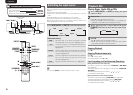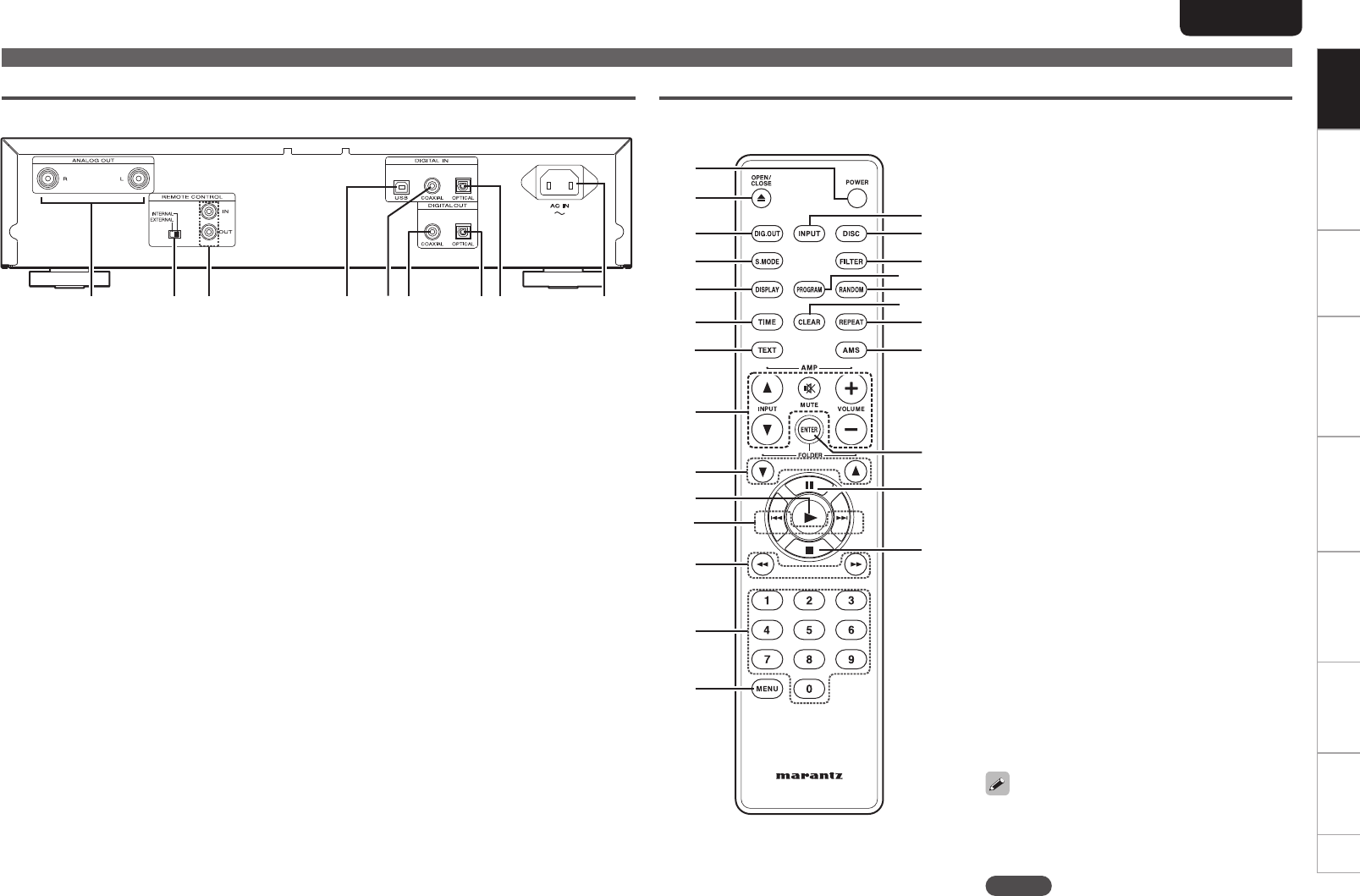
6
Getting started
Basic connections Basic operation Specifications IndexAdvanced connections Advanced operations Explanation of terms Troubleshooting
ENGLISH
6
Getting startedGetting started
Basic connections Basic operation Specifications IndexAdvanced connections Advanced operations Explanation of terms Troubleshooting
q ANALOG OUT connectors ···························(7)
w EXTERNAL/INTERNAL switch ··················(13)
e
REMOTE CONTROL IN /
OUT connectors
············································(13)
r DIGITAL IN USB port (PC) ··························(13)
t DIGITAL IN COAXIAL connector ···············(12)
y DIGITAL OUT COAXIAL connector ···········(12)
u DIGITAL OUT OPTICAL connector ············(12)
i DIGITAL IN OPTICAL connector ················(12)
o AC inlet (AC IN) ·············································(7)
Part names and functions
q POWER button ··············································(8)
w OPEN/CLOSE button (5) ·····························(9)
e DIG. OUT button ·········································(11)
r S. MODE button ···········································(8)
t DISPLAY button ··········································(10)
y TIME button ················································(10)
u TEXT button ···········································(20,22)
i Amplifier operation buttons
VOLUME button (+, –)
INPUT button (d, f)
MUTE button
o FOLDER buttons ·········································(17)
(FOLDER d, f)
Q0 Play button (1) ···································(9,16,17)
Q1 Track skip buttons (8, 9) ····················(9)
Q2 Search buttons (6, 7) ···························(9)
Q3 Number buttons (0 – 9) ································(9)
Q4 MENU button ··············································(19)
Q5 INPUT button ················································(8)
Q6 DISC button ··················································(8)
Q7 FILTER button ····································(Not use)
Q8 PROGRAM button ······································(11)
Q9 RANDOM button ········································(10)
W0 CLEAR button ·············································(11)
W1 REPEAT button ···········································(10)
W2 Auto music scan button (AMS) ·················(11)
W3 ENTER button ·············································(19)
W4 Pause button (3) ··········································(8)
W5 Stop button (2) ············································(8)
• The supplied remote control can operate Marantz
amplifiers.
• When using it, also refer to the operating
instructions of the other devices.
NOTE
The remote control may not operate some devices.
Rear panel Remote control
or yt uiq w e
w
r
W4
W5
Q8
W1
u
Q3
t
y
Q4
Q0
q
e
o
Q2
Q9
W3
Q7
Q6
Q5
W0
Q1
W2
i