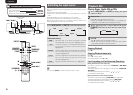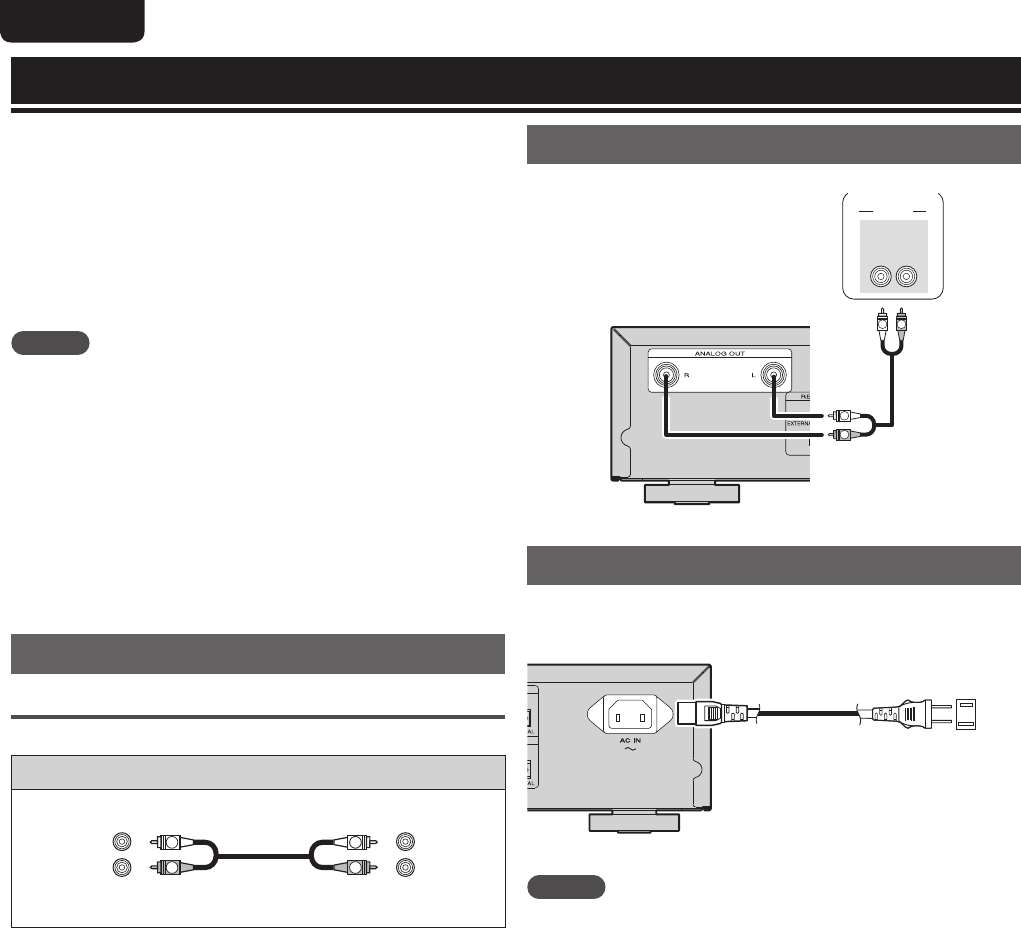
7
ENGLISH
7
This chapter explains how to connect the analog device (amp) and
power cord.
For other connections, see the sections below.
n Digital connection (vpage12)
n USB memory device/iPod connection (vpage13)
n PC connection (vpage13)
n Remote control connection (vpage14)
NOTE
• Do not plug in the power cord until all connections have been
completed.
• When making connections, also refer to the owner’s manual of the
other components.
• Insert the plugs securely. Loose connections will result in the
generation of noise.
• Be sure to connect the left and right channels properly (left with
left, right with right).
• Do not bundle power cords together with connection cables.
Doing so can result in humming or noise.
• Do not connect the unit to the PHONO input connectors on the
amplifier.
Preparations
Connecting cables
Select the cables according to the equipment being connected.
Audio cables
Analog connections (stereo)
R
L
R
L
Audio cable (supplied)
(White)
(Red)
Basic connections
Analog connection
R
L
R
L
AUDIO
RL
IN
AUDIO
Amplifier
Connecting the power cord
Do not plug in the power cord until all connections have been
completed.
To household power outlet
(AC 120 V, 60 Hz)
Power cord
(supplied)
NOTE
• Insert the plugs securely. Loose connections will result in the
generation of noise.
• Do not unplug the power cord while the unit is operating.
• Do not use a power cord other than the cord supplied with this unit.