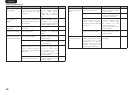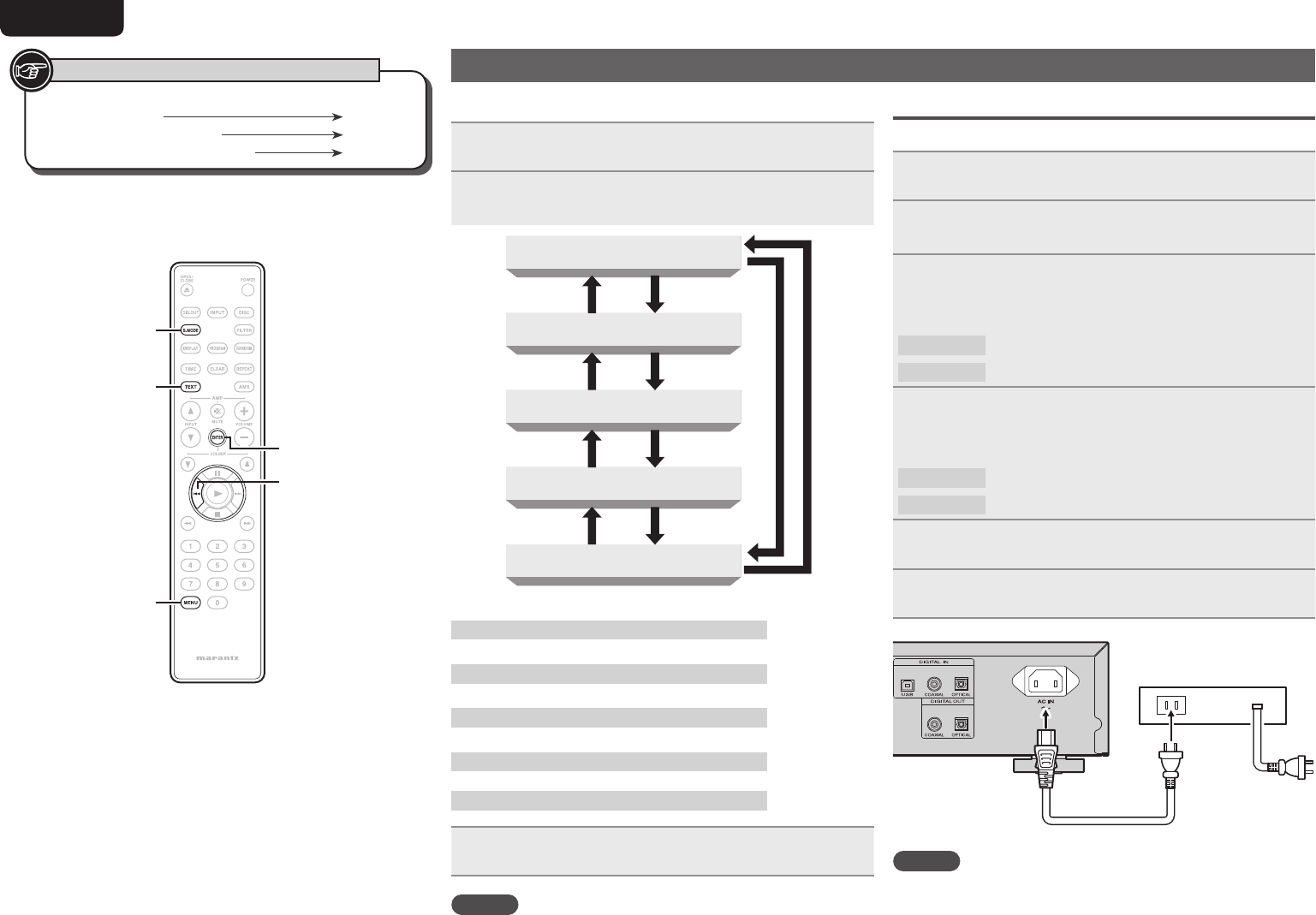
19
ENGLISH
19
Performing menu settings
You can set the following functions. For further information, see the
page indicated in parentheses ( ).
1
During stop mode, press [MENU].
2
Press
[8] or [9]
to select the menu item you
want to set.
8
8
9
9
8
9
8
9
8
9
TIMER play
SA-CD Mode
USB Setup
iPod Setup
Auto STB
[Selectable items]
Timer play (Timer play setting)
Set the audio timer. (vpage19)
SA-CD Mode (Switching Sound Mode)
Set the layer of the hybrid CD. (vpage20)
USB Setup (USB memory device operation)
Set the fi le playback of the USB memory device. (vpage20)
iPod Setup (iPod operation)
Set the fi le playback of the iPod. (vpage21)
Auto STB (Auto standby mode)
Set the auto standby function. (vpage22)
3
Press [ENTER].
NOTE
Menu settings cannot be adjusted when the unit is in Repeat Play or
Random Play modes.
Timer play (Timer play setting)
This unit can perform timer play by cooperating with your audio timer.
1
Insert the media to playback into the unit.
2
Select “TIMER Play=>” using
[8]
and
[9]
, and
press [ENTER].
3
Select On or Off for the timer play settings using
[8]
and
[9]
, and press [ENTER].
GSelectable itemsH
Off
: Timer play is not set.
On
: Timer play is set.
4
When ON is set, select the playback media using
[8]
and
[9]
, and press [ENTER].
GSelectable itemsH
CD/SA-CD
: Plays back the DISC media.
USB/iPod
: Plays back the USB memory device.
5
Press [MENU].
Saves the timer play settings.
6
Set the audio timer.
NOTE
For connection to audio timer and it’s operation, please refer to the
instruction manual of your audio timer.
Audio Timer
Button located on both the main unit and
the remote control
BUTTON
Button only on the main unit
<BUTTON>
Button only on the remote control
[BUTTON]
Symbols used to indicate buttons in this manual
[S.MODE]
[TEXT]
[ENTER]
[MENU]
[8, 9]