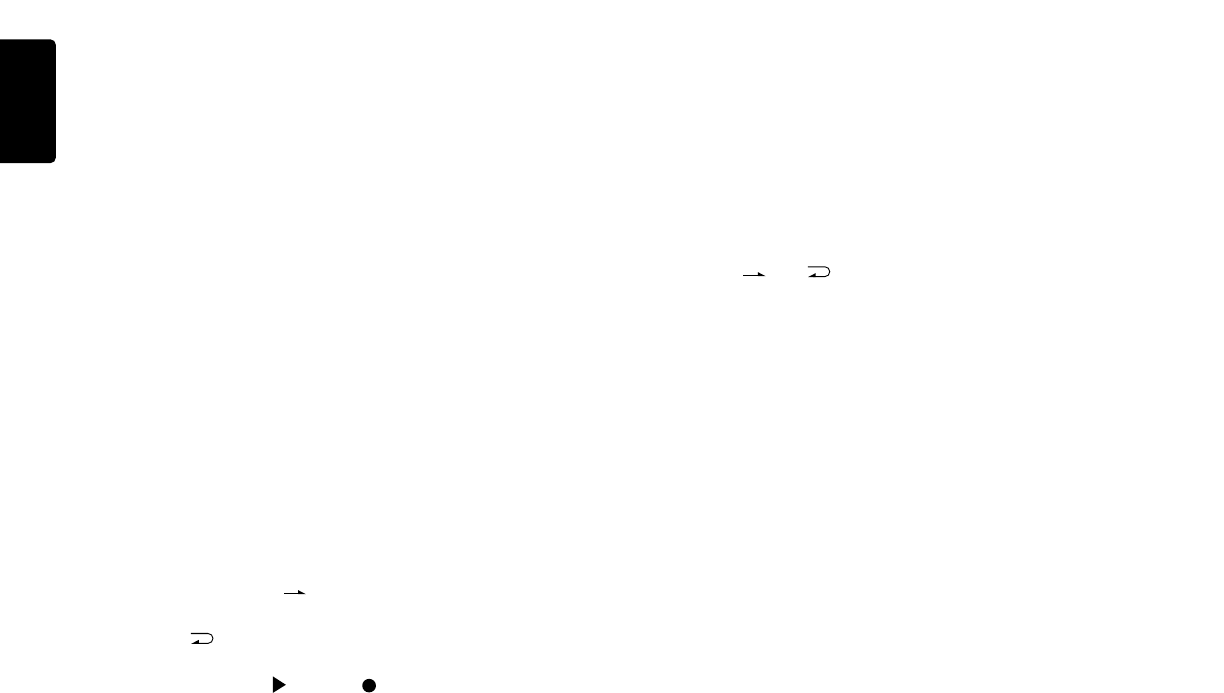
8
English
English
rr
rr
r COUNTER BUTTONS
¡ TAPE TIME
This button changes the reference time of tape (tape type)
so that the time counter can show accurate time informa-
tion. The initial setting when the unit is turned on is "60".
The first press of this button displays the current setting.
Every time this button is pressed while the time setting is
displayed, it is changed in a cyclic order of 60 → 90 → 120
→ 10 → 20 → 30 → 46 → 60...
¡ RESET
Pressing this button will reset the counter time to 00.00 (0
minutes, 0 seconds).
tt
tt
t AUTO REW (AUTO REWIND) BUTTON
Used to switch the auto rewind mode ON or OFF.
The indicator lights up when the auto rewind mode is on.
When the auto rewind mode is on, each well enters rewind
mode upon detection of the end of tape.
The auto rewind mode is switched on or off simultaneously
for both Wells A and B.
The initial setting is off.
yy
yy
y CONT (CONTINUOUS) BUTTON
Used to switch the continuous mode ON or OFF.
Every time this button is pressed, the CONT indicator status
changes in cycle of On → Blinking → Off → On...
The lighting of the indicator indicates that the continuous
mode of PMD520 is "
". (A → B → C → D → E →...)
The blinking of the indicator indicates that its continuous
mode is "
". (A → B → A → B → A →...)
The initial setting when the unit is turned on is off.
Pressing the PLAY
or REC button while the continu-
ous mode is on starts continuous playback or continuous
recording.
uu
uu
u A+B REC BUTTON
Check to insure that both wells are in STOP mode prior to
pressing the A+B REC button.
Pressing the A+B REC button once will cause both wells to
enter a REC-PAUSE mode to adjust recording levels. Press-
ing the A+B REC button a second time, will cause both wells
to enter a REC mode simultaneously. Pressing the A+B REC
button a third time, will cause both wells to enter a REC-
PAUSE mode again and pressing the A+B REC button a
fourth time , will resume the REC mode.
ii
ii
i TAPE SPEED BUTTONS
These switches determine the playback/recording speed of
tapes in both Wells A and B.
¡¡
¡¡
¡ HIGH
Press this button to set the tape speed for duplication to
3-6/8 ips (9.5 cm/sec).
The HIGH indicator lights when HIGH is selected.
When HIGH is selected, Dolby NR is disabled.
¡¡
¡¡
¡ NORM
Press this button to set the tape speed for duplication to
1-7/8 ips (4.75 cm/sec).
The NORM indicator lights up when NORM is selected.
oo
oo
o OVERLAP REC (OVERLAP RECORD) BUTTON
Pressing the OVERLAP REC button when the continuous
mode is "
" or " " switches the overlap series recording
mode alternately to Off → On → Off. The OVERLAP REC
indicator lights up when the overlap series recording mode
is on.
The operation in the overlap series recording mode is vari-
able depending on the current continuous mode.
!0!0
!0!0
!0 MONITOR BUTTONS
Pressing this button switches the monitoring mode between
Tape and Source.
The MONITOR indicator lights up when monitoring from the
tape, and is off when monitoring from the input source.
The initial setting when the unit is turned on is tape monitor.
!1!1
!1!1
!1 BIAS RESET BUTTONS
Used to reset the bias setting to the factory setting.
The indicator is off when the factory-set bias setting is used.
The indicator will light up after the Auto Bias program is run.
!2!2
!2!2
!2 DOLBY NR B/C SELECTORS
This switch is used to select Dolby B or C noise reduction
for recording or playback.
Most commercially available cassettes which display the
double-D symbol are encoded with Dolby B noise reduc-
tion.
Note:
When the TAPE SPEED is set to HIGH, the Dolby NR is
switched off regardless of the position of the selectors.


















