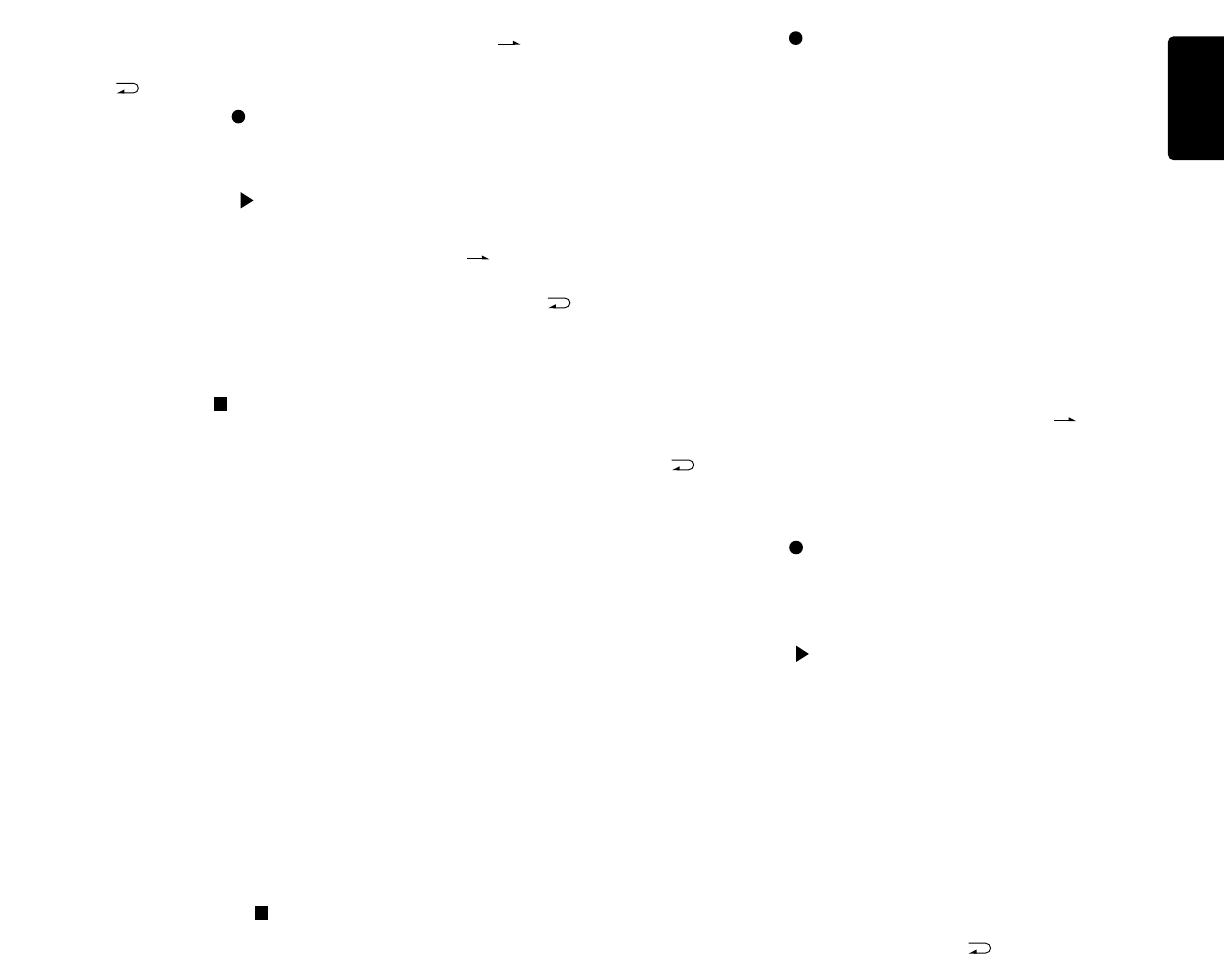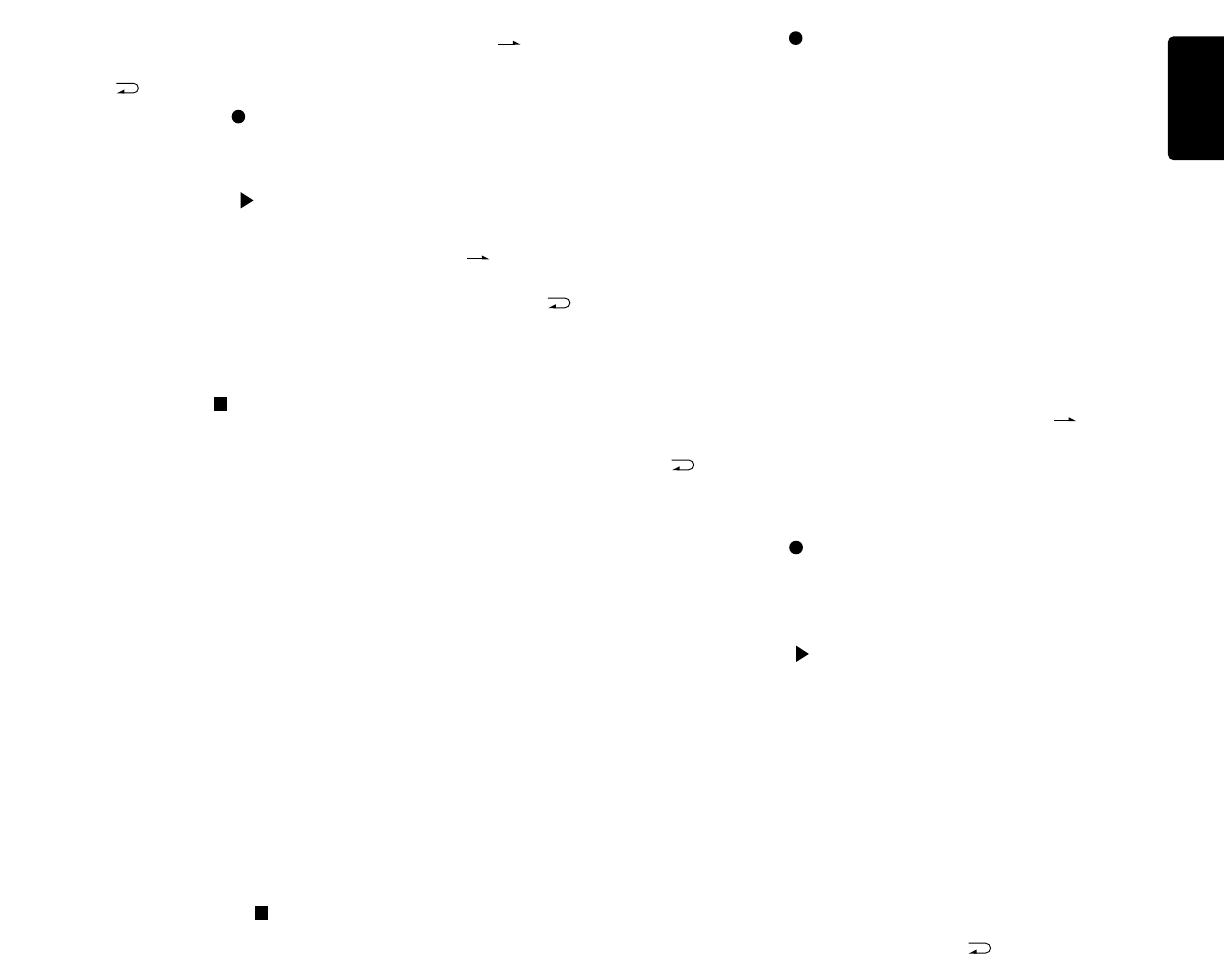
11
English
English
CONTINUOUS RECORDING
1. Insert blank cassettes into both Wells. Be sure that both decks
are rewound.
2. If you wish to use noise reduction, set the DOLBY NR switches
accordingly.
3. Reset the tape counters to "00.00" by pressing the RESET
buttons.
4. Press the CONT button. Pressing it once sets the "
" mode,
in which the indicator lights up. Pressing it twice sets the
"
" mode, in which the indicator blinks.
5. Press the REC
buttons of both wells to enter REC-PAUSE
mode.
6. Adjust the record level using the REC LEVEL control.
7. Press the PLAY
button on Well A to initiate RECORD.
8. When the tape in Well A is finished, recording starts auto-
matically in Well B. If the continuous mode is "
", recording
ends when tape in Well B is finished and another deck is
triggered with the EXT output. If the continuous mode is "
",
recording in Well A restarts at the moment recording in Well
B is finished. At this time, the tape in Well A should be re-
versed manually or replaced with a new tape.
9. Press STOP
button to end the Recording.
10.
Press the CONT button to cancel continuous mode.
Note:
All input for continuous recording will come from Line In-
put A.
PARALLEL RECORDING
1. Insert blank cassettes into both Wells. Be sure that both decks
are rewound.
2. If you wish to use noise reduction, set the DOLBY NR switches
accordingly.
3. Reset the tape counters to “00.00” by pressing the RESET
buttons.
4. Press the A+B REC button. This will set both Wells for record,
and the REC lights will blink.
5. Adjust the record level using the REC LEVEL control.
6. Press the A+B button again to start the recording.
7. Press both STOP
buttons to stop recording, or press the
A+B button to re-enter record-pause mode.
Note:
All input for parallel recording will come from Line Input A.
TIMER RECORDING
(Same procedure for Wells A and B)
1. Connect the power cord of this unit to a timer.
2. Insert a blank cassette in the cassette holder(s).
3. Set the POWER button to on.
4. If you wish to use Dolby NR in your recording, set the DOLBY
NR switches to select B- or C-type noise reduction.
5. Press the REC
button to enter record-pause mode.
6. While observing the level meter, adjust the REC LEVEL Con-
trol.
7. Set the TIMER switch to the REC position.
8. Set the timer to the desired time.
9. When the set time comes and the timer turns on, power is
supplied to the unit and recording starts automatically.
Note:
Use a timer which can turn on at the desired time of the day.
OVERLAP SERIES RECORDING
1. Insert blank cassettes in the cassette holders of both wells.
2. Press the CONT button. Pressing it once sets the "
" mode,
in which the indicator lights up. Pressing it twice sets the
"
" mode, in which the indicator blinks.
3. Press the OVERLAP REC button. The OVERLAP REC indi-
cator lights up to indicate the overlap series recording mode.
4. Press the REC
buttons of Wells A and B to enter record-
pause mode.
5. In record-pause mode, adjust the REC LEVEL controls of
both wells.
6. Press the PLAY
button of Well A or B to start recording.
7. When the remaining time on the tape in the first Well is ap-
proximately 3 minutes, the other well starts recording auto-
matically.
8. If the auto rewind mode is switched on, the finished tape is
rewound automatically to the beginning. If the auto rewind
mode is off, reverse the finished tape manually to prepare
for the next recording.
9. To terminate the overlap series recording mode, press the
OVERLAP REC button again.
Note:
If AUTO REW is activated during the "
" mode or the con-
tinuous loop is fed back to the first deck, the information re-
corded will be erased and recorded over.