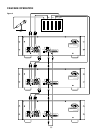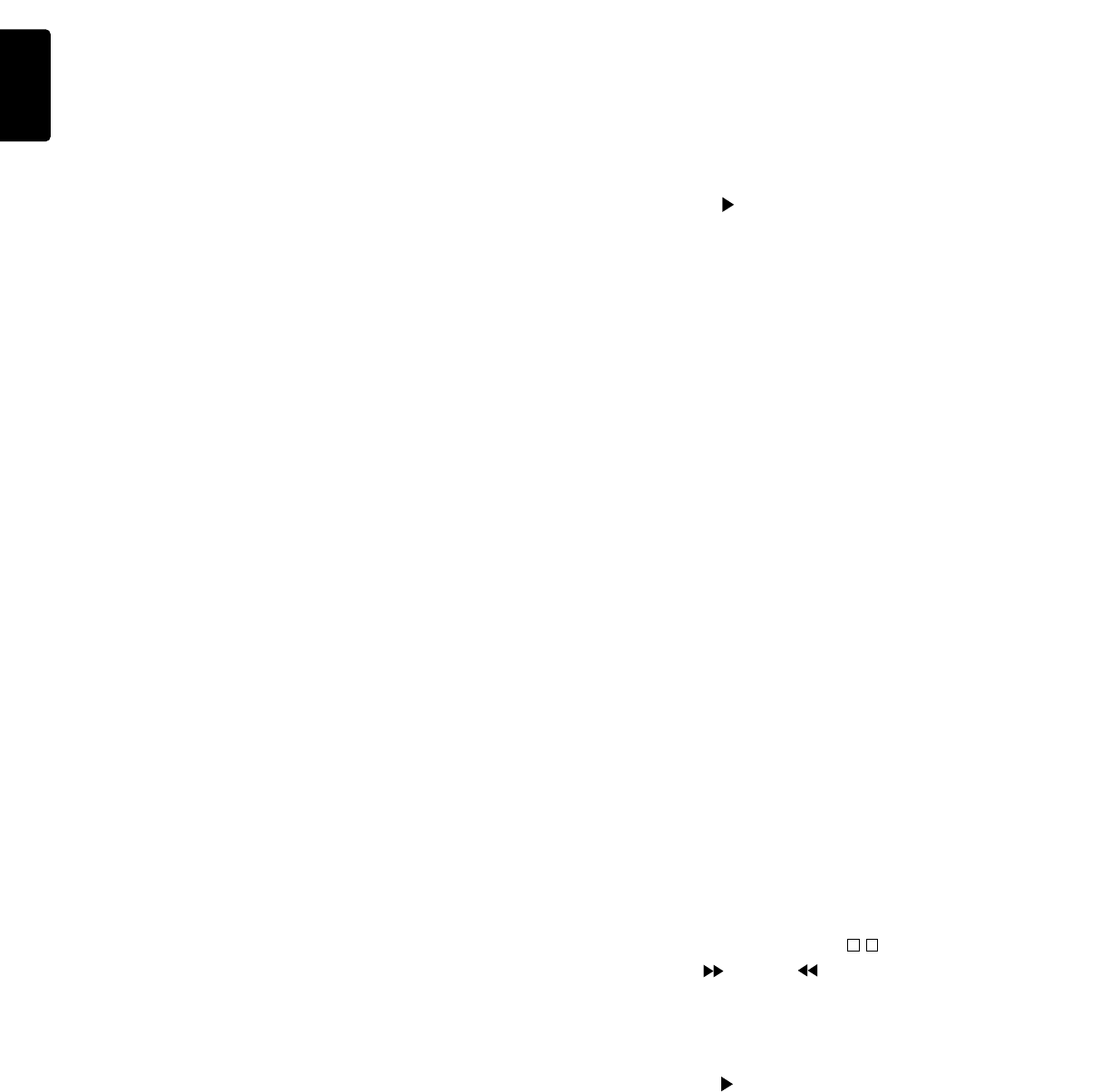
14
English
English
DUPLICATION SYNCHRONIZATION
Refer to Fig. 6
CONNECTION
1. Connect the WRC220 * to the RC-5 IN jack of unit #1.
2. Connect the RC-5 OUT jack of unit #1 with the RC-5 IN jack
of unit #2.
3. Connect the RC-5 OUT jack of unit #2 with the RC-5 IN jack
of unit #3.
4. Up to 100 units can be connected in the same way as de-
scribed above.
5. Connect the DECK A OUTPUT jacks of unit #1 with the DECK
A INPUT jacks of unit #2.
6. Connect the LOOP THROUGH A OUT jacks of unit #2 with
the DECK A INPUT jacks of unit #3.
7. Similarly, connect the LOOP THROUGH OUT and DECK A
INPUT jacks of other units up to unit #100.
8. Set the INPUT SELECT switches of units #2 and after to A.
* WRC220 is sold separately.
NORMAL SPEED DUPLICATION
1. Insert the blank cassettes in both Wells A and B of all units.
2. Press the TAPE SPEED NORM buttons of all the units so
that the NORMAL indicators of all the units light up.
3. Set the DOLBY NR switches to the desired setting on all the
units to record the tapes with noise reduction.
4. Press the A+B button on the WRC220. All the slave units en-
ter record-pause mode.
5. Play the source adjust the REC LEVEL controls of the slave
units so that the red segments of their level meters light only
at peaks in the music.
6. Press the A+B button on the WRC220. All units will start re-
cording.
7. To stop duplication, press the A+B button on the WRC220.
Note:
Observe the following notes when dubbing a Dolby NR encoded
master tape at normal speed.
1) The difference in signal levels between the duplicated tape
and source master tape should be no more than 1 dB ; if the
PMD520 is used as the source. The PMD520 has been de-
signed so that the difference in level between these tapes is
within the standard when the REC LEVEL control is set to
the center click position.
2) If the master tape was recorded with Dolby NR and the slaves
are to have the same Dolby NR, set Dolby NR off for both the
master and the slave.
HIGH SPEED DUPLICATION
1. Insert the master tape in Well A of unit #1.
2. Insert the blank cassettes in both Wells A and B of units #2
and after.
3. Press the TAPE SPEED HIGH buttons of all the units so that
the HIGH indicators of all the units light up.
4. DOLBY NR is automatically switched off for high speed du-
plication. See Note 1 below.
5. Press the A+B button of the WRC220. All the slave units en-
ter record-pause mode.
6. Set the REC LEVEL controls of the slave units to the center
click positions. See Note 2 below.
7. Press the TAPE A button of the WRC220. This button should
be pressed only once and need not be pressed even when
duplication is performed later.
Press the PLAY
button of the WRC220. The master tape
in Well A of unit #1 starts to be played and both Wells A and
B of the units #2 and after start recording.
8. To stop duplication, press the STOP button of the WRC220.
Notes
Observe the following notes when dubbing a Dolby NR encoded
master tape at high speed.
1) Dolby NR has a special dynamic characteristic (with respect
to the time axis) by responding to the frequency and level
and can process signals correctly only in real time. However,
as the high speed duplication alters the relationship between
the audio signals and time considerably, the Dolby NR is
switched automatically off in the high speed duplication mode.
If the source was recorded with Dolby NR, the copies will be
recorded with the same Dolby NR.
2) The difference in signal levels between the duplicated tape
and source master tape should be no more than 1 dB ; if the
PMD520 is used as the source. The PMD520 has been de-
signed so that the difference in level between these tapes is
within the standard when the REC LEVEL control is set to
the center click position.
3) Do not connect a tone control or equalizer components for
these components may affect the duplication characteristics.
4) During High Speed Operation the factory bias setting is used.
QMS (QUICK MUSIC SEARCH)
The QMS is available only via a remote control when the well is
in stop or play mode.
1. From the remote control unit, select the well (Well A or B).
2. Using the numeric keys of the remote control unit, input the
number of music programs to be skipped (up to 15).
3. The input number is shown as "P-
" on the display.
4. Press the FF
or REW button of the remote control
unit to start the QMS operation.
5. The unit winds tape at a high speed while detecting blanks
between music programs, and enters pause mode when the
set number of blank space have been detected.
6. Press the PLAY
button to start playback.