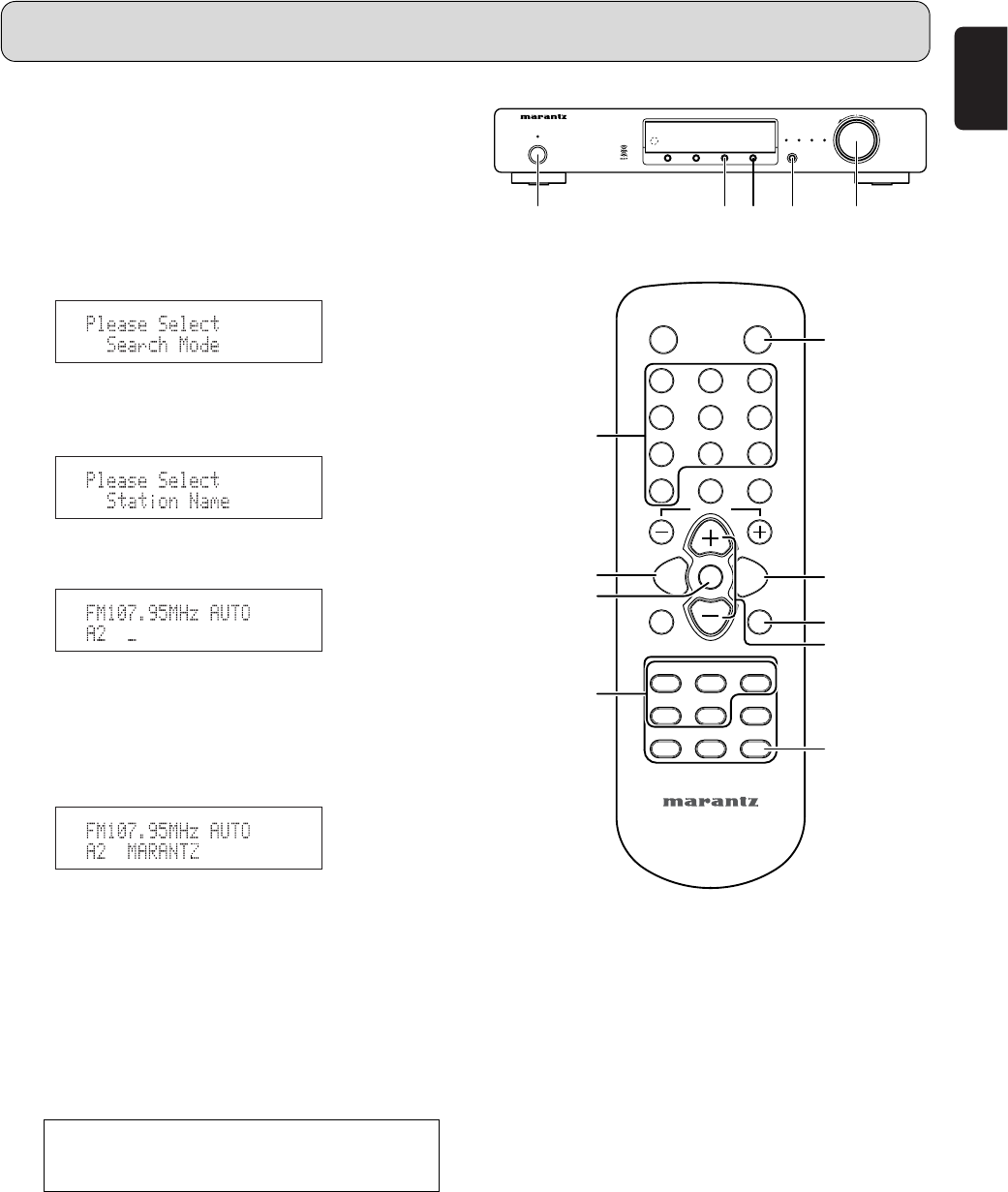
13
ENGLISH
OPERATION
A B C D E F G H I J K L M N O P Q R S T U V W X
Y Z 0 1 2 3 4 5 6 7 8 9 [ \ ] ^ _ ! # “ $ % & ’ ( )
*
+ ,
– . / : ; < = > ? (space)
7
Registering station names
(FM/AM only)
1. Use the procedure described at “Auto tuning”, “Manual
tuning” or “Recalling preset stations” to tune in the
desired frequency.
Example: To register “MARANTZ” as the FM station
name at preset channel “A2”.
2. Press the MENU button u or ⁄2 to select menu.
3. Either turn the TUNING/PRESET knob !4 or press the
CHANNEL/CONTROL button ⁄4 to display “Station
Name”.
4. Press the TUNING/PRESET knob !4 or ENTER button
v to display the Station Name setting.
5. While “_” is flashing, either turn the TUNING/PRESET
knob !4 or press the CHANNEL/CONTROL button ⁄4 to
display “M”.
6.
The “_” moves to the right when the TUNING/PRESET knob
!4 or ENTER button v is pressed. Use the same procedure
to display “A”, “R”, “A”, “N”, “T”, and “Z”, in that order.
7. Press the TUNING/PRESET knob !4 or ENTER button
v for at least 2 seconds.
• The station name is set.
8. Then “A2” blinks, either press the TUNING/PRESET
knob !4 or MEMO button ⁄6 to store the station name in
the preset memory.
• This procedure can be used to registered station
names with up to 8 digits for up to 100 AM/FM stations
at random.
• The 63 characters below can be selected.
REMOTE CONTROLLER
RC7001ST
SHIFT
R
E
E
N
T
BAND MENU
TUNING
CONTROL
CHANNEL/
A/B C/D E/F
TIMER
10
DISPLAYDIMMER
987
456
32
T-MODEI/JG/H
SLEEP MEMO
ONSTANDBY
1
/A-TUNE
A-PRESET
c
v
⁄2
⁄3
⁄4
⁄6
n
x
,
PUSH ENTERPUSH ENTER
TUNING/PRESETTUNING/PRESET
STEREOSTEREOTUNEDTUNEDTIMERTIMERSLEEPSLEEP
BAND SELECTBAND SELECT
A—PRESETPRESET
MENUMENU
DISPLAYDISPLAY
CATEGORYCATEGORY
STANDBYSTANDBY
ON/STANDBYON/STANDBY
POWERPOWER
FM/AM TUNER ST7001FM/AM TUNER ST7001
q u i !0 !4


















