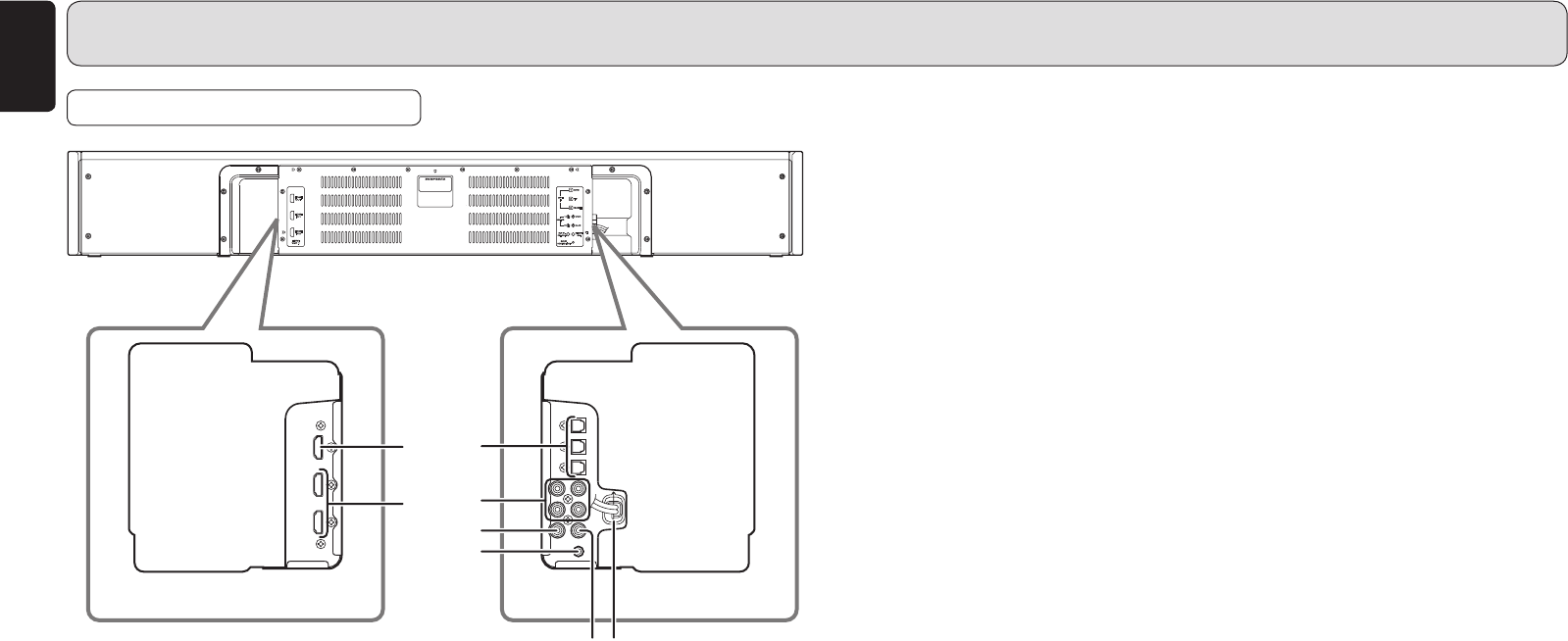
6
ENGLISH
NAMES AND FUNCTIONS OF PARTS
MODEL NO.ES7001
MODEL NO.ES7001
iq
w
e
t
r
u
y
Left side of the unit Right side of the unit
REAR PANEL
q OPT IN 1 (DVD)/2 (TV)/3 (GAME)
connectors
These connectors are used to connect to
the optical digital output connectors on a
DVD player, TV, video game console, etc.
• Connect a DVD player to the OPT IN 1
connector.
•
Connect a TV to the OPT IN 2 connector.
• Connect a video game console to the
OPT IN 3 connector.
Note:
When “d1”, “d2” or “d3” is selected with
the INPUT SELECTOR button on the
unit and no signal is input from the
connected equipment for five minutes,
the unit automatically goes into standby
mode.
w
ANALOG IN 1 (VCR)/2 (AUX) jacks
These jacks are used to connect to the
analog output jacks on a VCR and external
player.
• Connect a VCR to the ANALOG IN 1
jacks. To select the input, press the A1
button on the remote controller.
• Connect an external player to the
ANALOG IN 2 jacks. To select the input,
press the A2 button on the remote
controller.
e SUB W. PREOUT jack
This jack is used to connect to the input
jack of an external subwoofer with a built-
in amplifier.
r SUB W. CONTROL OUT jack
This jack is used to connect to the
CONTROL IN jack of the optional Marantz
SW7001 subwoofer with built-in amplifier.
The connected subwoofer is turned on
or goes into standby mode in conjunction
with the operations of the unit.
Note:
To use the control function, turn on the
power of the subwoofer.
t REMOTE OUT jack
This jack is used to connect other Marantz
equipment such as a DVD player equipped
with remote control jack.
Note:
When the Marantz DVD player or the
IS201 iPod universal dock is located in a
place where the infrared beam cannot be
easily received, make a remote control
connection. If you operate the remote
controller pointed toward this unit, a
received command signal is transmitted
to the connected equipment.
y AC power cord
Connect the cord to the wall outlet.
u HDMI IN 1/2 connectors
These connectors are used to connect to
the HDMI output of a hard disk recorder,
TV tuner, video game console, etc.
The HDMI IN/OUT connectors on the unit
are compatible with Version 1.1.
i HDMI OUT connector
This connector is used to connect to the
HDMI input of a TV, video projector, etc.
The HDMI IN/OUT connectors on the unit
are compatible with Version 1.1.
Note:
The audio input to the HDMI jacks can
be played back by this unit.
In such case, audio signals are not
output to the TV or projector.


















