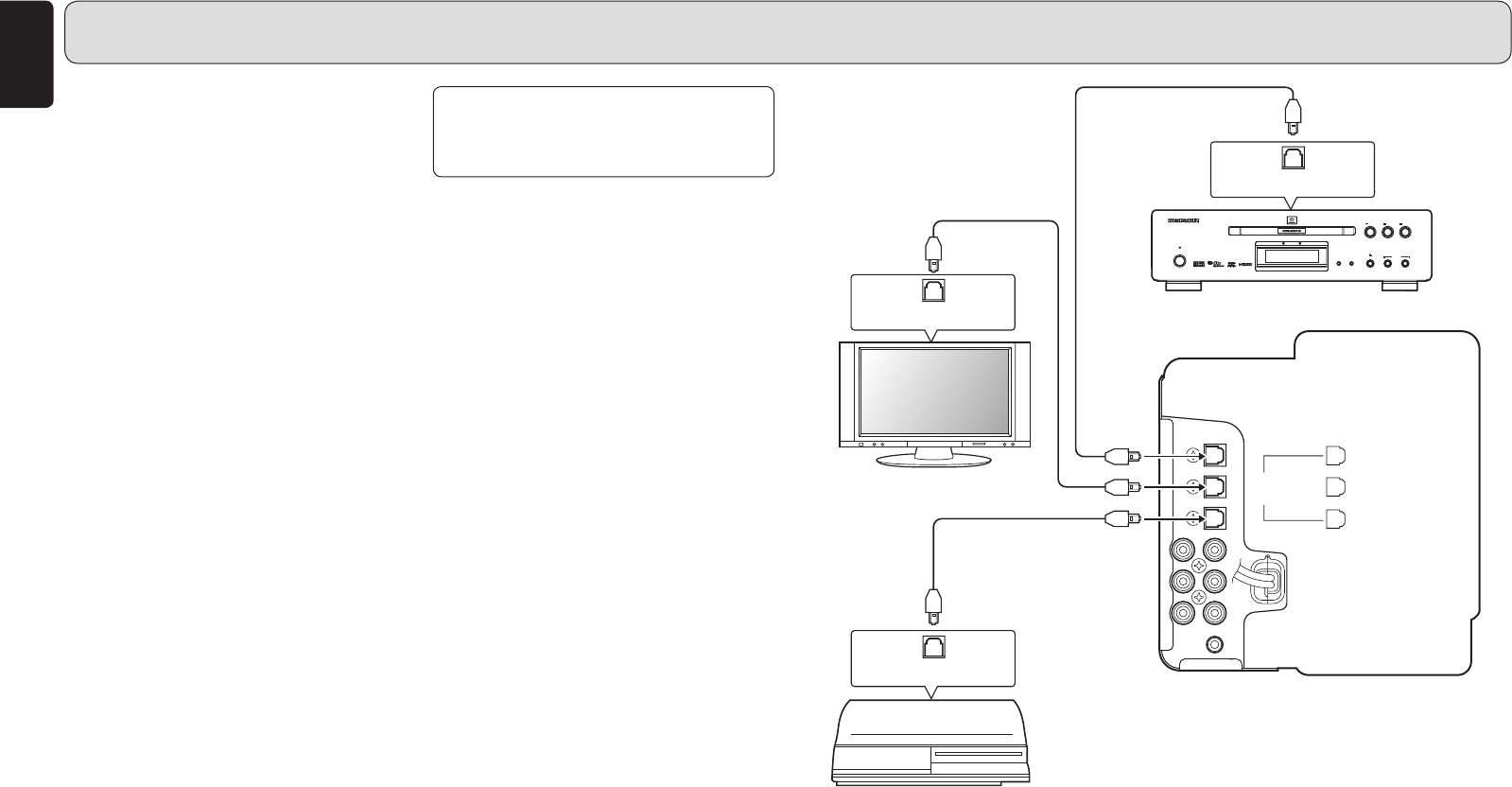
12
ENGLISH
STANDBY
PAUSE
HDMIAUDIO EX.
HDMIAUDIO EX.
OPEN/CLOSE
STOPPLAY
POWER
ON/OFF
1
2
3
to OPT digital audio output
to OPT digital audio output
DVD player
OPT IN
TV
to OPT digital audio output
Video game console
Right side of the unit
CONNECTIONS
Notes:
• Do not connect the AC power cords of the
unit and connected equipment to the wall
outlet before making all connections.
• Insert the connecting cable plugs firmly into
the connectors. A loose connection may
result in noise.
• Be sure to connect the L (left) channel
to the white connector, and the R (right)
channel to the red connector.
• Connect the input and output connectors
correctly.
• Please refer to the respective instruction
manual for connected equipment.
CONNECTING DIGITAL
EQUIPMENT WITH THE
OPTICAL CONNECTOR
• This unit is equipped with three optical
digital inputs.
• Use the commercially available optical
connecting cable for connection.
7 Connections
• Connect a DVD player to the OPT IN 1
connector on the unit.
The Marantz DVD player is assigned to the
d1 button on the supplied remote controller,
and the basic operations of the Marantz
DVD player are enabled with the remote
controller.
• Connect a TV to the OPT IN 2 connector on
the unit.
A TV is assigned to the d2 button on the
supplied remote controller, and the basic
operations of the TV are enabled with the
remote controller.
• Connect a video game console to the OPT
IN 3 connector on the unit.
A video game console is assigned to the d3
button on the supplied remote controller.


















