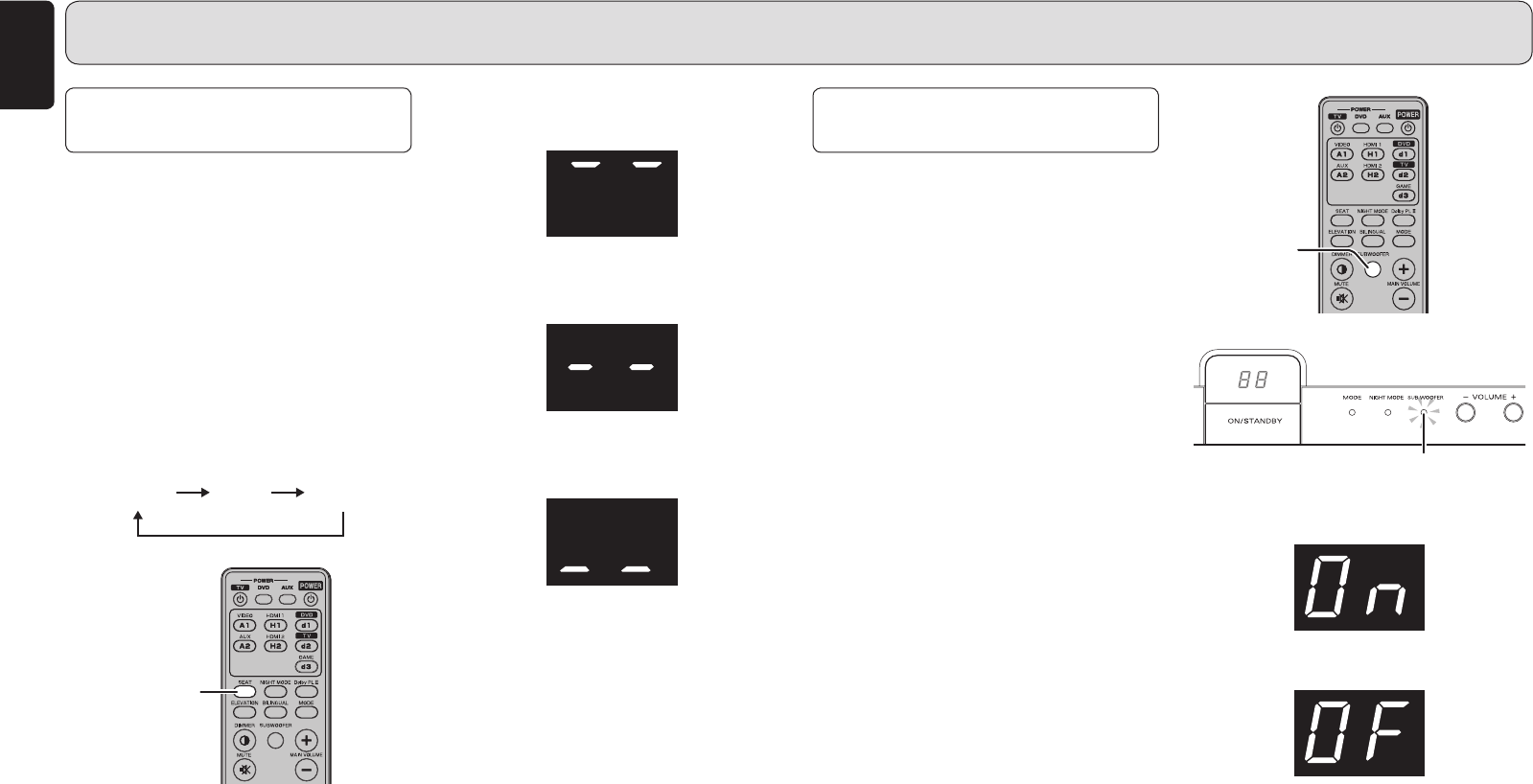
18
ENGLISH
SETTINGS
SETTING THE VIEWING/
LISTENING DISTANCE
• This item is used to set the distance
between the unit and audience.
• Hold down the SEAT button on the remote
controller for over two seconds to change
the setting.
Each time you hold down the button for over
two seconds while the viewing/listening
distance indication is displayed in the
display window, the setting switches as
described below.
This item is set to “Approx. 2 m” at the
factory.
2 m or
shorter
Approx.
2 m
2 m or
longer
SEAT button
(Hold down over
two seconds.)
¶
When the distance is shorter than
2 m (78 3⁄4 inches)
¶
When the distance is approximately
2 m (78 3⁄4 inches)
¶
When the distance is longer than
2 m (78 3⁄4 inches)
Notes:
• When the audience is 2.5 m (98 1⁄2 inches)
or farther away from the unit with the
viewing/listening distance set to “2 m or
longer,” the stereophonic effect of the
speakers may be reduced.
• When the audience is close 1.5 m (59 1/8
inches) or less to the unit with the viewing/
listening distance set to “2 m or shorter,” the
stereophonic effect of the speakers may be
reduced.
SETTING THE
SUBWOOFER OUTPUT
•
Press the SUBWOOFER button on the remote
controller when you use a commercially
available or optional SW7001 subwoofer with
a built-in amplifier so that the SUB WOOFER
indicator lights. The subwoofer output is
activated, enabling output of low-frequency
sound from the connected subwoofer.
The low-frequency sound from this unit is
adjusted so that it does not overlap with that
from the connected subwoofer.
• To turn off the subwoofer output, press
the SUBWOOFER button on the remote
controller once to display the “On” indication
in the display window, then press it again
while the indication is displayed.
The indication in the display window
changes to “OF” and the SUB WOOFER
indicator goes out. The subwoofer output
is set to off and low-frequency sound of the
unit is restored.
• This setting is set to “On” at the factory.
SUBWOOFER
button
Lights
¶
When the subwoofer output is set to on
¶
When the subwoofer output is set to off
Notes
•
Be sure to set the subwoofer output to off
when you do not use an external subwoofer.
Optimum low-frequency sound is only
output from the speakers built in the unit
with the subwoofer output set to off.
• You cannot adjust the volume level of the
connected subwoofer with this unit. Adjust
it with the connected subwoofer.


















