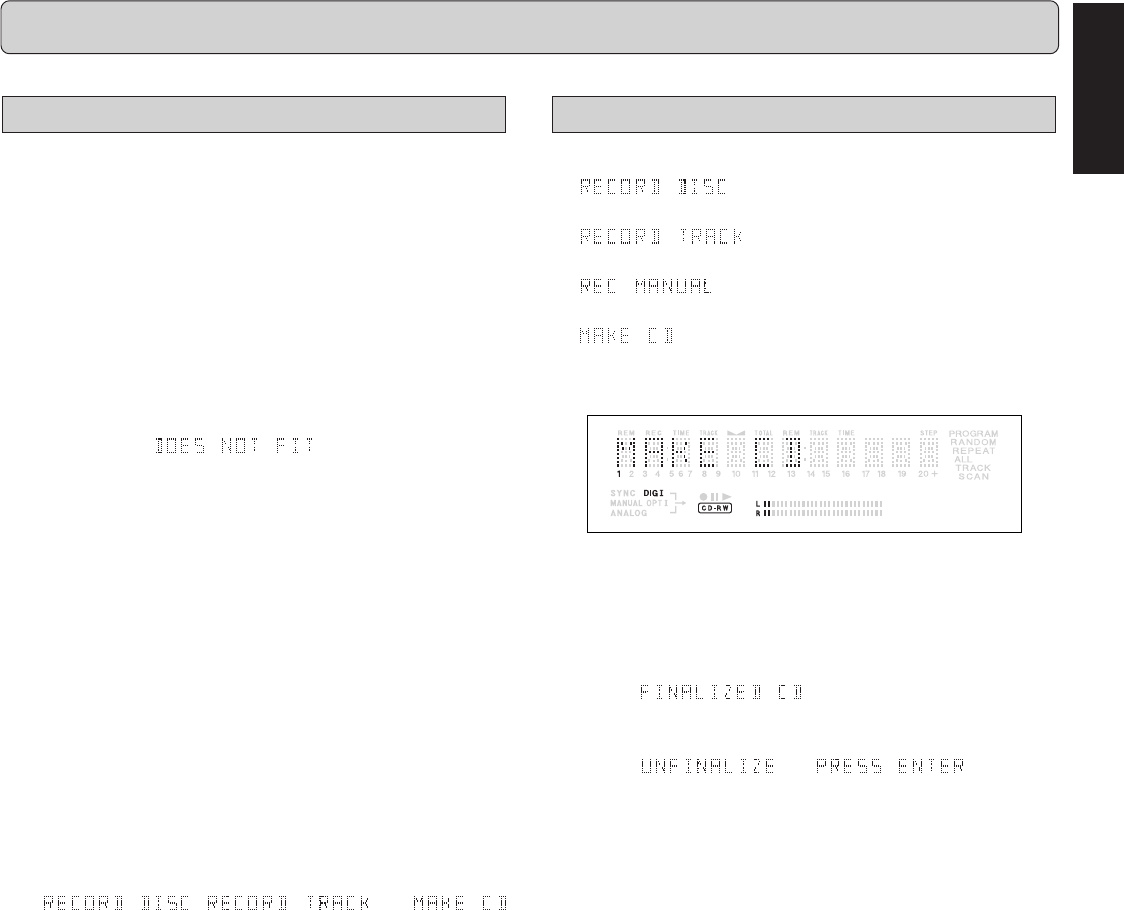
9
ENGLISH
RECORDING
Remarks about recording
You will soon discover how easy it is to make your own CDs.
Nevertheless, it is advisable to use a CD-RW disc for your first
try.
• If the disc is a CD-RW and is already finalized you must
unfinalize it first.
• The recording procedure is the same for CD-Rs and CD-
RWs.
• If the disc already contains recordings, the CD-Recorder will
automatically search for the end of the last track, so that re-
cording can start from there.
• There must be at least 7 seconds of recording time left
on the disc, otherwise you will not be able to enter record
standby mode. then lights up.
• A maximum of 99 tracks can be recorded on a disc. Minimum
allowable track length is 4 seconds.
• Recordings from DAT or DCC players will not always stop
automatically.
• SRS (Sample Rate Conversion)
This CD-Recorder can perform Sample Rate Conversion on
the incoming signal, it is capable of handling sources, hating
from 12 kHz up to 56 kHz.
If non 44.1 kHz (± 100 PPM) source was connected, this CD-
Recorder will automatically switch to SRC function.
Important:
If you want to play the recorded CD-R disc on any regular
CD player, it must first be finalized. (See FINALIZING/
UNFINALIZING.)
Finalized CD-RW discs play only on CD-RW compatible CD
players.
Recording from CD-changers should always be started in
the
, or
mode.
Recording modes
Your recorder offers several recording modes.
- - to make a synchronised recording of the
complete disc or a program simply by starting the source.
- - to make a synchronised recording of a
single track simply by starting the source.
-
- to manually start a recording simply by
pressing the 0 (RECORD) key.
-
- to make a synchronised recording of the com-
plete disc or a program simply by starting the source. Finaliz-
ing will be done automatically.
Some remarks on recording:
- When Auto track is on (default setting), track numbers will
automatically be increased during recording.
- By programming tracks first, a compilation can be recorded.
- If a finalized CD recordable disc is inserted in the CD-Re-
corder,
will be displayed. Recording is
not possible.
- If a finalized CD rewritable disc is inserted in the CD-Re-
corder,
and will be dis-
played when the
REC MODE
(26) is pressed. If
PUSH EN-
TER
(19) is pressed, the disc will be unfinalized.
- This CD-Recorder can record about 17 seconds of a pause
time If you record a track including more than 17-seconds-
pause time by digital recording, the pause time will be re-
corded the different length of time from original. However,
the entire track time will not be changed and be able to listen
to the music as same as original.
- When you copy a special disc such as HDCD or DTS, you
have to
• set the sampling frequency at 44.1kHz.
• use the digital connection.
• set the digital rec-volume of the CD-Recorder at 0 dB.
- When you copy the tracks from a DAT recorded by different
sampling frequencies, noise might be recorded in the disc.
Please set a sampling frequency for every track in a DAT.
Warning:
No more recording possible after finalizing CD-R disc!
The numbers between parentheses refer to the fold-out.


















