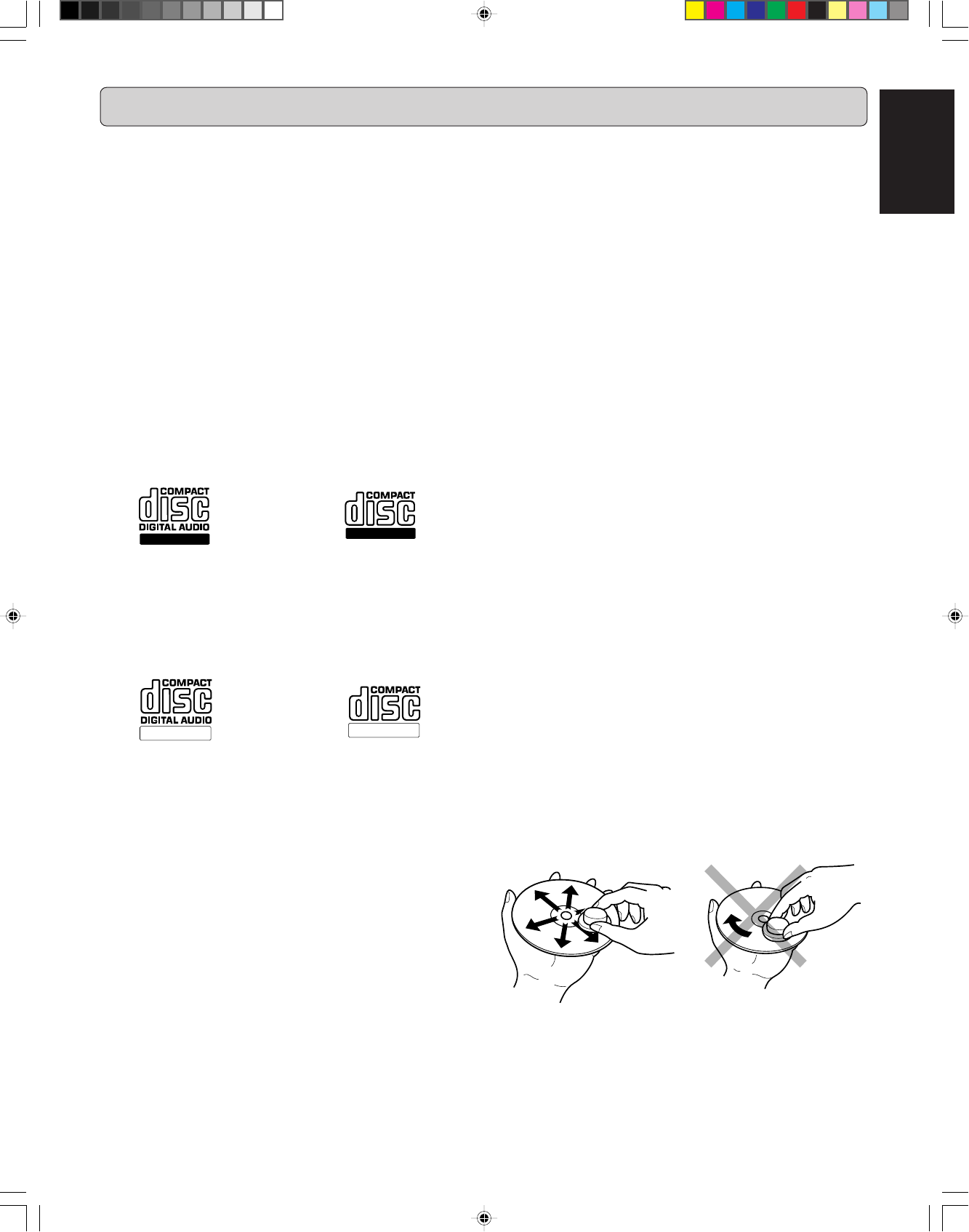
1
ENGLISH
Copyright
Recording and playback of some material may require permis-
sion. For further information refer to the following:
- Copyright Act 1956
- Dramatic and Musical Performers Act 1958
- Performers Protection Acts 1963 and 1972
- Any subsequent statutory enactments and orders
Congratulations on your purchase of the CDR500 CD recorder.
This unit enables you to record, play, and erase (using CD-RW
discs) your own audio Compact Discs. Naturally the recorder
can also be used to play all pre-recorded CDs.
CD-R and CD-RW Discs
With the exception of legal restrictions pertaining to copying,
you can create your own high-quality audio recordings on CD.
The discs used to record must bear the logos shown below.
There are two types of recordable discs:
1
CD-R (record once):
CD-R discs are only able to be recorded onto a single time but
will playback in most CD players.
CD-R discs can be recognized by the following logos:
2 CD-RW (multiple recording):
CD-RW discs are able to be recorded onto many times but
will only playback in CD players offering CD-RW compatibil-
ity. Products that offer CD-RW playback compatibility are
available from Marantz, Marantz Professional, and
Superscope. Please contact your dealer for more informa-
tion on these products.
CD-RW discs can be recognized by the following logos:
Note:
- Most DVD players cannot playback CD-R discs and some
cannot playback CD-RW discs because of laser power differ-
ences.
- Some CD players may be able to playback finalized CD-RW
discs.
- Some CD players can not play the finalized CD-R discs be-
cause of the low reflectivity of such discs.
The CDR500 is able to record onto any 1X or 2X compatable
CD-R and CD-RW disc, including discs for Consumer use and
Professional (computer) discs. For a list of recommended
discs, please see the Marantz Professional website at
www. marantz. com
Note:
For both CD-R and CD-RW discs, only discs that are compat-
ible with 1X or 2X recording should be used.
It is forbidden to copy material protected by copyright, in-
cluding computer programs, films, television and audio re-
cordings. This appliance may not be used for applications
of this type.
INTRODUCTION
Unpacking
First check the contents of the packaging. It should contain the
following:
- CD-Recorder/CD-Player CDR500
- Remote control with batteries packaged separately
- Power cord
- Digital coaxial cable (black)
- Stereo RCA Audio cable (red and white)
- Instructions
If one of these components is missing, please inform your sup-
plier immediately. Save the packaging material it may come in
handy if you move the appliance.
Setup
- Place the recorder on a strong, vibration-free surface.
- Do not use the recorder under extremely damp condi-
tions.
- If the recorder is placed in a cabinet, make sure that a
1"(2.5 cm) space remains free on all sides of the re-
corder for proper ventilation.
Attention!
If this unit is not used or operated in accordance with the
instructions, this may result in exposure to dangerous ra-
diation or other risks.
Only authorized technicians are allowed to open the appli-
ance casing or to perform repairs or maintenance.
Compact Discs Care
The glossy side shining like a rainbow is the front side of the
disc, and the side on which the label is printed is the back.
Handle discs carefully so as not to damage or scratch the
front side.
To protect the disc, avoid placing it in the following loca-
tions:
- In direct sunlight or near a source of heat like a heater.
- In a place which is damp or dirty.
- In a place which could be exposed to rain, such as near
a window.
Always keep the disc surface clean.
Up to six billion data units are recorded on the front side of the
disc. When cleaning the disc surface, always be sure to use a
special compact disc cleaner and wipe as shown below.
Recordable
Recordable
ReWritable
ReWritable
Wipe in a radial direction. Do not wipe in circumferential direction.
CDR500U Eng 01-14 10/11/00, 9:31 AM1


















