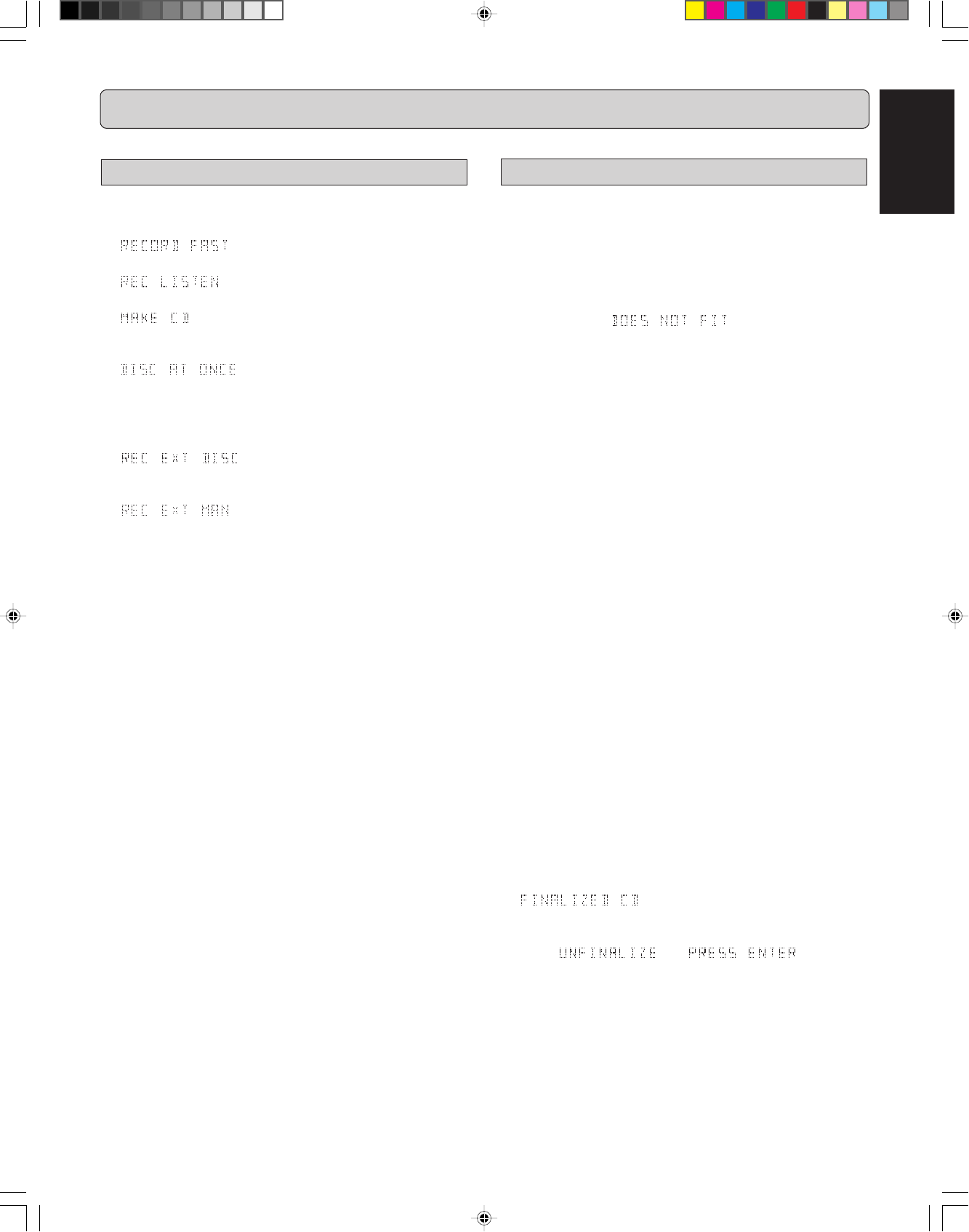
9
ENGLISH
RECORDING
Remarks about recording
• The recording procedure is the same for CD-Rs and CD-
RWs.
• If the disc already contains recordings, the CD-Recorder will
automatically search for the end of the last track, so that re-
cording can start from there.
• There must be at least 7 seconds of recording time left
on the disc, otherwise you will not be able to enter record
standby mode.
will light up.
• A maximum of 99 tracks can be recorded on a disc. Minimum
allowable track length is 4 seconds.
• Recordings from DAT or DCC players will not always stop
automatically.
• SRC (Sample Rate Conversion)
This CD-Recorder can perform Sample Rate Conversion on
the incoming digital signal, it is capable of handling sources
ranging from 11 kHz up to 56 kHz.
If a non 44.1 kHz (± 100 PPM) source is connected, this CD-
Recorder will automatically switch on the SRC.
• If the digital source is 44.1kHz (± 100PPM) the SRC will be
automatically bypassed.
- If the recording source is a special disc such as HDCD or
DTS, you have to
• set source sampling frequency to 44.1kHz.
• use a digital connection.
• set the digital rec-volume of the CDR500 to 0 dB.
- When you copy the tracks from a DAT recorded by different
sampling frequencies, noise might be recorded in the disc
when the sampling rate changes.
• See page 23 for information about the recording menu set-
tings.
Important:
If you want to play a recorded CD-R disc on any regular CD
player, it must first be finalized. (See FINALIZING/
UNFINALIZING page 15.)
Finalized CD-RW discs play only on CD-RW compatible CD
players.
If the disc is a CD-RW and is already finalized you must
unfinalize it first to record onto it.
- If a finalized CD-R disc is inserted in the CD-Recorder drive,
will be displayed. Recording is not
possible.
- If a finalized CD-RW disc is inserted in the CD-Recorder
drive,
and will be dis-
played when the
REC MODE
(10) is pressed. If the
REC
LEVEL/SELECT
(13) knob is pressed, the disc will be
unfinalized.
See page 1 for more information on CD-R and CD-RW discs
and compact Disc Care.
Recording modes
The CDR500 offers several recording modes.
For recording from internal CD-Player:
- (double speed recording) - fast recording
of a disc or programmed tracks.
-
(normal speed recording) - listening to a
recording while making it.
-
(double speed recording and auto-finalize) - fast
recording of a disc or programmed tracks. Recording will be
finalized automatically.
-
(Disc-At-Once double speed recording
and auto-finalize) - fast recording of a complete disc for mas-
tering purposes. Disc will be recorded as a finalized disc.
For recording from external sources:
- (SYNC recording) - to make an auto-
matic recording of an external source simply by starting the
source.
-
(manual start recording) - to start a
manual recording from an external source.
Note:
- When Auto track is on (default setting) during manual re-
cording, track numbers will automatically be increased
during recording.
Notes about CD-Text:
- Discs and tracks copied from the internal CD-Player drive will
have the same CD-Text information as the source.
- CD-Text information is not passed thourgh external analog
and digital connections. Therefore, discs and tracks copied
from an external CD source that contains CD-Text informa-
tion will not recieve any CD-Text information from the source.
Warning:
Recording is no longer possible after finalizing a CD-R
disc!
The numbers between parentheses refer to the fold-out.
CDR500U Eng 01-14 10/11/00, 9:31 AM9


















