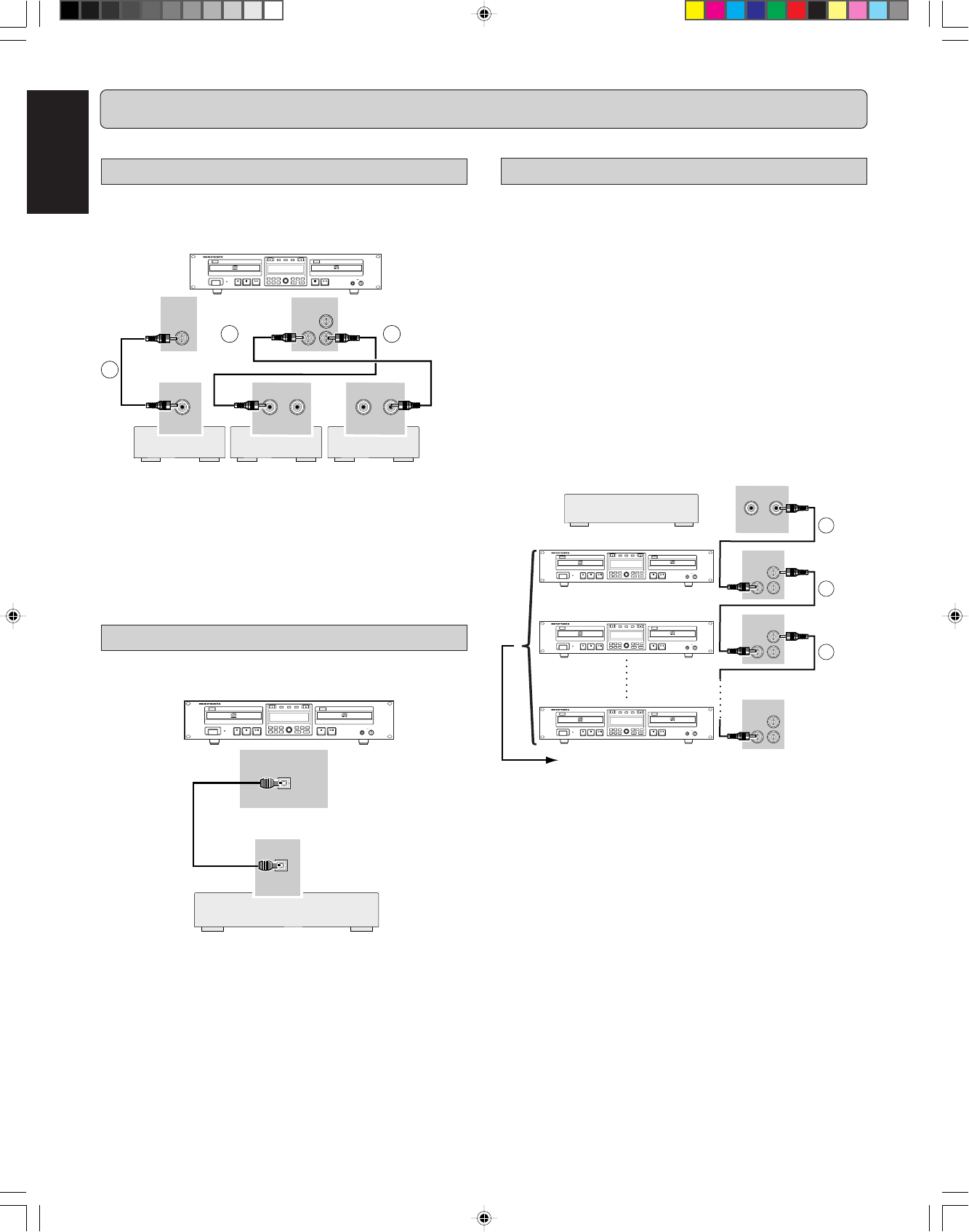
6
ENGLISH
INSTALLATION
Digital cascade connections
Cascade recording allows, via the LOOP OUT jack, multiple
units to record all using the exact same digital signal. The
LOOP OUT can also be used to pass a digital signal to other
equipment without being processed by the CDR500.
Use the following steps to setup multiple CDR500s for record-
ing from a single digital source:
1 Connect the coaxial digital output of a digital source
machine (CD, DAT, etc.) to the DIGITAL IN jack on the
CDR500 as indiacted in step 0.
2 Connect the LOOP OUT of the first CDR500 to the DIG-
ITAL IN on the next CDR500 as indiacted in step !.
3 Continue to conect units as indicated in step ! and @.
HEADPHONE
CD RECORDER/CD PLAYER CDR500
PROG
FINAL
TEXT
LEVEL
TIME
CDPLAY MODECDR
INPUT
ERASE
MENUREC.M
POWER
IR
STANDBY
010
PUSH ENTER
REC LEVEL/SELECT
DELETE
STORE
CANCL
Recordable
ReWritable
HEADPHONE
CD RECORDER/CD PLAYER CDR500
PROG
FINAL
TEXT
LEVEL
TIME
CDPLAY MODECDR
INPUT
ERASE
MENUREC.M
POWER
IR
STANDBY
010
PUSH ENTER
REC LEVEL/SELECT
DELETE
STORE
CANCL
Recordable
ReWritable
HEADPHONE
CD RECORDER/CD PLAYER CDR500
PROG
FINAL
TEXT
LEVEL
TIME
CDPLAY MODECDR
INPUT
ERASE
MENUREC.M
POWER
IR
STANDBY
010
PUSH ENTER
REC LEVEL/SELECT
DELETE
STORE
CANCL
Recordable
ReWritable
INPUT
OUTPUT
DIGITTAL
DIGITTAL
IN OUT
LOOP
OUT
DIGITTAL
IN OUT
LOOP
OUT
DIGITTAL
IN OUT
LOOP
OUT
11
12
10
5 CDR500s max.
Note:
The LOOP OUT jacks will pass-through an input digital signal
only when the power is ON or while the unit is in the STANDBY
mode (see Switching ON and OFF on page 8)
CD, DAT, etc.
Digital Coaxial connections
1 For recording and playing, connect coaxial cables from
the CDR500 to digital equipment based on the diagram
below:
HEADPHONE
CD RECORDER/CD PLAYER CDR500
PROG
FINAL
TEXT
LEVEL
TIME
CDPLAY MODECDR
INPUT
ERASE
MENUREC.M
POWER
IR
STANDBY
010
PUSH ENTER
REC LEVEL/SELECT
DELETE
STORE
CANCL
Recordable
ReWritable
INPUT INPUT OUTPUTINPUT
R
OUTPUT
DIGITTAL
DIG.
OUT
CD
CDR
R
IN OUT
LOOP
OUT
8
6 7
Note:
- During the default playback mode (see Changer Mode, page
17), the CD-Player drive will output to both the CDR and CD
analog and digital outputs.
- You can also connect the LOOP OUT jack on the CDR500 to
the coaxial digital input jack of a digital device when the DIG-
ITAL (SPDIF) IN is used.
Digital Optical connections
1 For recording, connect a fiber-optic cable to the CDR500
with a digital equipment based on the diagram below.
HEADPHONE
CD RECORDER/CD PLAYER CDR500
PROG
FINAL
TEXT
LEVEL
TIME
CDPLAY MODECDR
INPUT
ERASE
MENUREC.M
POWER
IR
STANDBY
010
PUSH ENTER
REC LEVEL/SELECT
DELETE
STORE
CANCL
Recordable
ReWritable
OUTPUT
DIGITAL
IN
o
Note:
Before Connecting the cables, remove the dust caps from the
digital optical connections. We recommend that you save the
caps.
Mixer/Pre-Amp,
DAT, CD/R,etc.
Mixer/Pre-Amp,
DAT, CD/R,etc.
Mixer/Pre-Amp,
DAT, CD/R,etc.
The numbers between parentheses refer to the fold-out.
Mixer/Pre-Amp,
DAT, CD/R,etc.
CDR500U Eng 01-14 10/11/00, 9:31 AM6


















