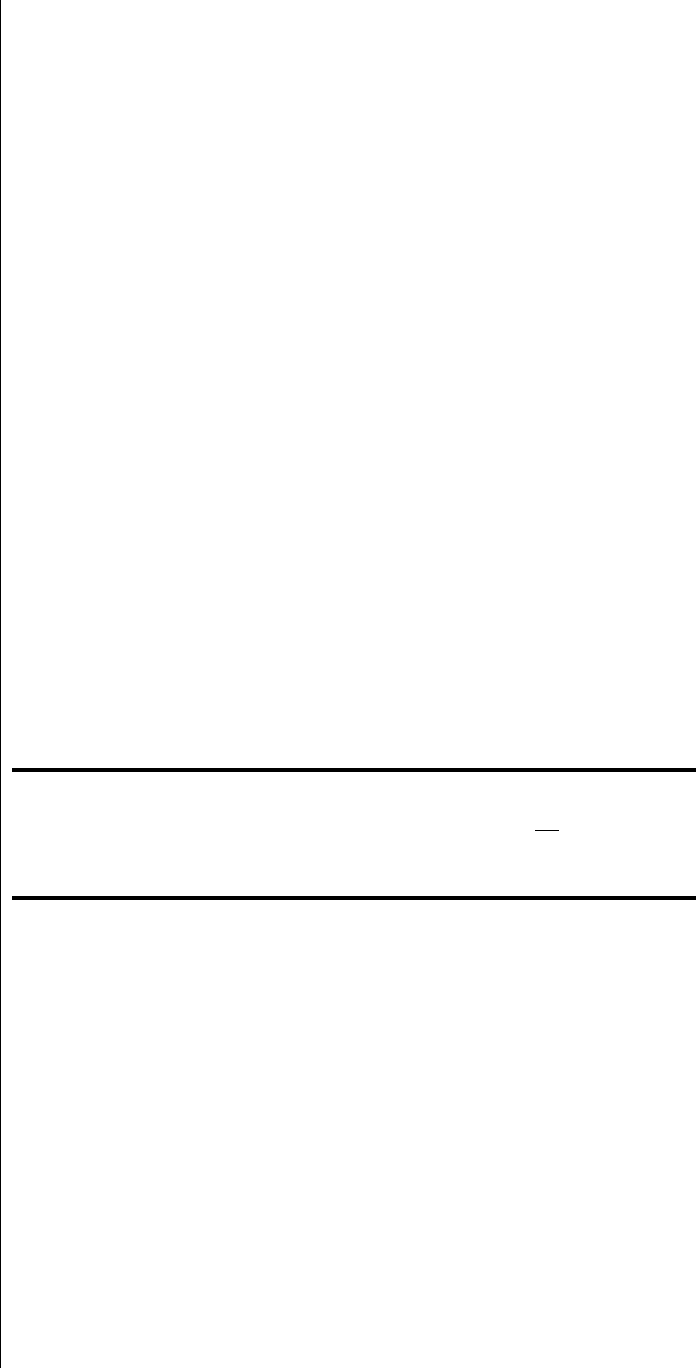
23
If you use the single-ended main outputs, connect them to the correspond-
ing inputs of the amplifier being used to drive the Front Left and Front
Right speakers.
10 SINGLE-ENDED REMOTE OUTPUTS
Single-ended (“unbalanced”) outputs are provided for compatibility with a
wide range of associated components, including power amplifiers and elec-
tronic crossovers.
If you use the single-ended remote outputs, connect them to the corre-
sponding inputs of your remote amplifier (or other device).
11 REAR SURROUND OUTPUTS (SINGLE-ENDED)
Connect these outputs to the input of the power amplifier being used to
drive the surround speakers, which are normally located at the sides or the
rear of the room.
12 CENTER & SUBWOOFER OUTPUTS (SINGLE-ENDED)
The upper of these two RCA jacks should be connected to the amplifier
channel which will drive your center channel speaker; the lower RCA jack
should be connected to the amplifier channel which will drive your
subwoofer(s).
If you have two channels of amplification driving multiple subwoofers, sim-
ply wire them in parallel from this output, using a Y-adapter. The output
circuitry of the PAV can easily handle the extra amplifier without any loss of
performance.
Please Note: If your system does not have a subwoofer, leave the sub
output empty. Also be sure the crossover is turned off during
Setup in order to give your front loudspeakers a full-range
signal. (See
System Setup & Calibration
for more details.)
13 RECORD OUTPUTS (SINGLE-ENDED)
Four audio record outputs are provided, which are designed to work in
concert with their corresponding inputs. For example, you would connect
the vcr1 outputs to the audio input jacks on the video tape recorder you
had connected to the vcr1 input. The record outputs are: vcr1, vcr2, tape1,
tape2.


















