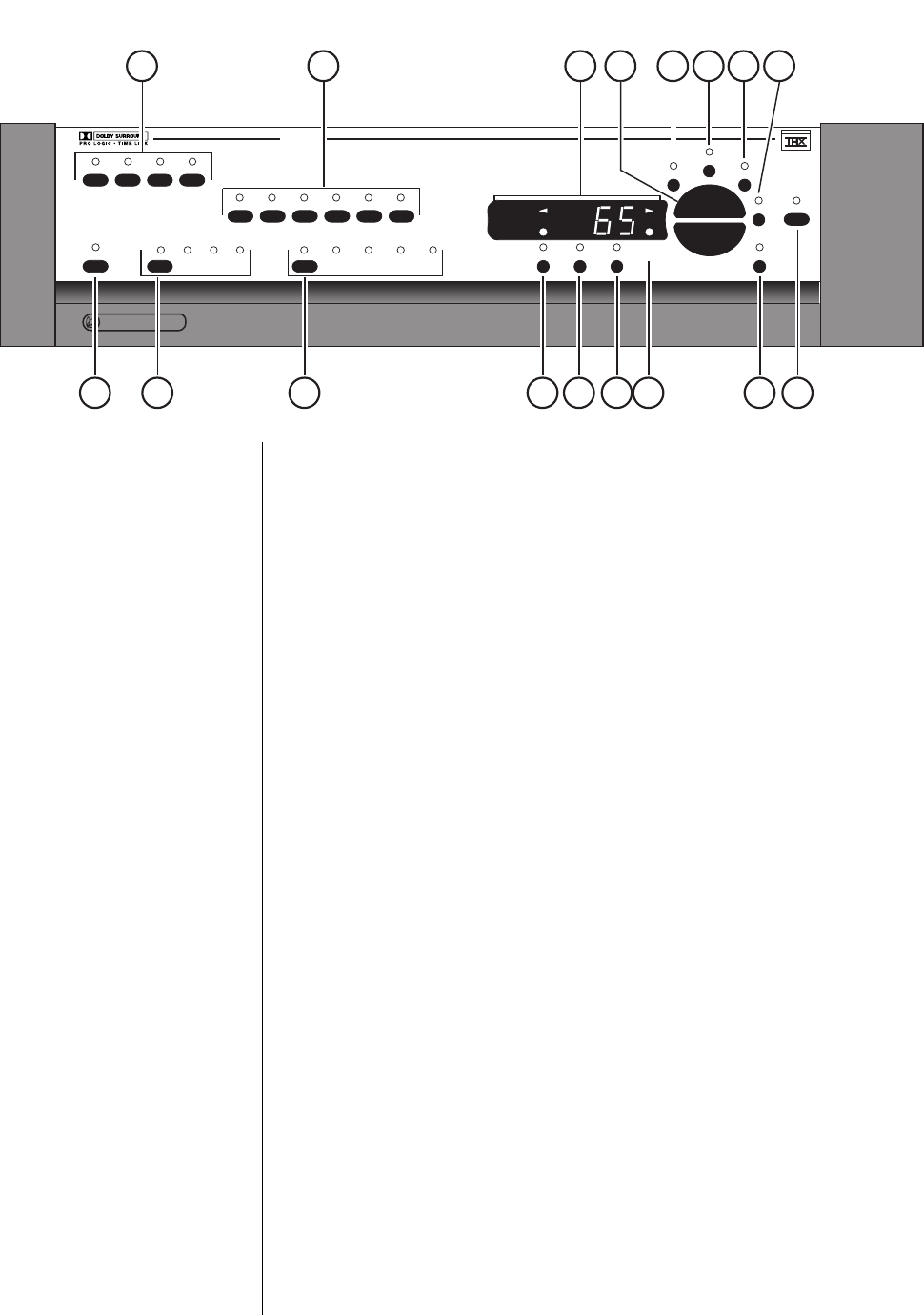
13
PRO C E E D
pav
vcr 1 vcr 2 laser disc tv/aux
cd 1 cd 2 tape 1 tape 2 bal/aux tuner
thx
cinema
pro
logic stereo mono off
surround modepath
main remote both record
standby input level delay recall
ref. level
sub
rear
center
balance
master
mute
1 2 3 5 6 7 8
91011121314151617
LU
C
A
S
FIL
M
®
4
Front Panel
1 VIDEO SOURCE SELECTION BUTTONS
These four buttons select both the video and associated audio signals from
any of the four A/V inputs. To use these Selection Buttons, choose the ap-
propriate path (see path, below). (For your music/home theater room,
“main” would be appropriate.) Then make your selection. The sophisticated
switching system employed in the PAV allows simultaneous, independent
routing of both audio and video signals along any or all of three paths:
main, remote and record.
2 AUDIO SOURCE SELECTION BUTTONS
These six buttons select audio signals from among the six audio-only
inputs. (Note that both cd1 and bal/aux are balanced inputs which use
precision XLR connectors.) To use these selection buttons, choose the ap-
propriate path (see path, below), and then make your selection.
Viewing Simulcasts Selecting any audio source after having selected a video source will cause
the newly-selected audio signal to “override” the audio portion of the video
selection (leaving the video signal unaffected). Thus, to enjoy a simulcast,
merely select the desired picture followed by the desired sound. To revert
to the sound of the video input, just press the video input button again.
3 MAIN DISPLAY
The main display provides information pertaining to the operation of the
PAV including relative volume levels, and is used in conjunction with the
buttons which surround it. At all volumes above a relatively quiet back-
ground level, and in all modes, the volume control enjoys a resolution of 0.5
dB. Thus a change of 10 decibels would be indicated by a change of 20 in
the display.


















