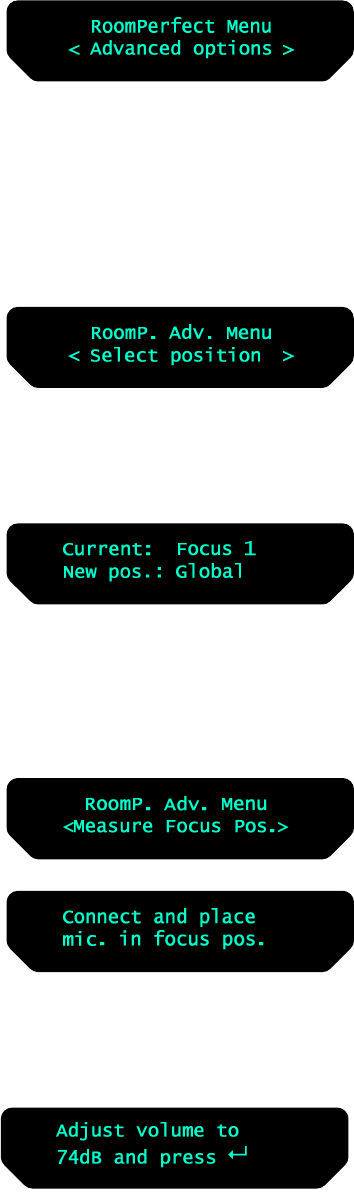
29
10. RoomPerfect™ Advanced Menu
This section describes the options in the advanced menu. Here you can select position,
add new listening positions and room measurements, check the RoomKnowledge of your
current set-up, and check the RoomCorrection for the different filters.
a. Selected Position
In this menu it is possible to select a desired RoomPerfect™ filter, i.e. Global and the
Focus position(s). The current position is shown in the display and a new position can be
selected simply by pressing the left/right buttons.
b. Adding a New Focus Position
As mentioned, after the guided set-up it is possible to add 7 new listening/focus positions.
As previously described, place the microphone correctly in a new listening position and the
measurement process can commence. This could, for example, be in a lounge chair or a
position by a window with a good view.


















