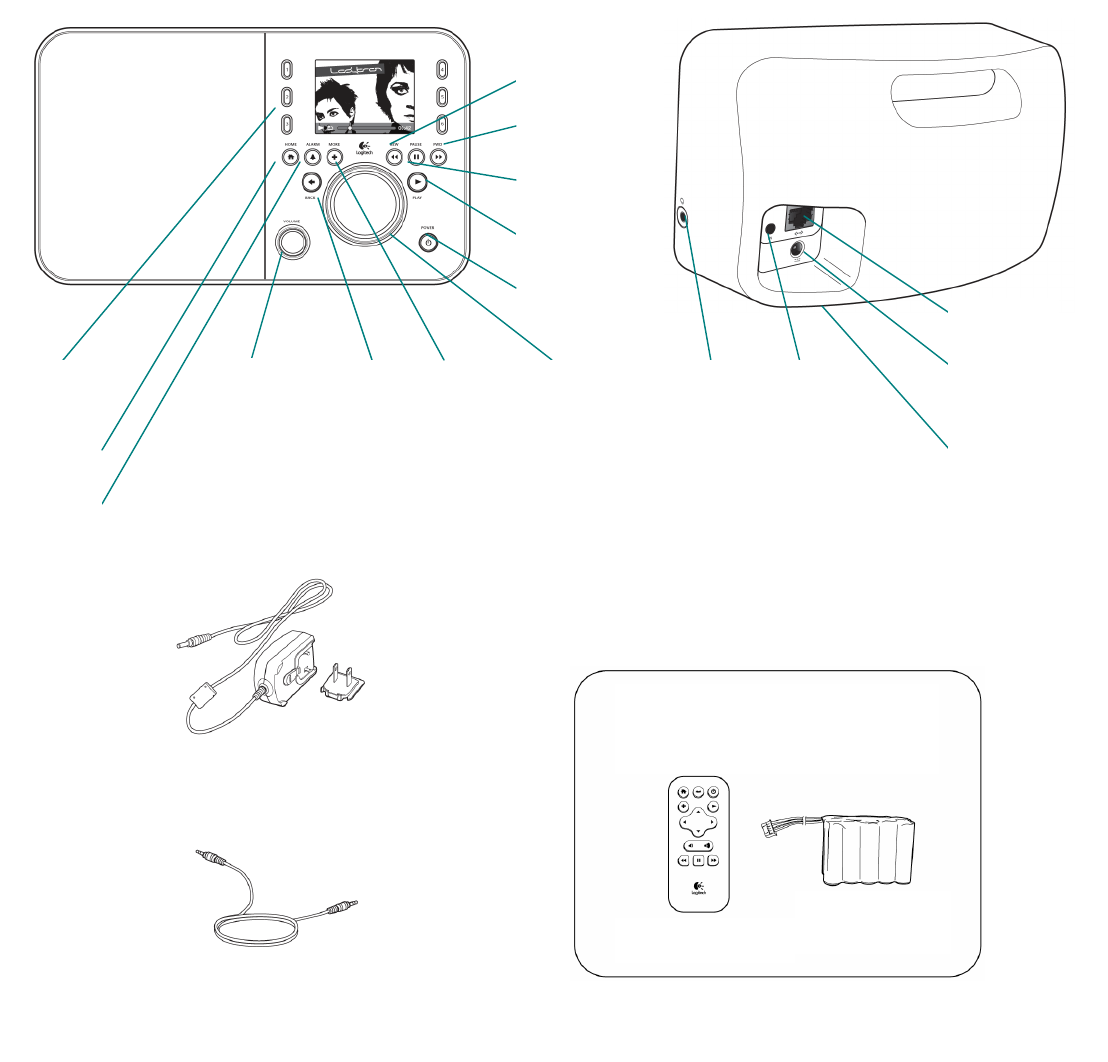
Squeezebox
Radio
Feature Guide
10/14/2009
5
Squeezebox Radio at a Glance
Simply plug in
Squeezebox
Radio and listen to the music you want to hear. Use
the
push
-
button knob or the optional
remote control to
browse and
select menu items on your Squeez
ebox
.
Volume
(push to mute)
3.5 mm
Line
-
in
Preset
buttons
Push
-
button
knob
Headphone
Optional Accessory Pack
(www.logitech.com)
Rechargeable
battery pack
Remote control
3.5 mm audio cord
–
connects your iPod
®
or MP3 player
Power adapter with
removab
le plug
Rechargeable
battery
compartment
Ethernet
Power
Power
Home
More
Rewind
Forward
Pause/stop
Play
Alarm
Back


















