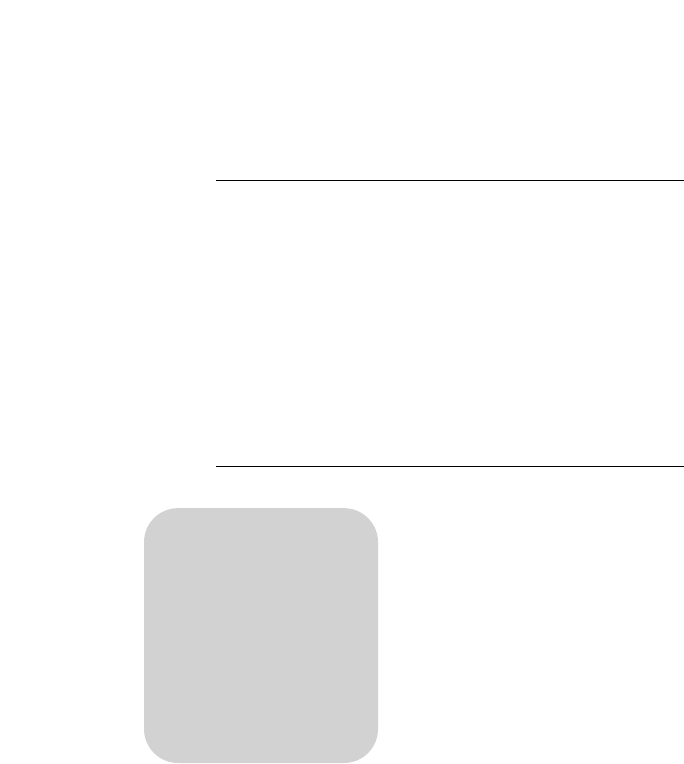
Connecting to Other
Audio Equipment
10 LES 600 OPERATING INSTRUCTIONS
8 When speaking at a normal voice level, the green AF indi-
cator light (on the Receiver/Amplifier front panel) should
flash on and off as the voice level goes up and down. While
speaking at a normal voice level, slowly turn the MIC 1
VOLUME or MIC 2 VOLUME (if applicable) control on
the LES 600 clockwise to increase the loudness of the
speaker(s) until the sound level is adequate for the room.
CD or Cassette Player, VCR or TV
Connect a line-level output from the
audio source to the AUX 1 INPUT or
AUX 2 INPUT on the back of the
Receiver/Amplifier using an RCA-type
male connector.
With the Receiver/Amplifier turned
on, and the MIC 1 VOLUME or MIC
2 VOLUME switch turned on, slowly
increase the appropriate AUX 1
VOLUME or AUX 2 VOLUME on the front of the Receiver/
Amplifier. Increase the level until audio from the audio source
is heard through the speaker.
Assistive Listening Devices (ALD)
Select MIXED AUDIO OUTPUT 1 or OUTPUT 2 on the back
of the Receiver/Amplifier. Turn the selected Mixed Audio
Output LEVEL ADJUST fully counter-clockwise.
Connect the Mixed Audio Output of the Receiver/ Amplifier
with a cable having a RCA connector at one end. Connect the
other end of that cable to the ALD transmitter using a connec-
tor that will properly fit. Different manufacturers use different
audio input jacks to their Transmitters. For example, PhonicEar
Note The AUX1 INPUT
and AUX2 INPUT jacks are
monaural. If a stereo source
like a CD, VCR or tape play-
er is used, a common
stereo-to-mono adapter is
necessary to convert the
stereo signal to mono for
input to the LES 600.


















