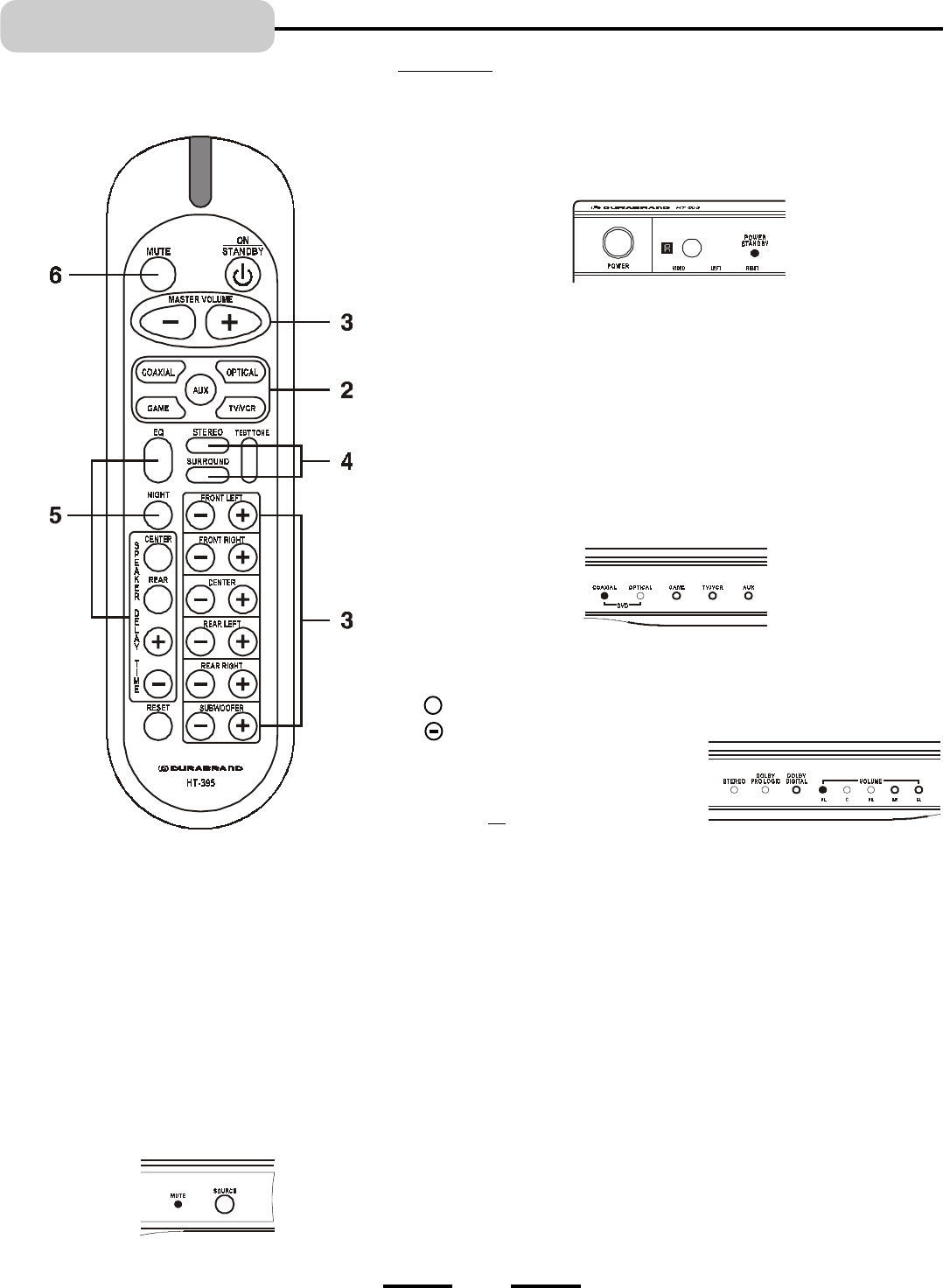
IB-HT395-WM-E-073003
20
AMPLIFIER
General
1 Press the POWER button on the front panel of the main unit to turn the main
power on, press SOURCE or MASTER VOLUME buttons on the main unit,
or any button on the REMOTE control to turn the set on. Make sure the
POWER/STANDBY indicator is lit in green.
NOTE: The POWER/STANDBY indicator has 2 colors: red and green (green
is on, red is standby). When the set is off (standby), pressing the
SOURCE or MASTER VOLUME buttons on the main unit, or
pressing any button on the REMOTE CONTROL will turn the set on.
The indicator will become green. Also this indicator will flash
confirming that you pressed any button on the REMOTE CONTROL.
2 Press the SOURCE button on the front panel of the main unit repeatedly to
select one of the input sources, or press the individual COAXIAL,
OPTICAL, GAME, TV/VCR or AUX buttons on the REMOTE to select the
audio input source. The corresponding indicator will light.
3 For volume adjustments, press each individual speakers volume control
buttons:
4 To select the listening mode, press the SURROUND or STEREO button on
the REMOTE CONTROL.
NOTE: This set will decode and automatically play back whatever sound
system was recorded on the DVD or audio disc. For a Dolby
Digital 5.1 channel audio source, the sound will come out of all 5
speakers plus the subwoofer; for a Dolby Digital 2.1 channel or
other stereo audio source, the sound will only come out of the 2
front speakers plus the subwoofer. To manually change a stereo
(2 channel) audio to Dolby Pro Logic, press the SURROUND
button. The sound will come out of all 5 speakers plus the
subwoofer.
For details, see page 21.
Follow this step to adjust the other
speakers as well. Or you may press
the MASTER VOLUME buttons to raise
or lower
all speakers volumes at the
same time.
raises the volume
+
lowers the volume
5 For different preset equalizers (tone selections) and sound effects, press
the EQ, NIGHT, DELAY TIME buttons on the REMOTE to select the
tones (frequency response) you like best (see details on page 24).
6 To momentarily shut off the sound, press the MUTE button. The red
MUTE indicator will light. Press the MUTE button again or press the
MASTER VOLUME buttons to restore the sound.


















