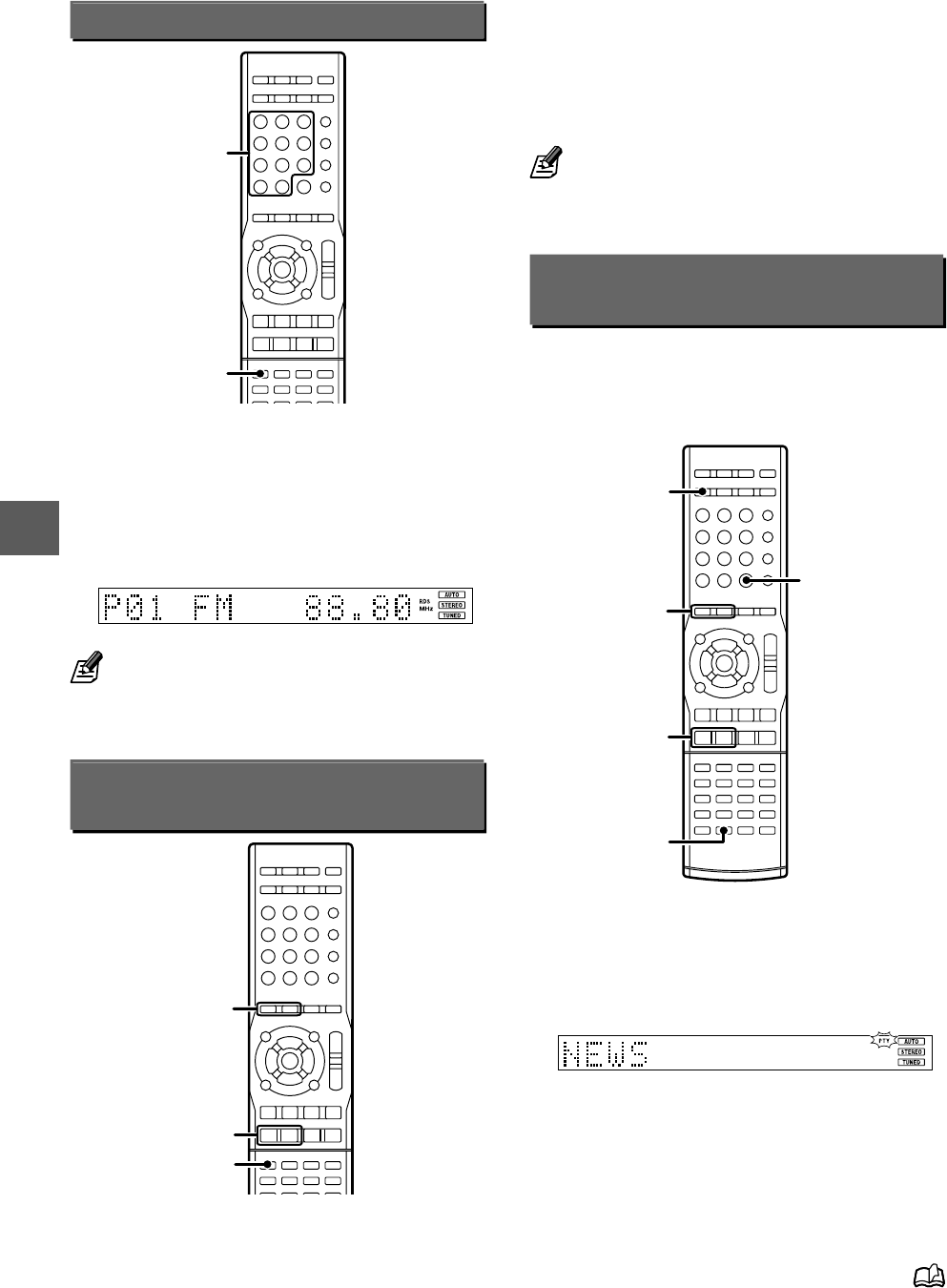
58
KRF-V9300D/KRF-V8300D/KRF-V7300D
Listening to radio broadcasts
Receiving preset stations
TUNER
1 Press [TUNER] to select tuner as the source.
2 Enter the number of the preset station you want to
receive (up to "40" preset numbers).
Press the Numeric keys in the following order:
For preset No.15: [+10] and [5]
For preset No.20: [+10], [+10] and [0]
Preset number
• If you make a mistake entering a two digit number, press [+10]
repeatedly to return to the original display and start again.
Receiving preset stations in
order (P.CALL)
P.CALL
/D
TUNER
MULTI CONTROL
/
1 Press [TUNER] to select tuner as the source.
2 Use [P.CALL 4/¢] to select the desired station.
Each time you press the key, another preset station is
received in order.
Holding down the [P.CALL 4/¢] lets you skip through
the presets, receiving each preset station at 0.5 second
intervals.
• [MULTI CONTROL 2/3] can also be used to select the preset
station.
Tuning by program type
(PTY search)
This function lets you set the tuner to automatically search for
stations which are currently broadcasting the type of program
(genre) you want to listen to.
Under certain receiving conditions, it may take more than 1
minute to complete the search.
KRF-V9300D
KRF-V8300D
PTY
KRF-V7300D
PTY
P.CALL
/D
MULTI CONTROL
/
ENTER
Preparations
• Execute the RDS auto memory procedure.
• Set the broadcast band to FM.
• Tune to an RDS station.
1 Press [PTY] to activate the PTY search mode.
When an RDS broadcast is received, the program type is
shown on the display. If no PTY data is available, or if the
station is not an RDS station, "None" is displayed.
Numeric keys
Continued


















