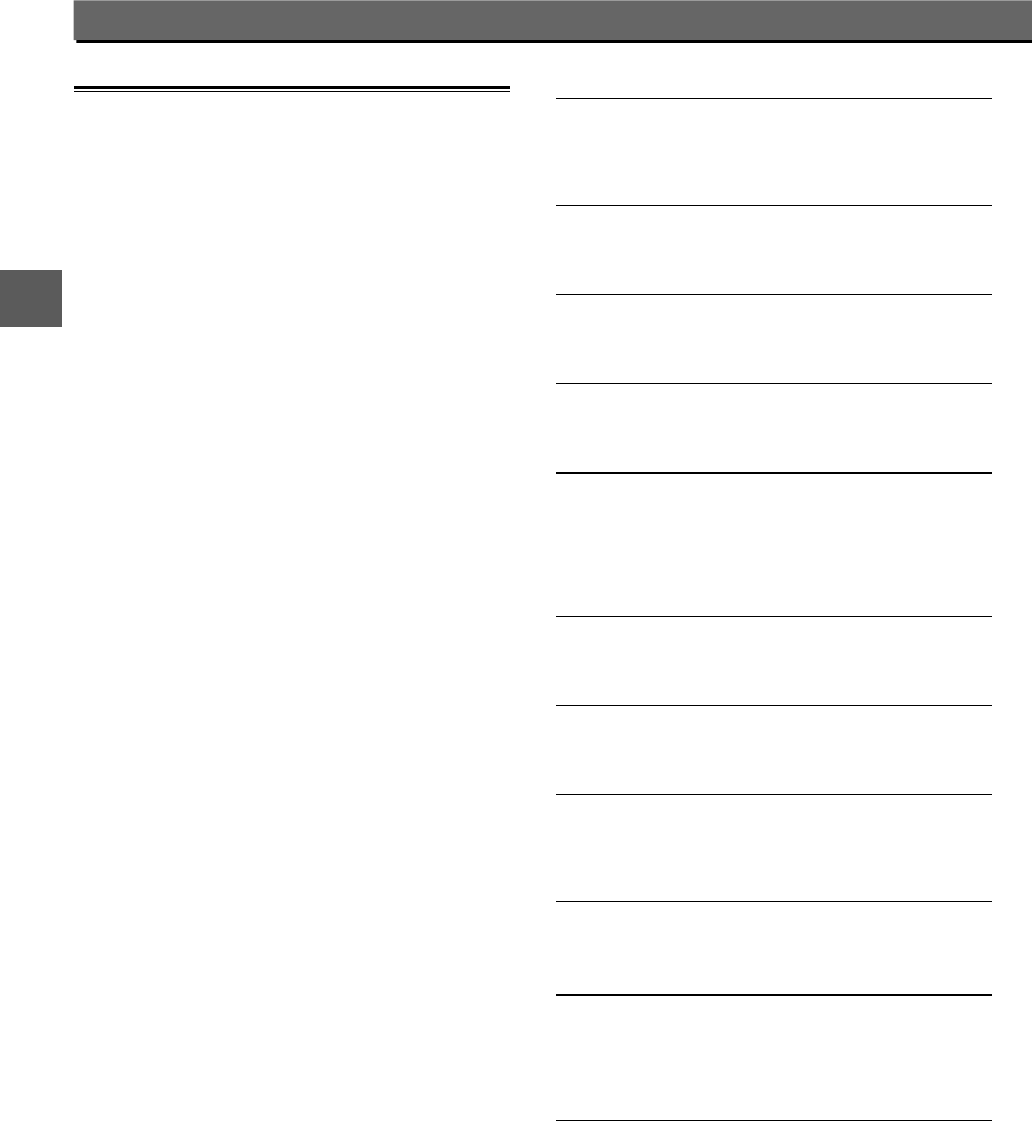
34
KRF-V9300D/KRF-V8300D/KRF-V7300D
Setup
If a message is displayedIf a message is displayed
If an error or a confirmation message is displayed and
measurement is stopped in the middle, a trouble may be
detected during the measurement. Read the message and take
the proper measure before retrying measurement.
Error message: Take the measure according to the
message and retry measurement.
Confirmation message: Check the message content. The
operation can be continued without
retrying measurement.
Error messages
"E1 : No Mic" :
The setup microphone is not connected.
➡ Connect the provided setup microphone to the [AUTO
ROOM EQ MIC IN] jack.
"E2 : Phones" :
Headphones are connected.
➡ Unplug the headphones.
"E3 : No Sp L/R" / "E3 : No Sp L" :
One or both of the front speakers are not connected.
➡ Connect the front speakers properly.
"E3 : No Sp SL" / "E3 : No Sp SR" :
One of the surround speakers is not connected.
➡ Connect the surround speakers properly.
"E3 : No Sp SBL" :
One of the surround back speakers is not connected.
➡ If the system is a 7.1-channel system, connect both the
surround back left and right speakers.
If it is a 6.1-channel system, connect the surround back
speaker to the [SURROUND BACK L] terminal.
"E3 : SB w/o S" :
The surround left and right speakers are not connected.
➡ Connect the surround left and right speakers properly.
"E4 : Noisy" :
The measurement environment is too noisy.
➡ Remove the cause of noise before retrying measurement.
"E5 : Bad S/N" :
The measurement environment is too noisy.
➡ Retry measurement. Do not control the speaker volume
during measurement.
"E6 : Far SP" :
The speaker is installed too apart.
➡ Reinstall the speaker.
"E7 : DSP" :
A communication error occurred inside the unit.
➡ Retry measurement. If the same error message
reappears, contact your nearest Kenwood service
counter.
"E8 : Time Out" :
The measurement took too long time due to a certain
cause.
➡ Retry measurement. If the same error message
reappears, contact your nearest Kenwood service
counter.
KRF-V9300D and KRF-V8300D Speaker setup –"Auto Setup"(Auto Room EQ)–


















