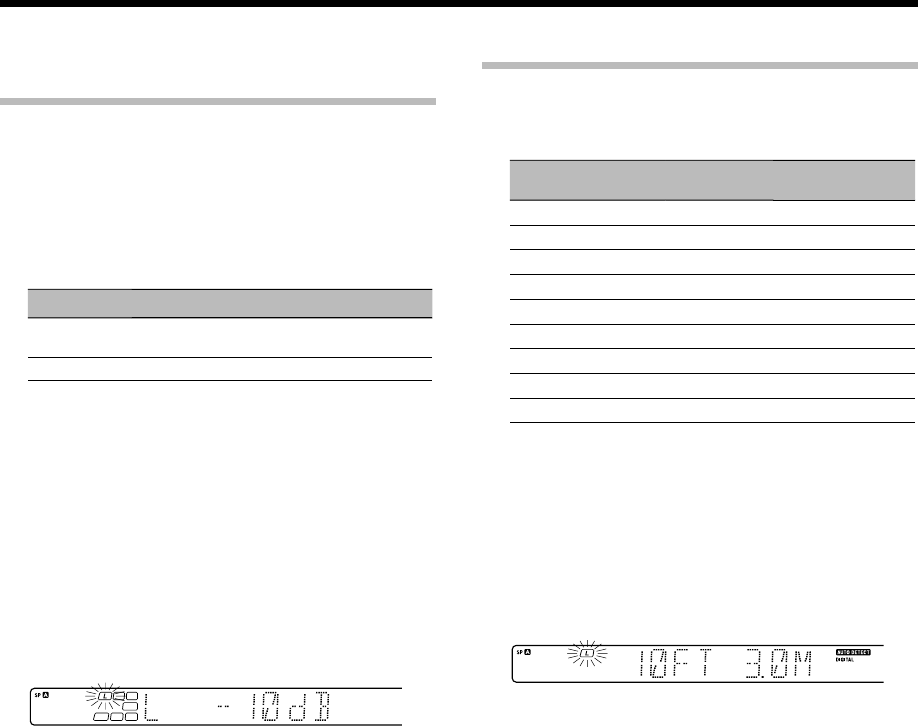
24
KRF-V6300D
Adjusting the speaker level
("TEST TONE")
From your usual listening position, adjust the volume output of
each speaker. The output level from each speaker should be the
same.
œ See <Getting into the setup mode> (™) and
select "TEST TONE".
∑ Use [MULTI CONTROL ∞/5] to select either "AUTO"
or "MANUAL".
Display Setting
"AU TO "
The test tone is heard from the speakers one after another with
2 seconds each.
"MANUAL" The test tone is heard from the speaker you have selected.
é Press [SETUP].
® Adjust the output level.
If you select "AUTO":
When you hear the test tone from the speaker which
you wish to adjust, use [MULTI CONTROL ∞/5] and
adjust the volume of the test tone. When you finish
adjusting, press [SETUP].
If you select "MANUAL":
Use [MULTI CONTROL ∞/5] to adjust the volume of
the test tone and press [SETUP]. You will hear the
test tone from the next speaker.
† Go to the next setting, "DISTANCE".
If you wish to exit the setup mode, see <To exit the
setup mode> ™.
Distance setting ("DISTANCE")
This sets the distance from each speaker to the listening position.
œ Measure the distance from the listening position to
each speaker and jot down in the table below.
Speaker
Input channel
indicator
Distance from the
listening position
Front speaker (left) "L" feet (meters)
Center speaker "C" feet (meters)
Front speaker (right) "R" feet (meters)
Surround speaker (right) "RS" feet (meters)
Surround Back speaker (right) "BS" feet (meters)
Surround Back speaker (left) "BS" feet (meters)
Surround Back speaker* "BS" feet (meters)
Surround speaker (left) "LS" feet (meters)
Subwoofer "SW" feet (meters)
* This selection is available when "BS MONO" is selected in the
speaker setup.
∑ See <Getting into the setup mode> (™) and
select "DISTANCE".
é Use [MULTI CONTROL ∞/5] to select the distance
to the front speaker.
Adjustment will start from front left speaker.
Input channel indicator
® Press [SETUP].
† Repeat steps é – ® to input the distance for the
rest of the speaker.
¥ Go to the next setting, "CROSS OVER".
If you wish to exit the setup mode, see <To exit the
setup mode> ™.
Speaker setup (Detailed Setup)


















